Glass edge mode – KEYENCE IG Series User Manual
Page 70
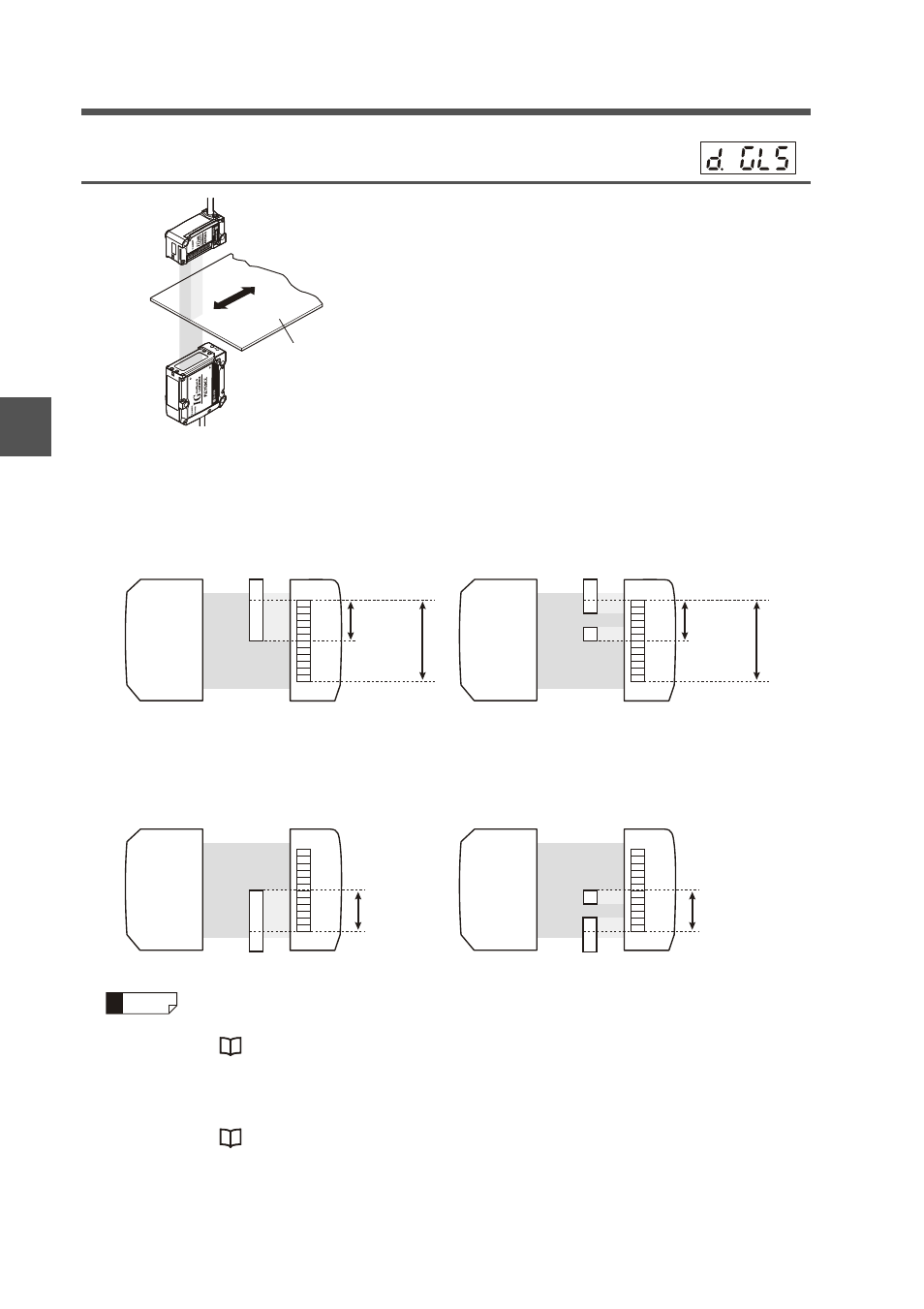
4-2 Basic Settings and Advanced Settings
4-12
4
Setting V
a
ri
o
us
F
u
nct
ion
s
IG-E
Glass edge mode
Use this mode if the object is transparent such as glass.
With this mode, the internal measurement value (R.V.) is
determined by measuring the distance from the edge of the
measurement range to the edge of the target.
Use this mode for the edge control or positioning.
For transparent objects such as glass, more light is blocked by
the edge of the target that the interior of the target. The edge is
detected by utilizing this feature. The measurement sensitivity
value is automatically changed to the value suitable for the
detection of the transparent object.
Details
z "2. Measurement direction" (page 4-17) When "Top" is set
The distance from the top edge of the measuring range to the bottom most dark to light
transition as seen by the receiver is determined as an internal measurement value (R.V.).
z "2. Measurement direction" (page 4-17) When "Bottom" is set
The distance from the top most light to dark transition as seen by the receiver to the bottom
of the measuring range is determined as an internal measurement value (R.V.).
Transparent
object
Measurement
range
Top
Bottom
R.V.
Measurement
range
R.V.
Top
Bottom
Reference
• If there is no target present , the internal measurement value (R.V.) becomes
[
].
"2 Display Screen and Output" (page A-9)
• For a target with high degree of transparency, its edge may not be detected
correctly even if the glass edge mode is used. In that case, set the
measurement sensitivity.
"4-3 Setting the Measurement Sensitivity" (page 4-44)
• If there is no edge within the measurement range, the distance cannot be
measured correctly.
R.V.
Top
Bottom
Top
R.V.
Bottom
