Display color, Display color -43, R "18. display color – KEYENCE IG Series User Manual
Page 101
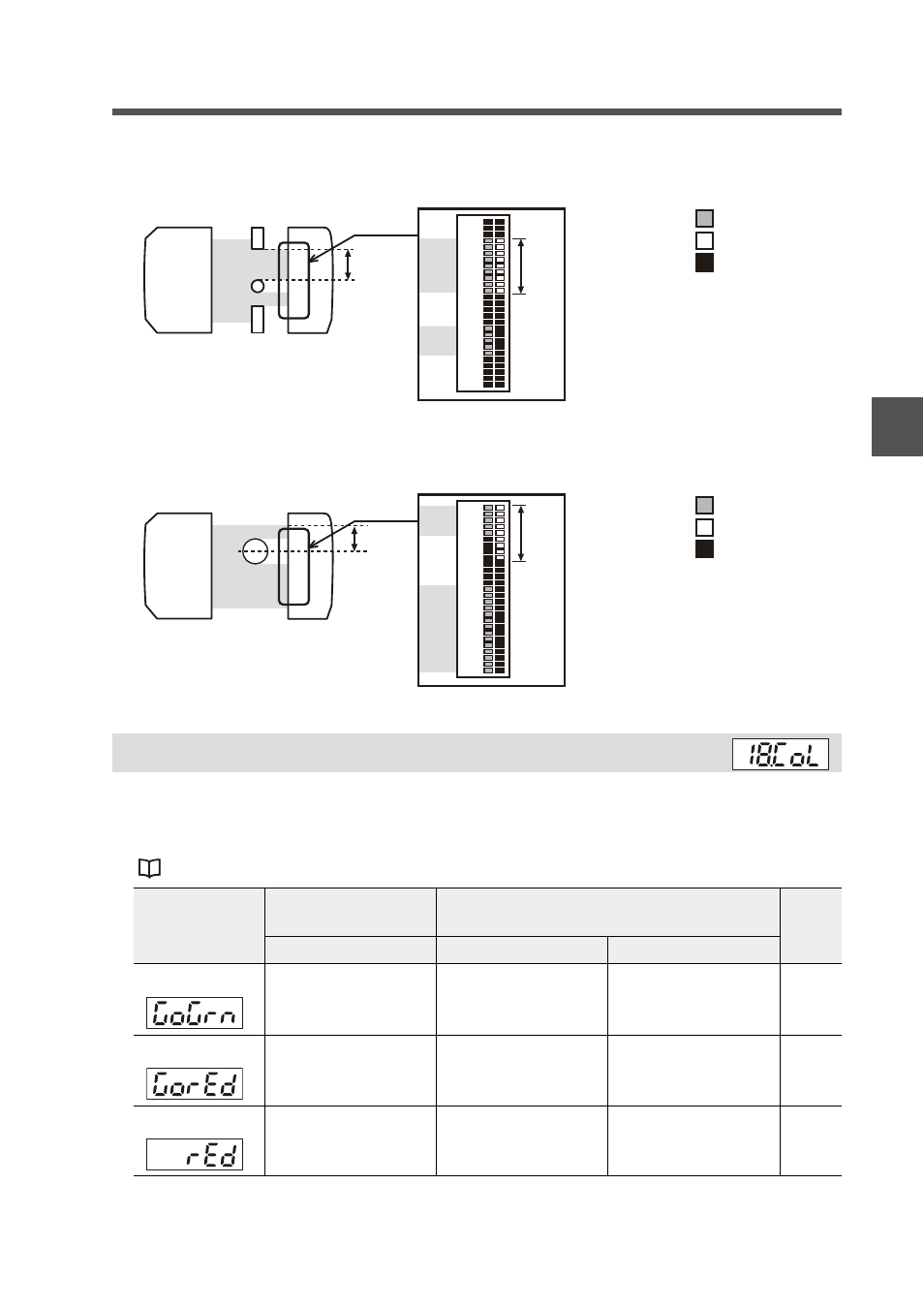
4-2 Basic Settings and Advanced Settings
4-43
IG-E
4
Setting V
a
ri
o
us
F
u
nct
ion
s
Display pattern 4
1. Measurement mode : Inner diameter/Opening measurement [
E.KPU]
Display pattern 5
1. Measurement mode
: Pin position measurement [
G.RQU]
2. Measurement direction : Top [
VQR]
The light-up color of the judgment indicator is set. The display color for the main display
(upper part) can be set at the same time only for the panel mount type amplifier (IG-1500/
IG-1550).
"3-6 Setting the Tolerance Setting Value" (page 3-11)
R.V.
R.V.
Transmitter
Receiver
Top
Bottom
Top
Bottom
Lights in red :
Lights in green :
Off :
R.V.
R.V.
Transmitter
Receiver
Top
Bottom
Top
Bottom
Lights in red :
Lights in green :
Off :
18. Display Color
Display color
DIN rail mount type
(IG-1000/1050)
Panel mount type
(IG-1500/IG-1550)
Default
value
Judgment indicator
Judgment indicator
Main display
GO Green
HI: Red
GO: Green
LO: Red
HI: Red
GO: Green
LO: Red
GO: Green,
otherwise: Red
c
GO Red
HI: Green
GO: Red
LO: Green
HI: Green
GO: Red
LO: Green
GO: Red,
otherwise: Green
Always Red
HI: Red
GO: Red
LO: Red
HI: Red
GO: Red
LO: Red
Always Red display
