Installing the ig configurator, Installing the ig configurator -5 – KEYENCE IG Series User Manual
Page 127
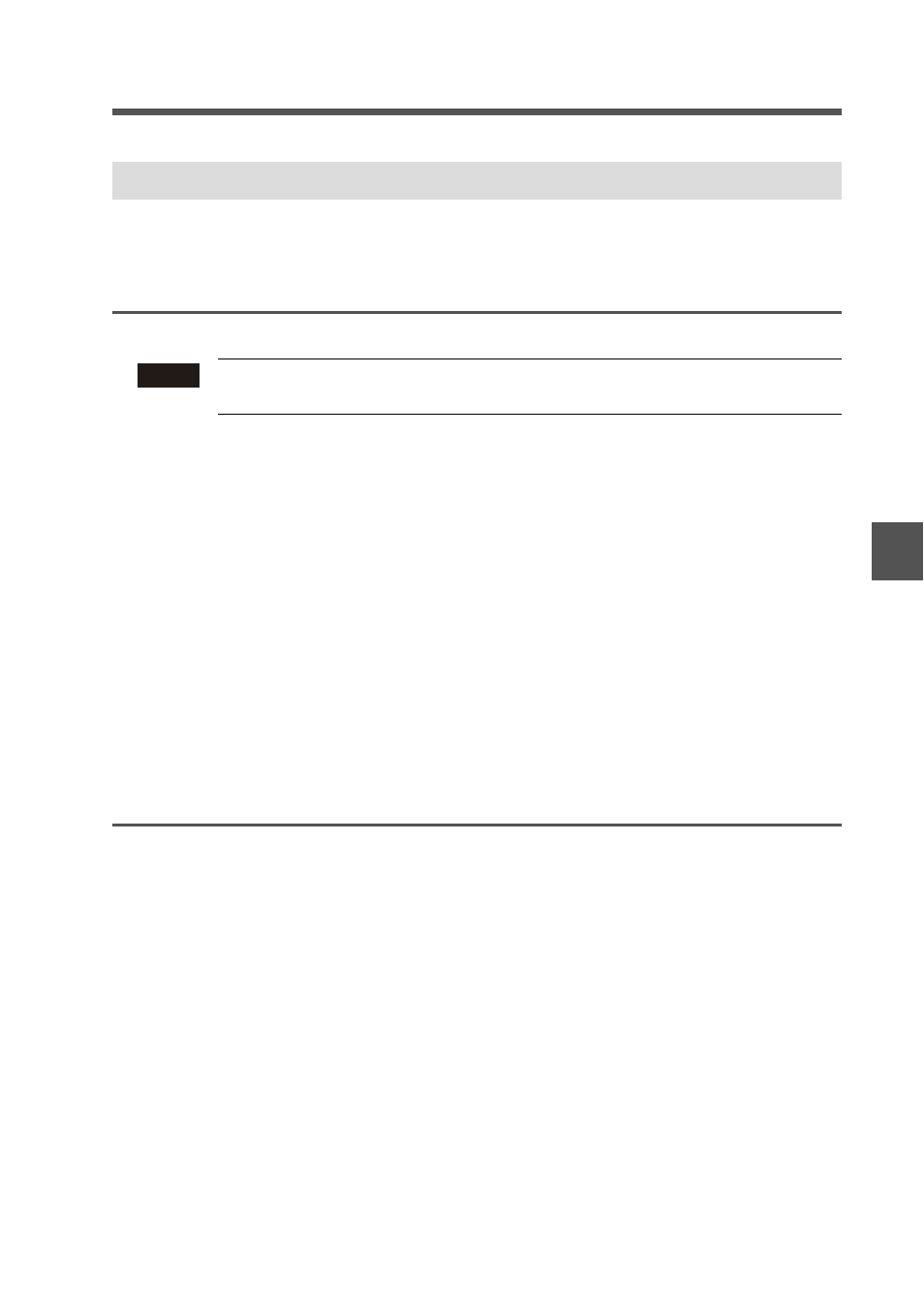
6-2 Before Use
6-5
IG-E
6
IG Config
u
ra
tion Softw
a
re (
IG-
H1)
This section describes how to install the IG Configurator.
Preparation for installation
Check the following before installation.
Hard disk space
The IG Configurator can be installed only on a hard disk drive. 100 MB of hard disk space
at the installation destination are necessary. (400 MB are necessary for a PC with .NET
Framework 2.0 not installed.) If the hard disk space is insufficient, secure the space
beforehand.
RS-232C (serial) port
To transfer configuration data from a PC to the IG Series or use the monitor function, make
the RS-232C (serial) port of the PC ready to use. For the configuration method, refer to the
operation manual of your PC.
Manual file
This software’s manual file is made in PDF file format. Install Adobe Systems' Adobe
Reader to view this manual.
This free software can be downloaded from Adobe Systems web site (http://
www.adobe.com/).
Notes for Windows XP/2000
User’s authority
If you install IG Configurator on the standard folder (C:\Program Files\KEYENCE\IG
Configurator\), set the access right as follows.
• Give the Administrator authority to the users using the IG Configurator.
Installing the IG Configurator
Note
Backing up the data is recommended in case of accidents such CD-
ROM damage, etc.
