Holtgreven GSE-355 I.S. User Manual
Page 73
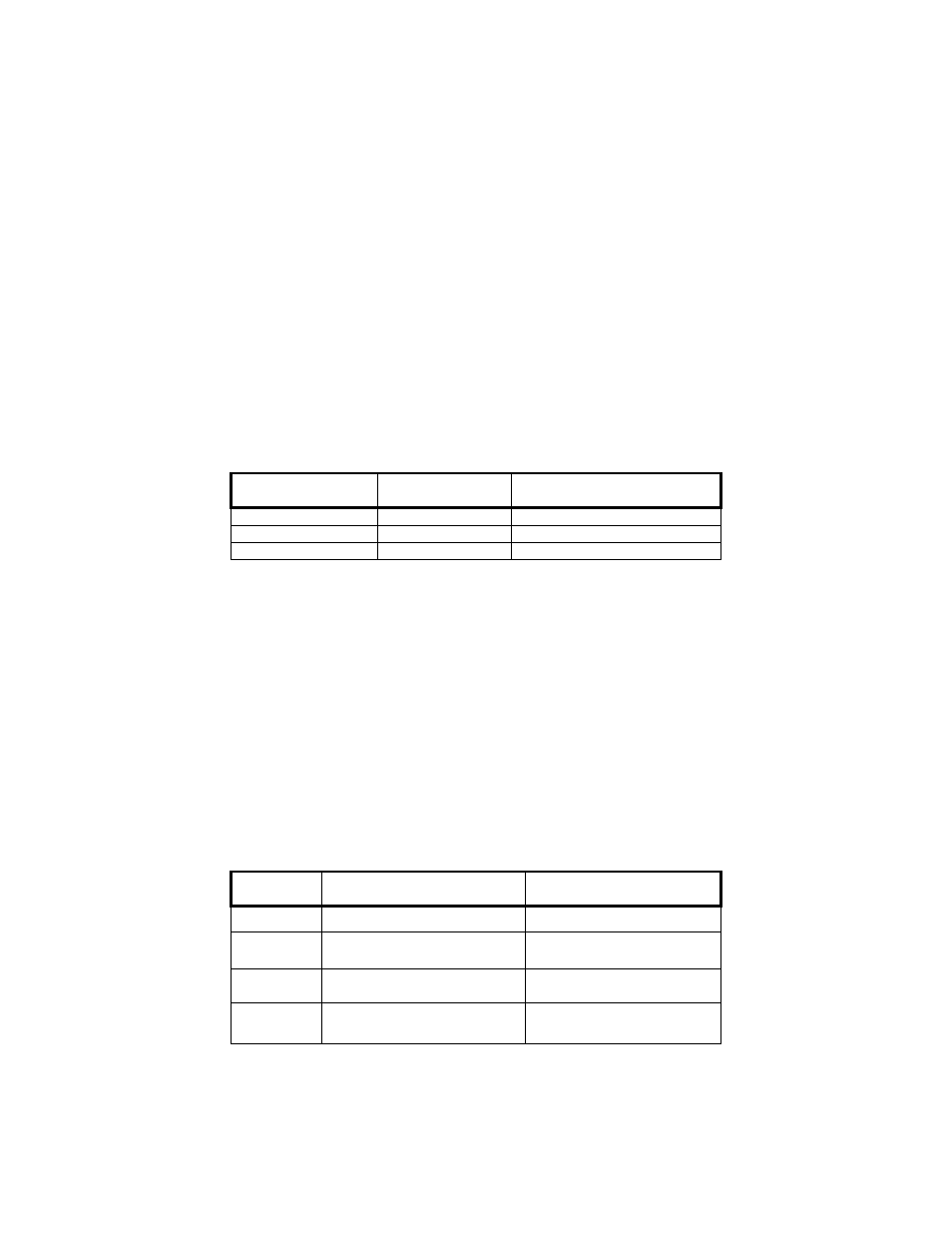
64
P
RE
-
ACTS
(G
ENERAL
)
Pre-Acts are control actions prior to reaching a desired target value. Necessary to prevent over-filling due to product
flow rate, relay and valve response time and product suspension, Pre-Acts and other system variables affect how much
more product reaches the weighing device after the indicator has deactivated a setpoint.
Pre-act 1
Used in dual-speed applications, pre-act 1 specifies when the 350/355 should switch from fast-fill to slow-fill, allowing
the system to perform the bulk of a filling operation as quickly as possible before switching to a more manageable
dribble mode for final cutoff. When using a single-speed device, set pre-act 1 to 0.
Pre-act 2
Specifies the weight where the final cutoff should occur, enabling the 350/355 to compensate for a dispensing control’s
closure time and account for free-fall material. Free-fall is the amount of product that has passed the point of the
dispensing control yet not yet reached the weighing device.
Pre-act values are entered in terms of the amount of product that would over-fill or ‘how early’ to close the control
device. For instance, after repeated tests, a system consistently over-fills by .5 lbs. This is the value that should be
entered as the pre-act. The 350/355 would then deactivate the setpoint .5 lbs. less than the desired final target value.
Parameter Setting
Actual Cutoff
Value
Comments
Target = 400 lbs.
Desired final weight.
Pre-Act 1 = 28
400 – 28 = 372
Switch to slow feed at 372 lbs.
Pre-Act 2 = .5
400 – 0.5 = 399.5
Final fill valve closes at 399.5 lbs.
L
EARN
F
EATURE
(G
ENERAL
)
The 350/355 can ‘learn’ optimal pre-act values. When enabled, the learn feature will automatically adjust the final
cutoff value based on an analysis of the five previous fills, helping achieve a final target by compensating for product
viscosity, changes in plant air pressures, sticky valves, etc. For each cycle, the prior five final weights are analyzed and
a new pre-act value is calculated.
P
AUSE
F
EATURE
(G
ENERAL
)
The 350/355 can pause setpoint operations. This is useful as a safety device, for mid-cycle operator breaks, mechanical
adjustments, etc.
When invoked, Pause deactivates all setpoints. The display will show: Tare= ~ Abort. Pressing
#
will abort the
current cycle; any other keypress will resume the cycle. The Pause feature has four settings:
Pause
Setting
Action
Result
Disabled
Pause feature disabled.
Keypad
350/355 Key Press
Current cycle paused – all
setpoints deactivated.
Remote Key
Remote Key Contact Closure
Current cycle paused – all
setpoints deactivated.
Both
350/355 Key Press OR Remote
Key Contact Closure
Current cycle paused – all
setpoints deactivated.
