Analog output setup – Holtgreven GSE-355 I.S. User Manual
Page 69
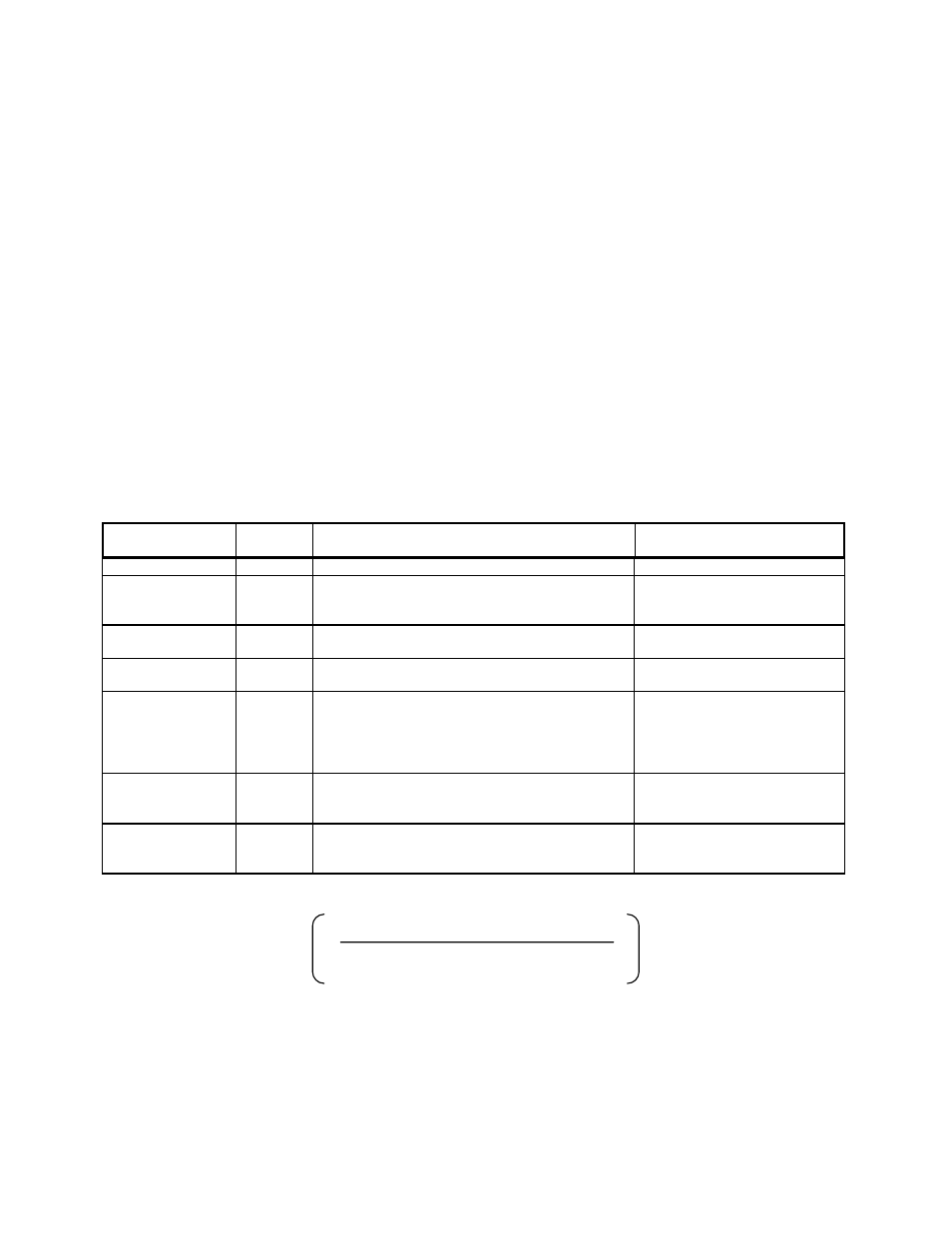
60
DISPLAY READS X 20
To sample using variable counts:
1. From the Weigh Mode, Press
!
to view the current net weight.
DISPLAY READS X 1.05
2. Press
!
to view the current quantity/count.
DISPLAY READS X 0
3. Press
#
to perform an auto-tare. The scale prompts to add 10 pieces.
DISPLAY READS X Add ~ 10
4. Key
in
36, then press
!
to sample as 36 pieces and display the current quantity.
DISPLAY READS X 36
Analog Output Setup
Table 15: Analog Output Parameters
Parameter Setting
Displayed
Name
Description
Type/choices (*=Default)
P171.00
AnAlg
Enable analog option.
Disbl*, Enabl
P172.00
AnPar
Parameter that analog signal corresponds to.
Displayed corresponds to gross while viewing the
gross weight and net otherwise.
Gross*, Net, Displayed
P173.--
AnlFS
Full scale value at which P172 selection yields an
output of 10 volts. If set to 0, uses P110 setting.
Numeric Entry:
0* to ±1,000,000
P174.--
AnOff
Offset value which yields a 0 volt output.
Numeric Entry:
0* to ±1,000,000
P175.10
AnRng
Range Value (1-10) which specifies the max value of
analog output – entered in terms of voltage. NOTE:
This does not change the analog span. A 0-10,000 lb.
output set to 8 will stop increasing its analog signal at
8,000 lbs.
Numeric entry:
0 to 10*
P176.01
AnRst
Reset state – Specifies analog signal level when
Model 350 and Model 355 enters Setup Mode.
10 V (Max Output)
0 V (Min Output)
No Change*
P177.00
AType
Specifies output type: voltage or current.
0 –10 volts*,
0 -20mA,
4 -20mA
The actual output signal is calculated as follows:
If the result is greater than the Max Range Value (P175), then the analog signal is limited to the Max Range Value.
* 10
(P172: Parm Value) - (P174: Zero Offset)
(P173: Full Scale Value) – (P174: Zero Offset)
V
out
=
