Parts counting, Xiting, Etup – Holtgreven GSE-355 I.S. User Manual
Page 68: Ode and, Aving, Hanges
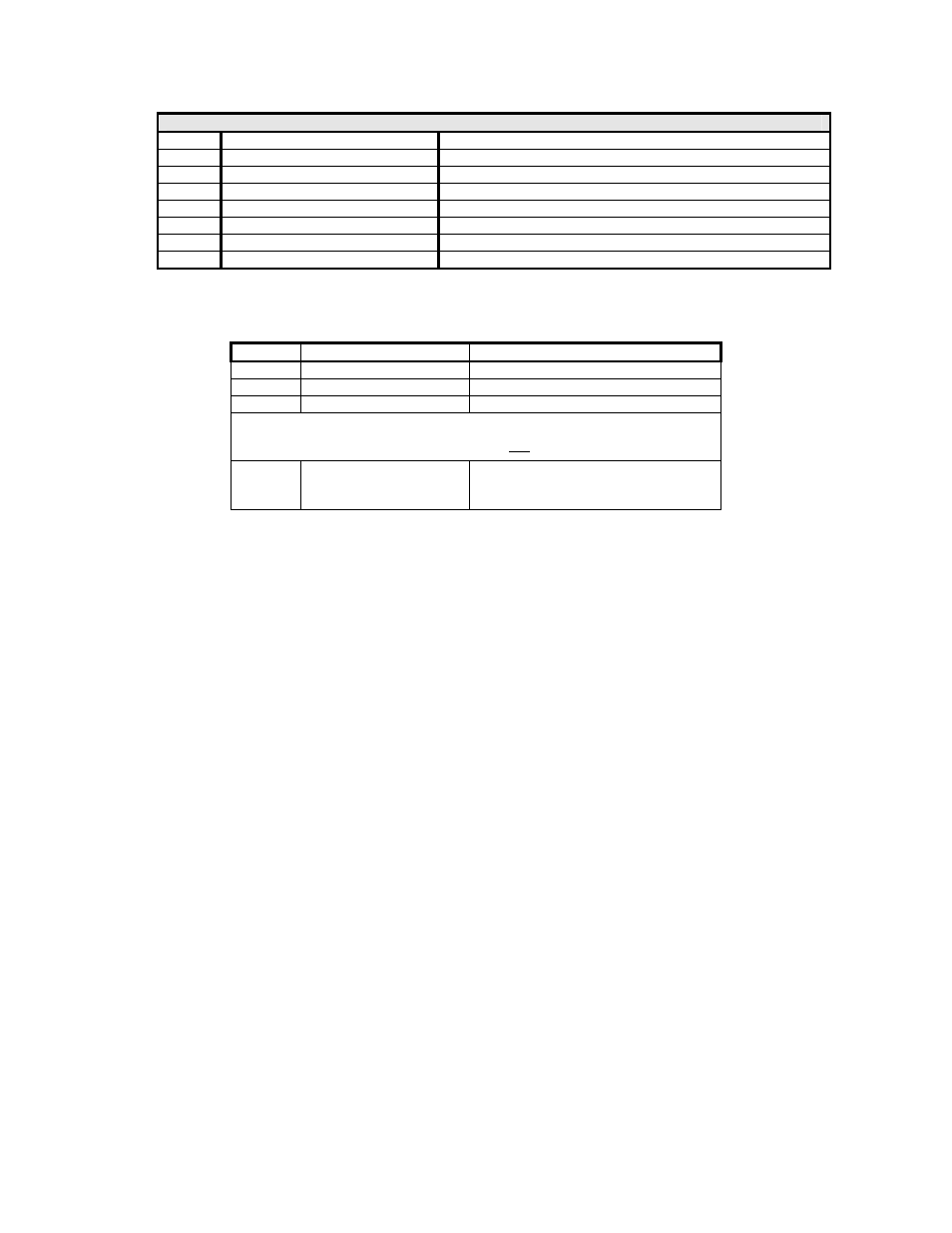
59
Time/Date Format Codes
1
“10:07:40 am 01/26/01
Includes seconds with time.
2
“10:08 01/26/01”
24 hour time format.
4
“10:11 am Jan 26, 2001”
Print date spelled out.
8
“10:12 am Fri 01/26/01”
Print day of the week.
16
“10:12 am 26/01/01”
International date format.
32
“980503984 Tm/Dt”
# of seconds since 12:00 AM Jan 1, 1970.
64
“01/26/01”
Do NOT print time.
128
“10:14 am”
Do NOT print date.
If a combination of format choices is required, add the choice numbers together and enter their sum as the format code.
For example, to print the net weight without the name (Net) or units (lb) and to print it minimum width:
NOTE: Only one of the choices 0-3 may be used at one time.
Choice
Sample Print Result
Description
3
“336.52 lb Net”
Minimum possible width.
32
“336.52 Net”
Do NOT print parameter units.
128
“336.52 lb”
Do NOT print parameter name.
Use the sum of the desired choice selections:
3 + 32 + 128 = 163
163
“336.52”
Minimum possible width.
Do NOT print parameter units.
Do NOT print parameter name.
E
XITING
S
ETUP
M
ODE AND
S
AVING
C
HANGES
Each custom transmit file must end with:
%z%c%e%e
This exits the Setup Mode, bypasses the calibration procedure and saves the indicator configuration file.
Parts Counting
The counting parameter must be enabled before the quantity mode is available. Refer to page 50 for details on the
counting parameter and page 40 to enter the setup mode, make changes and save the change.
To sample using selectable fixed counts:
1. From the Weigh Mode, Press
!
to view the current net weight.
DISPLAY READS X 1.05
2. Press
!
until the QTY annunciator is lit
. The display may show do APS the first few samples.
DISPLAY READS X 0
3. Press
#
to perform an auto-tare. The scale prompts to add 10 pieces.
DISPLAY READS X Add ~ 10
4. Press
2
to toggle sample amounts between 5, 10, 20, 50 and 100.
DISPLAY READS X Add ~ 20
5. Add the pieces to be sampled and press
#
to sample and display the current quantity.
