A/d calibration procedure – Holtgreven GSE-355 I.S. User Manual
Page 120
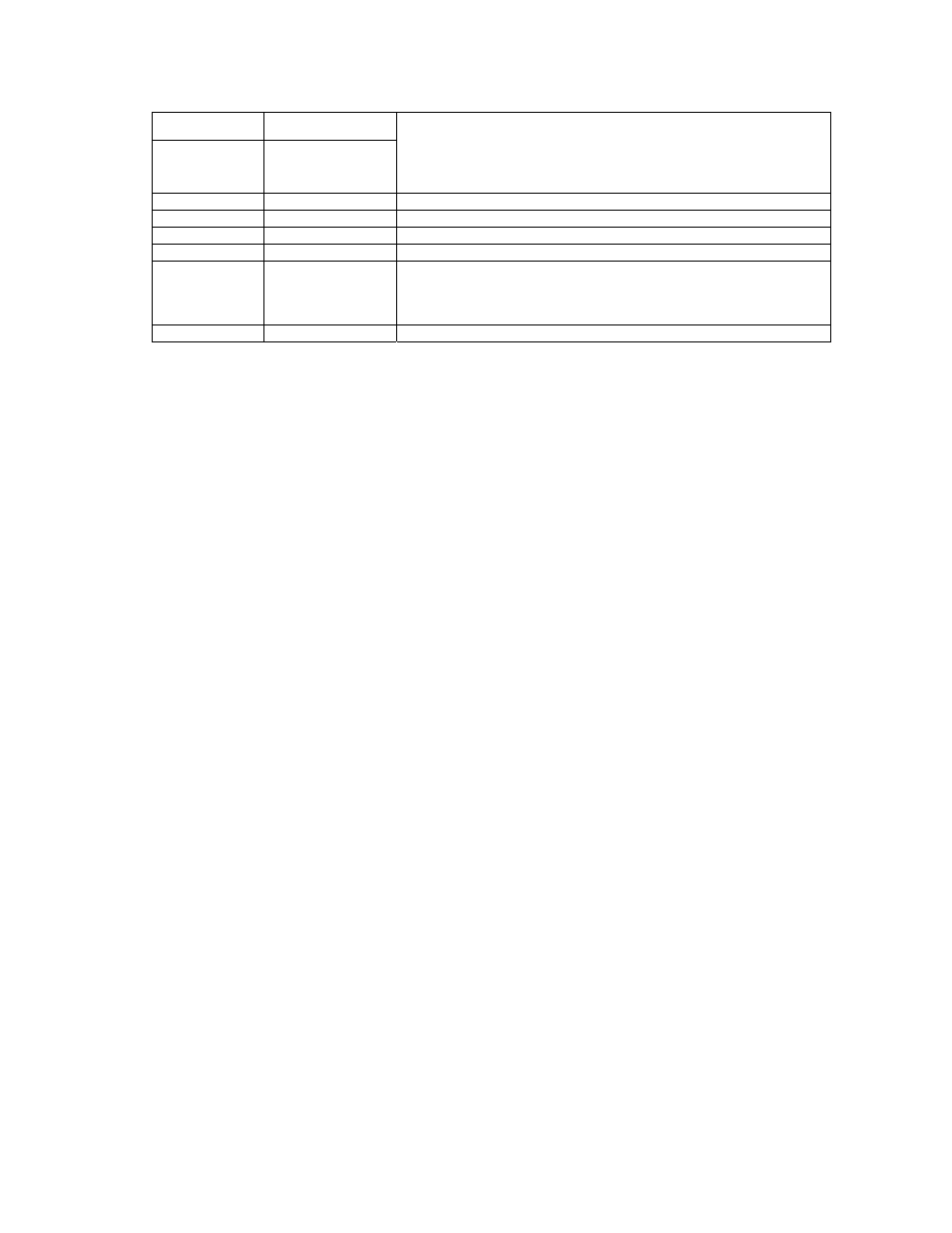
111
62005
Analg ~ 0-20A
62006
Analg ~ 4-20A
Allows the analog output to be changed by pressing
1
or
(
. Output
will toggle through 0, 25, 50 and 100 percent while viewing this
parameter. Requires that setup was entered using the access code (see
Analog Board Diagnostic and Test Procedures on page 29).
64000
Send ~ Setup
Transmits all setup information out the communication port.
64100
LnCnt ~ 0
Received setup line count.
64101
ErCnt ~ 0
Received setup error count.
64102
1stEr ~ None!
Parameter of the first setup receive error.
65001
Deflt ~ All
Default All. Sets all parameters to factory default settings. Press
1
or
(
to initiate default.
65002
Deflt ~ -CAL
Same as above, except calibration is retained.
A/D Calibration Procedure
The Model 350/355 Analog-to-Digital Converter (A/D) is calibrated at the factory to ensure a stable, linear response to
the load cell signal. This calibration procedure calculates critical values that are permanently stored in parameters
P61110 – P61121. The A/D calibration should not be confused with the standard weight calibration. It should never be
necessary to recalibrate the A/D. However, if the values stored at parameters P61110 – P61121 appear to be reset to
0.00000 and/or 1.00000, then A/D recalibration is necessary. Contact GSE Scale Systems or your local authorized
GSE distributor for more information on this procedure.
