Configuring an engineering workstation, Installing service pack 6a for windows nt 4.0, Installing internet explorer 5.01 – Rockwell Automation 1757-SWKIT3200 ProcessLogix R320.0 Installation and Upgrade Guide User Manual
Page 98: Upgrading data access components, Installing processlogix knowledge builder software, Configuring an engineering workstation -78
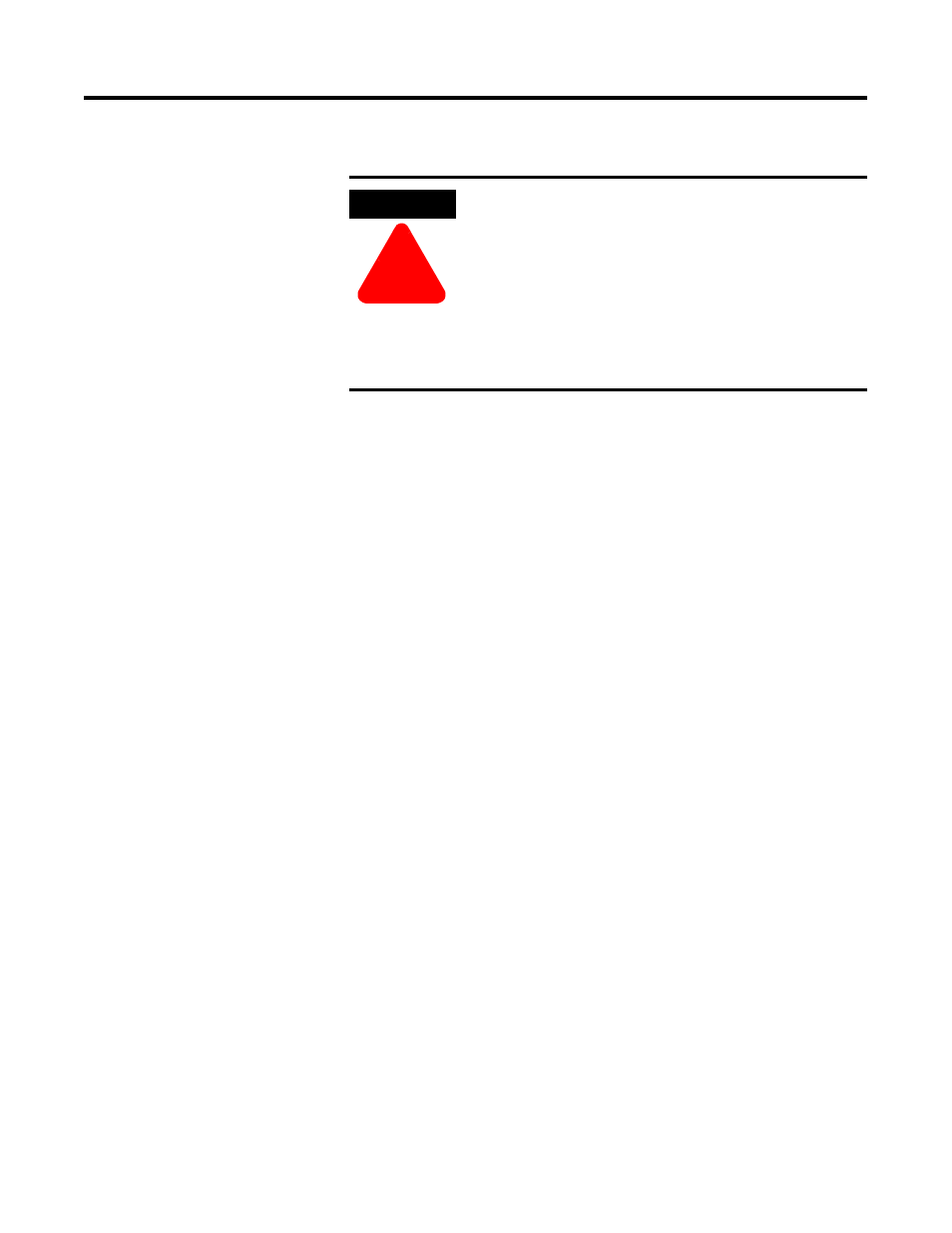
Publication 1757-IN032B-EN-P - April 2001
1-78 System Software Upgrade Procedures
Configuring an Engineering
Workstation
Installing Service Pack 6a for Windows NT 4.0
Refer to Installing Service Pack 6a for Windows NT 4.0 on page 1-11.
Installing Internet Explorer 5.01
Refer to Installing Internet Explorer 5.01 on page 1-12.
Upgrading Data Access Components
Refer to Upgrading Data Access Components on page 1-13.
Uninstalling ProcessLogix Knowledge Builder Software
If you have a previous version of Knowledge Builder on your PC, you
must uninstall Knowledge Builder before attempting to install the
latest version. Refer to Uninstalling ProcessLogix Knowledge Builder
Software on page 1-14.
If you do not have Knowledge Builder on your PC, go to Installing
ProcessLogix Knowledge Builder Software on page 1-16.
Installing ProcessLogix Knowledge Builder Software
ATTENTION
!
This procedure assumes that you are installing software
on an Engineering Workstation that can be used as a
configuration node in an R320.0 ProcessLogix system.
This means that the Engineering Workstation must be
running on a system with Windows NT 4.0 with
Service Pack 6a installed.
Refer to Configuring an Operator Workstation on
page 1-73 to install the Operator version of
ProcessLogix Client software.
