Rockwell Automation 1757-SWKIT3200 ProcessLogix R320.0 Installation and Upgrade Guide User Manual
Page 198
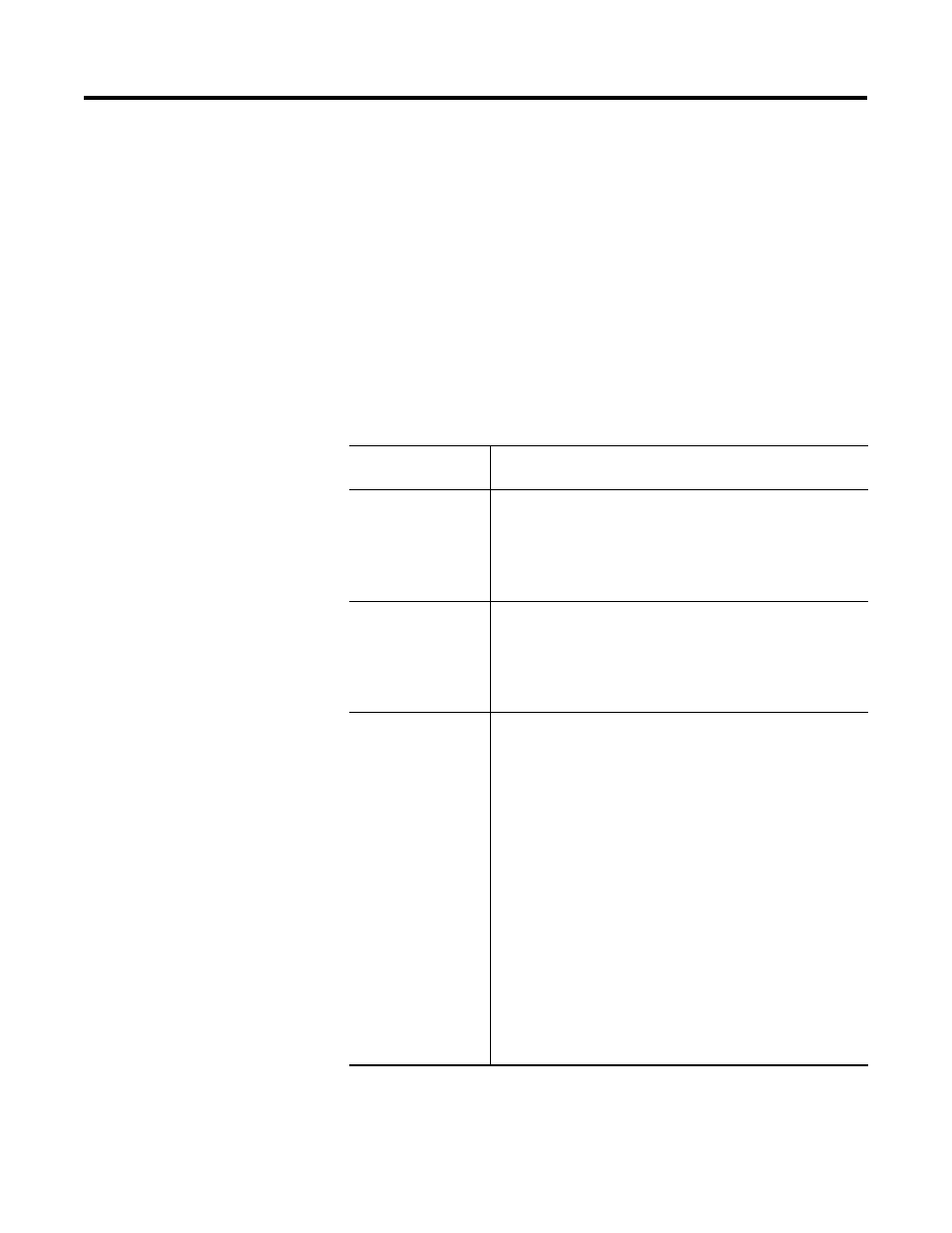
Publication 1757-IN032B-EN-P - April 2001
5-12 Supplementary Procedures
•
ODBC data source - Click Start
⇒
Settings
⇒
Control
Panel
⇒
ODBC to verify that your ODBC data source (under
the system DSN tab) is set to “erdb” and the Configure path
points to the ERDB location
(C:\Honeywell\TPS50\System\ER\erdb_a.mdb or
erdb_b.mdb.)
13. Click Start
⇒
Settings
⇒
Control Panel
⇒
Services and verify that all
ProcessLogix services have started correctly (RSLinx, ER Server,
System Repository, Control Data Access). If the Server is
redundant, do not start the ER Replicator service yet.
14. Click Start
⇒
Programs
⇒
ProcessLogix Server
⇒
Start-Stop
ProcessLogix Server and verify that Server is running.
15. Restore the ERDB from the replica ERDB on SERVERA. Do the
following:
If the Server being
restored is:
Then:
a member of a
redundant Server pair
you may need to synchronize the Engineering Repository
database
•
If changes have been made since the Server was last
backed up, the database should be updated from the copy
on the other Server using the following procedure.
the preferred Primary
Server, SERVERA
A. Restore the replica ERDB from the master ERDB on
SERVERB. At SERVERB, click Start
⇒
Programs
⇒
ProcessLogix Engineering Tools
⇒
DbAdmin.
B. Select Tools
⇒
Create New Replica.
C. When prompted, choose to overwrite the existing replica.
the preferred
Secondary Server,
SERVERB
A. Stop ProcessLogix Server (Click Start
⇒
Programs
⇒
ProcessLogix Server
⇒
Start-Stop ProcessLogix Server.)
B. Stop ProcessLogix services. Click Start
⇒
Settings
⇒
Control Panel
⇒
Services and stop ProcessLogix Er Server
(which will also stop System Repository and Control Data
Access.)
C. At SERVERB, delete the recovered ERDB
(C:\Honeywell\TPS50\System\ER\erdb_a.mdb.)
D. At SERVERB, click Start
⇒
Programs
⇒
ProcessLogix
Engineering Tools
⇒
DbAdmin. Click Tools
⇒
Recover
Design Master to re-create the ER database from the
replica on SERVERA.
E. Start ProcessLogix services. Click Start
⇒
Settings
⇒
Control Panel
⇒
Services and start ProcessLogix Control
Data Access (which will also start Er Server and System
Repository.)
F. Start ProcessLogix Server (Click Start
⇒
Programs
⇒
ProcessLogix Server
⇒
Start-Stop ProcessLogix Server.)
