Installing the 1784-pcic driver, Installing the 1784-pcic driver -54, Skip to configuring – Rockwell Automation 1757-SWKIT3200 ProcessLogix R320.0 Installation and Upgrade Guide User Manual
Page 74
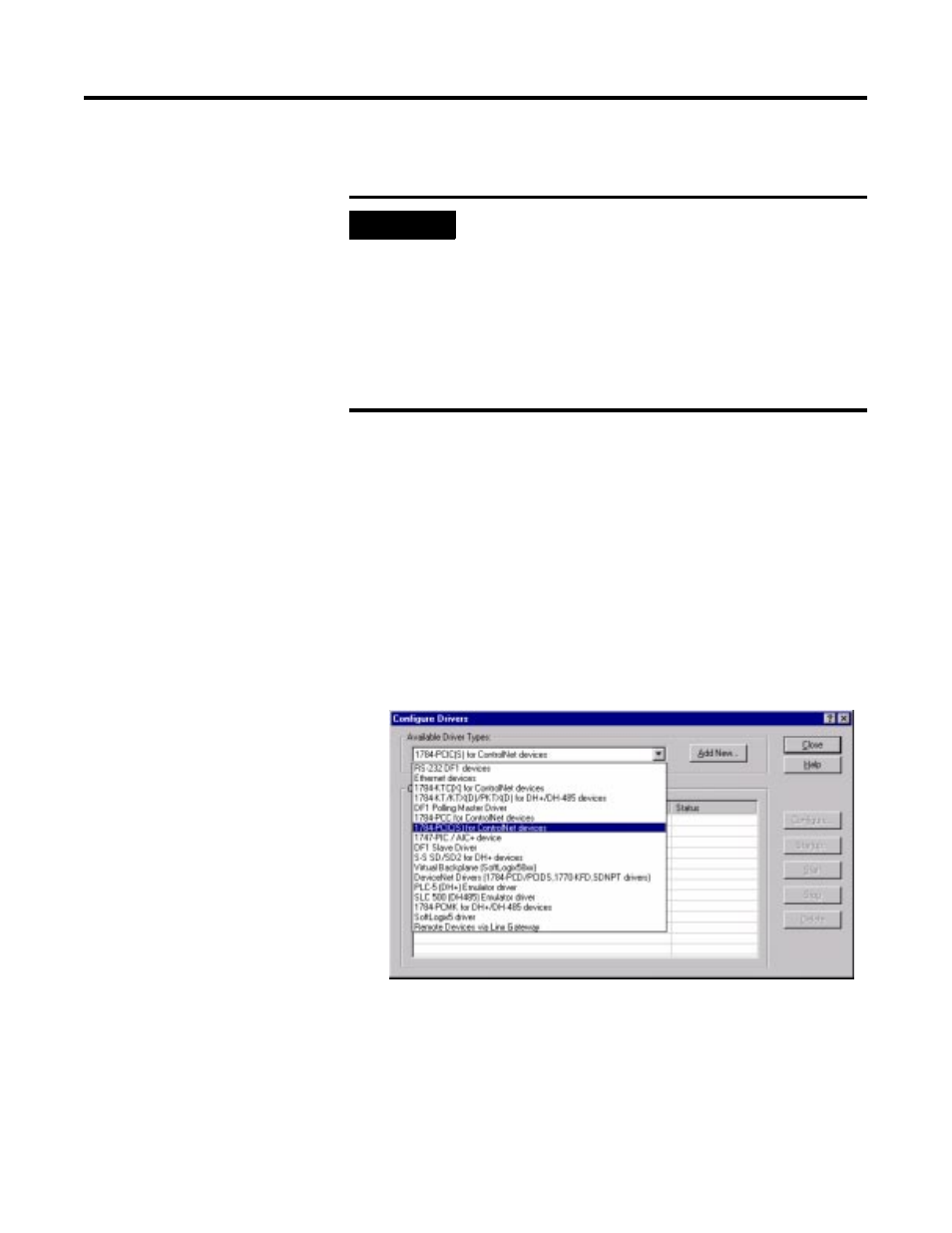
Publication 1757-IN032B-EN-P - April 2001
1-54 System Software Upgrade Procedures
Configuring RSLinx Drivers
for ControlNet Supervisory
Network
Use the following procedure to configure the ControlNet 1784-PCIC
drivers for RSLinx.
Installing the 1784-PCIC Driver
1. Click Start
⇒
Programs
⇒
Rockwell Software
⇒
RSLinx
⇒
RSLinx
to call up the Rockwell Software RSLinx window.
2. Click Communications
⇒
Configure Drivers to call up the
Configure Drivers dialog box.
3. Click the 1784-PCIC(S) for ControlNet devices selection in the
Available Drivers list box and click Add New to call up the Add
New RSLinx Driver dialog box.
4. Click OK to accept the default name AB_PCIC-1 for the driver.
5. In the Configure 1784-PCIC(S) window, enter the following:
•
Serial Number(hex): This value is read from the 1784-PCIC card
and does not change.
•
Network Address(dec):
IMPORTANT
If you are using Ethernet for your Supervisory
Network, do not restart SERVERA. Return to the
beginning of Upgrading ProcessLogix Software on a
Redundant Server Pair on page 1-45 and repeat for
SERVERB.
Once you have completed these procedures for both
SERVERA and SERVERB, you can skip
to Configuring RSLinx Drivers for Ethernet
Supervisory Network on page 1-60.
