Reconfiguring other rslinx clients, Reloading the 1757-plx52 database – Rockwell Automation 1757-SWKIT3200 ProcessLogix R320.0 Installation and Upgrade Guide User Manual
Page 60
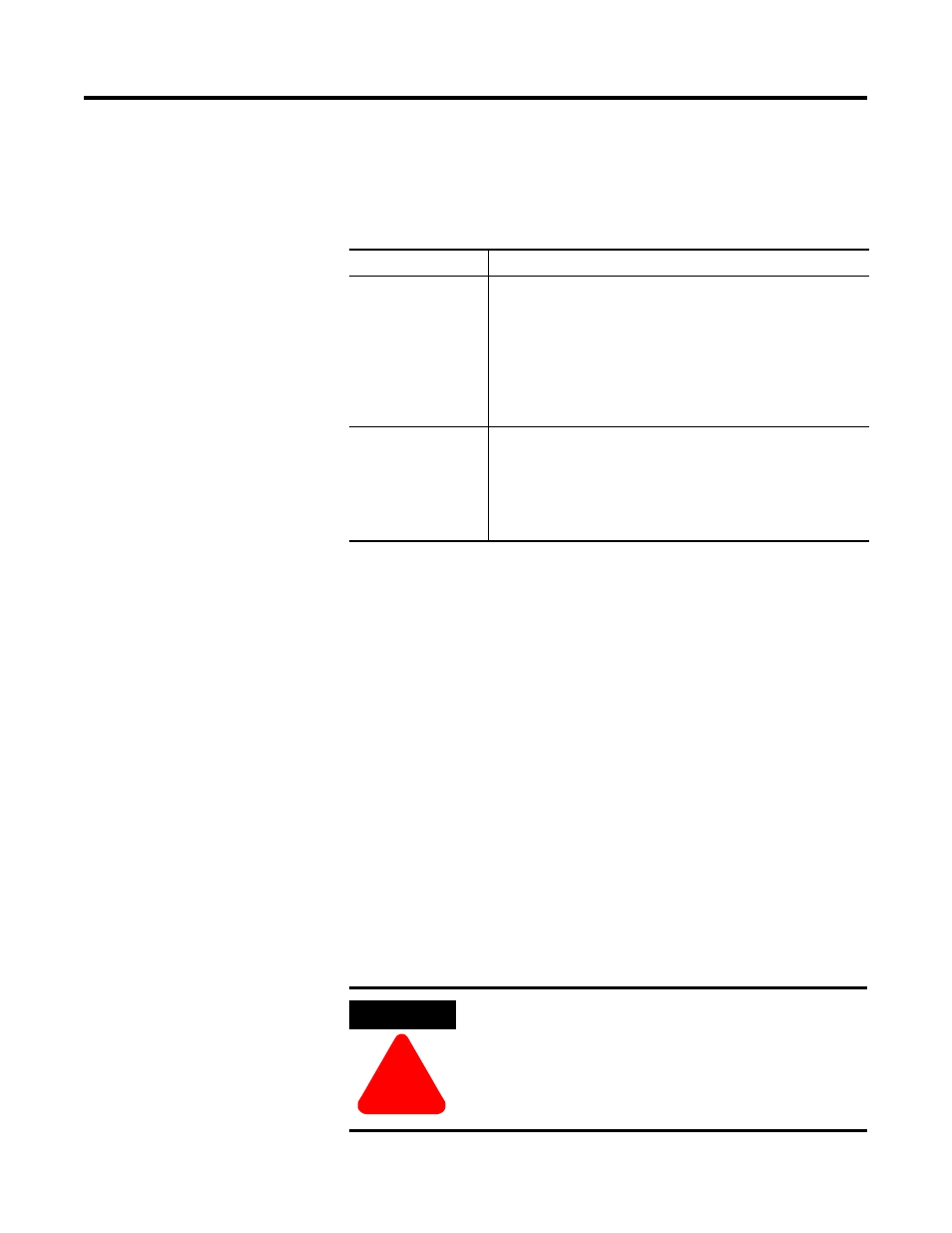
Publication 1757-IN032B-EN-P - April 2001
1-40 System Software Upgrade Procedures
Reconfiguring Other RSLinx Clients
Other applications which utilized the deleted 9904-KTCX15 driver must
be reconfigured for the 1784-PCIC driver.
Reloading the 1757-PLX52 Database
Use the following procedure to log on and check Control Builder
operation after the R320.0 software is installed.
1. Click Start
⇒
Programs
⇒
ProcessLogix Engineering
Tools
⇒
Control Builder.
2. In the Login dialog box, make these entries:
a. Key in >mngr< as the default User Name.
b. Key in >mngr1< as the default Password.
c. Key in >localhost< in the Server Name field.
3. Click OK.
4. In the Project tab, confirm that the components of your configured
control strategy are listed in the Root directory.
If using:
You must:
NI-FBUS
•
reconfigure the NI-FBUS communications software to use
the new 1784-PCIC card
•
navigate in Knowledge Builder to Linking
Device Implementation Guide
⇒
Installation
⇒
Configure the NI-FBUS Interface for more
information
•
use AB_PCIC-1 for the Driver name
SCADA points
•
reconfigure the Channel for the 1784-PCIC
•
navigate in Knowledge Builder to
Controller References
⇒
Allen-Bradley Controller Reference
⇒
Defining a
Allen-Bradley Channel for more information.
•
use AB_PCIC-1 for the Driver name
ATTENTION
!
If you also upgraded from a non-redundant
1757-PLX52 to a redundant 1757-PLX52, you must
delete the existing CPM and its associated CEE from
the Project tab, reconfigure a new 1757-PLX52 and its
associated CEE, and reassign the components before
you download the CPM to the Controller.
