Rockwell Automation 1757-SWKIT3200 ProcessLogix R320.0 Installation and Upgrade Guide User Manual
Page 24
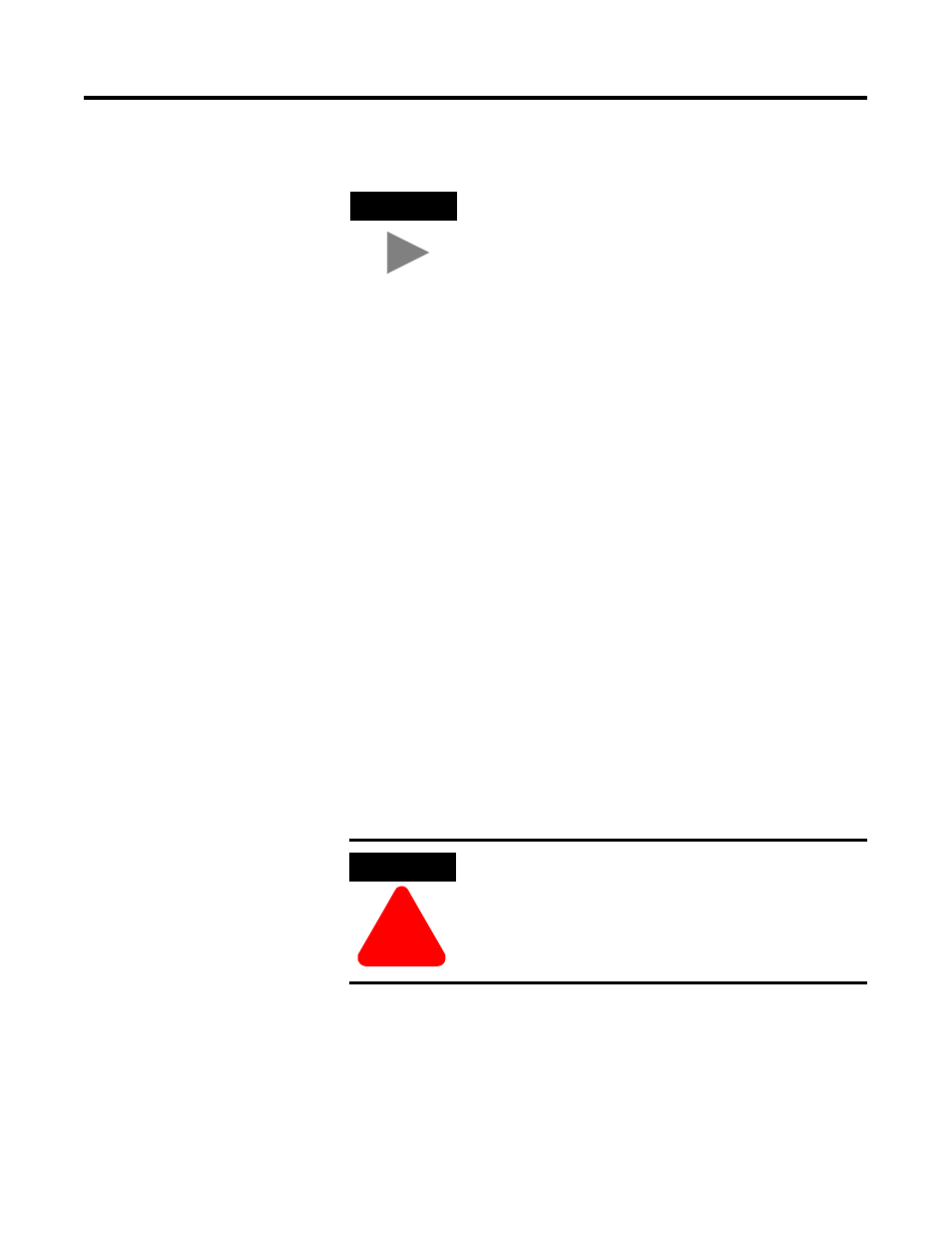
Publication 1757-IN032B-EN-P - April 2001
1-4 System Software Upgrade Procedures
Determining Your Hard Drive Free Space Requirements
A base requirement for ProcessLogix software releases is that they fit on
older PCs having 4 GB hard drives. This means that the R320.0 release
needs to fit within a 4 GB partition, regardless of the overall size of the
hard drive. For example, if your PC has an 8 GB hard drive partitioned
into two 4 GB partitions, then all ProcessLogix applications and the
entire operating system (the swap file, Service Pack 6a, etc.) will reside on
the C: partition, while the other partition will be empty.
This means you must provide sufficient space on the C: partition before
you begin an upgrade, or the upgrade will fail at several points due to
insufficient disk space. The software installation routine requires
additional disk space to automatically back up selected system data during
the installation process.
Use the following steps to compute the minimum free space requirements
for your PC.
1. Open Windows NT Explorer.
2. Right-click the C:\Honeywell folder in the left pane and click
Properties. Wait until the Size number stops updating.
TIP
We recommend that you make a backup copy of your
erdb_a.mdb database after you save the current
controller data. The default directory location for the
erdb_a.mdb database is:
C:\Honeywell\TPS50\System\ER.
We recommend that you create a new folder in the C:
directory for this purpose and then rename the database
after it is copied to the folder.
For example, you could name the folder erbackup and
rename the file erdb_a_bu.mdb to readily identify this
as the backup database copy.
ATTENTION
!
We recommend that you have free space equal to at
least 1.5 times the size of your C:\Honeywell directory
and its subdirectories (minimum of 400 MB) before you
begin an upgrade.
