Skip to configuring – Rockwell Automation 1757-SWKIT3200 ProcessLogix R320.0 Installation and Upgrade Guide User Manual
Page 80
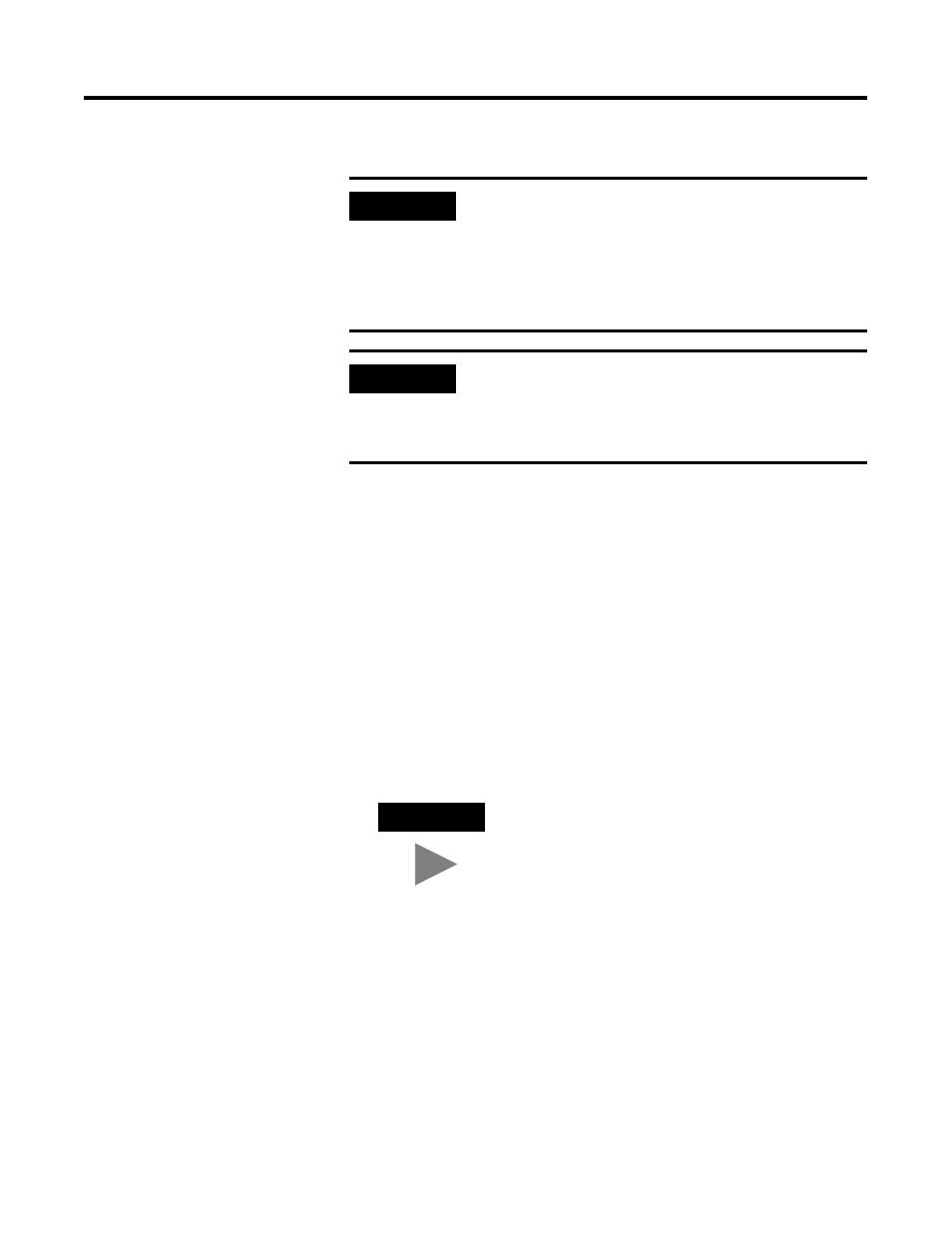
Publication 1757-IN032B-EN-P - April 2001
1-60 System Software Upgrade Procedures
Configuring RSLinx Drivers
for Ethernet Supervisory
Network
1. Verify the settings of the Ethernet Network Interface card to be
used to communicate with the controller.
Navigate in Knowledge Builder to:
Ethernet Implementation Guide
⇒
Configuration
⇒
Setting Up
Drivers and IP Addresses for more information.
2. Configure the IP Address for each controller.
Navigate in Knowledge Builder to:
Ethernet Implementation Guide
⇒
Configuration
⇒
Setting Up
Drivers and IP Addresses
⇒
Configuring and setting IP address for
Ethernet module section for more information.
3. Configure RSLinx drivers.
Navigate in Knowledge Builder to:
Ethernet Implementation Guide
⇒
Configuration
⇒
Configuring
additional RSLinx drivers for more information.
IMPORTANT
Do not restart SERVERA. Return to the beginning
of Upgrading ProcessLogix Software on a Redundant
Server Pair on page 1-45 and repeat for SERVERB.
Once you have completed these procedures for both
SERVERA and SERVERB, you can continue with this
section.
IMPORTANT
If you are using ControlNet for your Supervisory
Network, skip this section.
Refer to Configuring RSLinx Drivers for ControlNet
Supervisory Network on page 1-54.
TIP
A driver must be configured for each controller.
