Rockwell Automation 1757-SWKIT3200 ProcessLogix R320.0 Installation and Upgrade Guide User Manual
Page 179
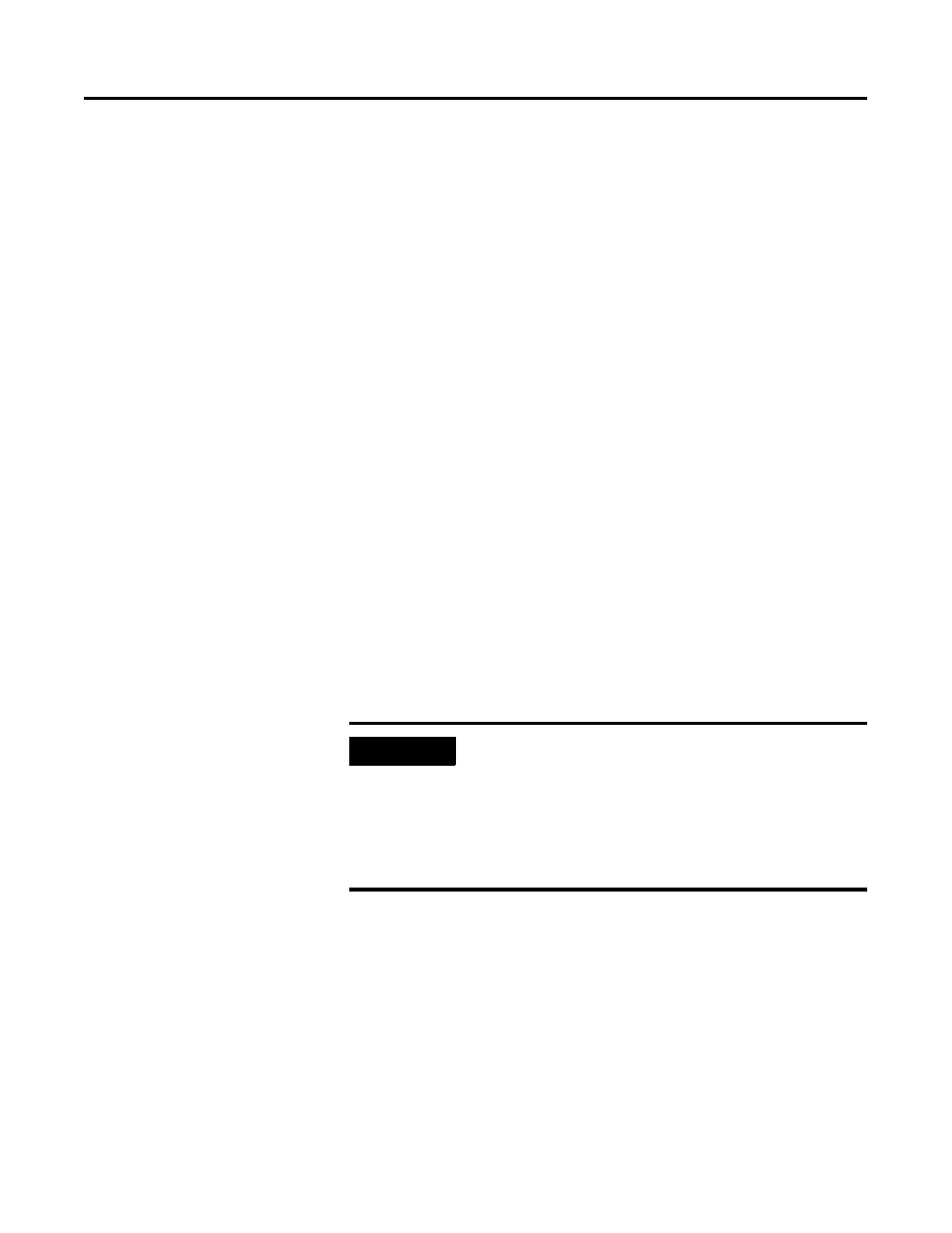
Publication 1757-IN032B-EN-P - April 2001
Additional Redundant Server Procedures 4-15
a. With the Full Mode version of the dialog box active, click the
Database Only option.
b. Click Yes to confirm the action and wait for the Server to
change its state.
c. Close the ProcessLogix Server dialog box.
3. Are you using a dual network (LAN) data link with your
redundant Servers?
•
If the answer is Yes, go to Step 4.
•
If the answer is No, go to Step 9.
4. Use Windows NT Explorer to locate the redun.hdw file in this
directory path:
C:\Honeywell\server\user
5. Double-click the redun.hdw file to open it in Notepad. Modify the
file to include the following entries for dual data links.
This is only required if you have redundant LANs.
DEL LNK00
ADD LNK00 NETWORK_LINK TYPE=DATA
DEL LNK01
ADD LNK01 NETWORK_LINK TYPE=DATA
The default file definition is for a single network (LAN) data link.
6. Click File
⇒
Save to save your changes to the file.
7. Close Notepad.
8. Click File
⇒
Close to exit Explorer.
9. Click Start
⇒
Run.
IMPORTANT
For information about the required operator actions
for the setup of fast failover, navigate in Knowledge
Builder to Server/Client Configuration
Guide
⇒
Configuring and Monitoring Redundant
Server System
⇒
Server Redundancy Fast Failover
Configuration topic for HOSTS file and redundant
hardware build details.
