Installing server software, Installing server software -47 – Rockwell Automation 1757-SWKIT3200 ProcessLogix R320.0 Installation and Upgrade Guide User Manual
Page 67
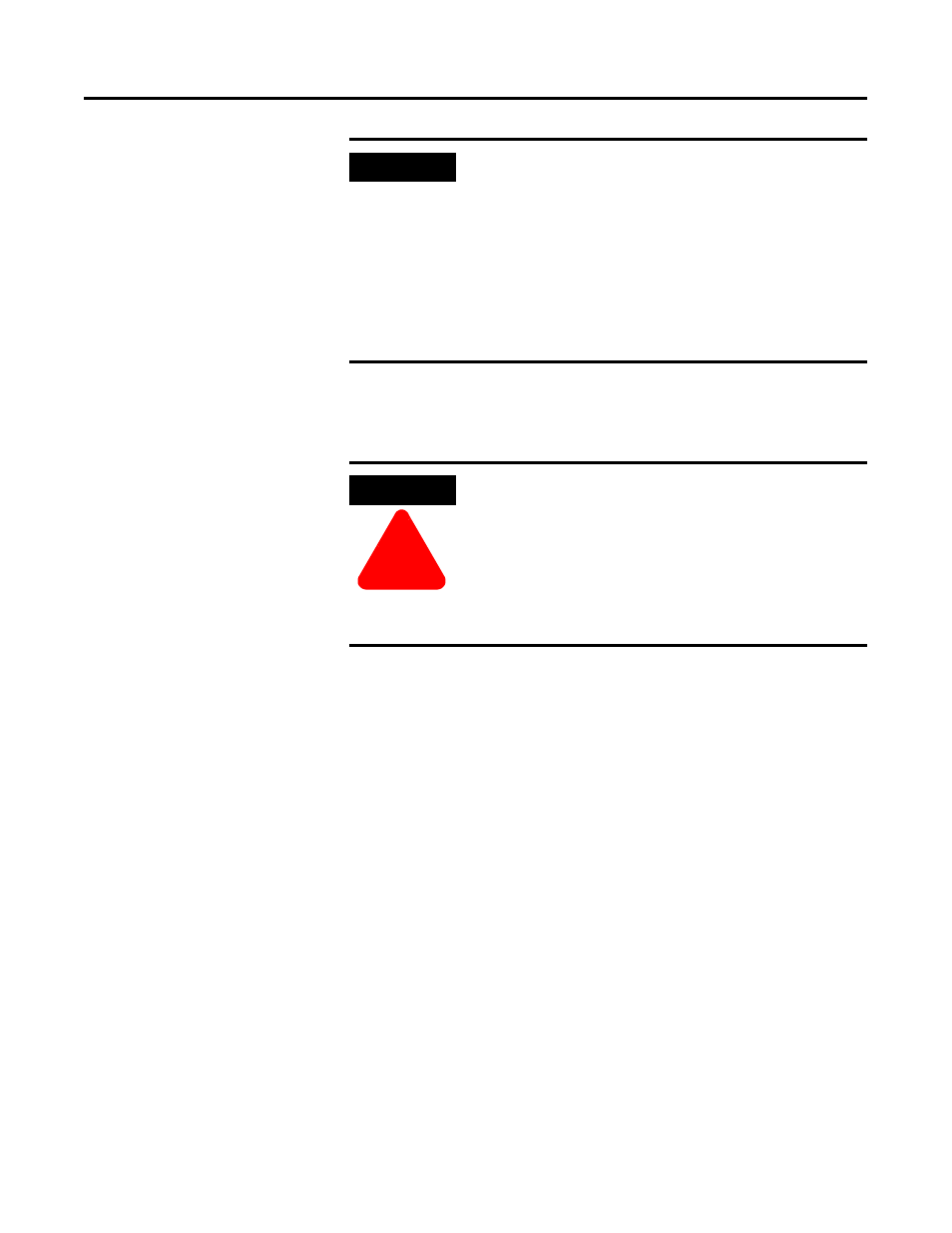
Publication 1757-IN032B-EN-P - April 2001
System Software Upgrade Procedures 1-47
Installing Server Software
1. If the following pre-upgrade directories exist from a previous Server
migration, delete them:
•
C:\Honeywell\ips.preupgrade
•
C:\Honeywell\server.preupgrade
2. Insert the ProcessLogix R320.0 software CD into the CD-ROM
drive.
3. Click Start
⇒
Run.
4. Key in this path location in the Open entry field or use Browse to
navigate to the setup.exe file on the CD.
>D: (or your CD-ROM drive letter)\SETUP.EXE<
5. Click OK to launch the software setup application.
6. Click the ProcessLogix Server option and click Next.
7. At the ProcessLogix R320.0 Welcome window, click Next.
IMPORTANT
If you have redundant Servers, you must install
software on the SERVERA node first. Then complete
the software installation process again for the
SERVERB node.
The Secondary or SERVERB node has the Primary or
erdb_a database file. The Primary or SERVERA node
has the Secondary or erdb_b database file.
This procedure assumes that the ERDB and Servers
have been synchronized.
ATTENTION
!
Before installing or uninstalling any software
component, you MUST exit all ProcessLogix
applications and stop all ProcessLogix services.
Be certain to shutdown the services on SERVERB first
and then on SERVERA.
Refer to Stopping ProcessLogix Applications and
Services on page 1-8.
