Procedure for configuring a processlogix client – Rockwell Automation 1757-SWKIT3200 ProcessLogix R320.0 Installation and Upgrade Guide User Manual
Page 209
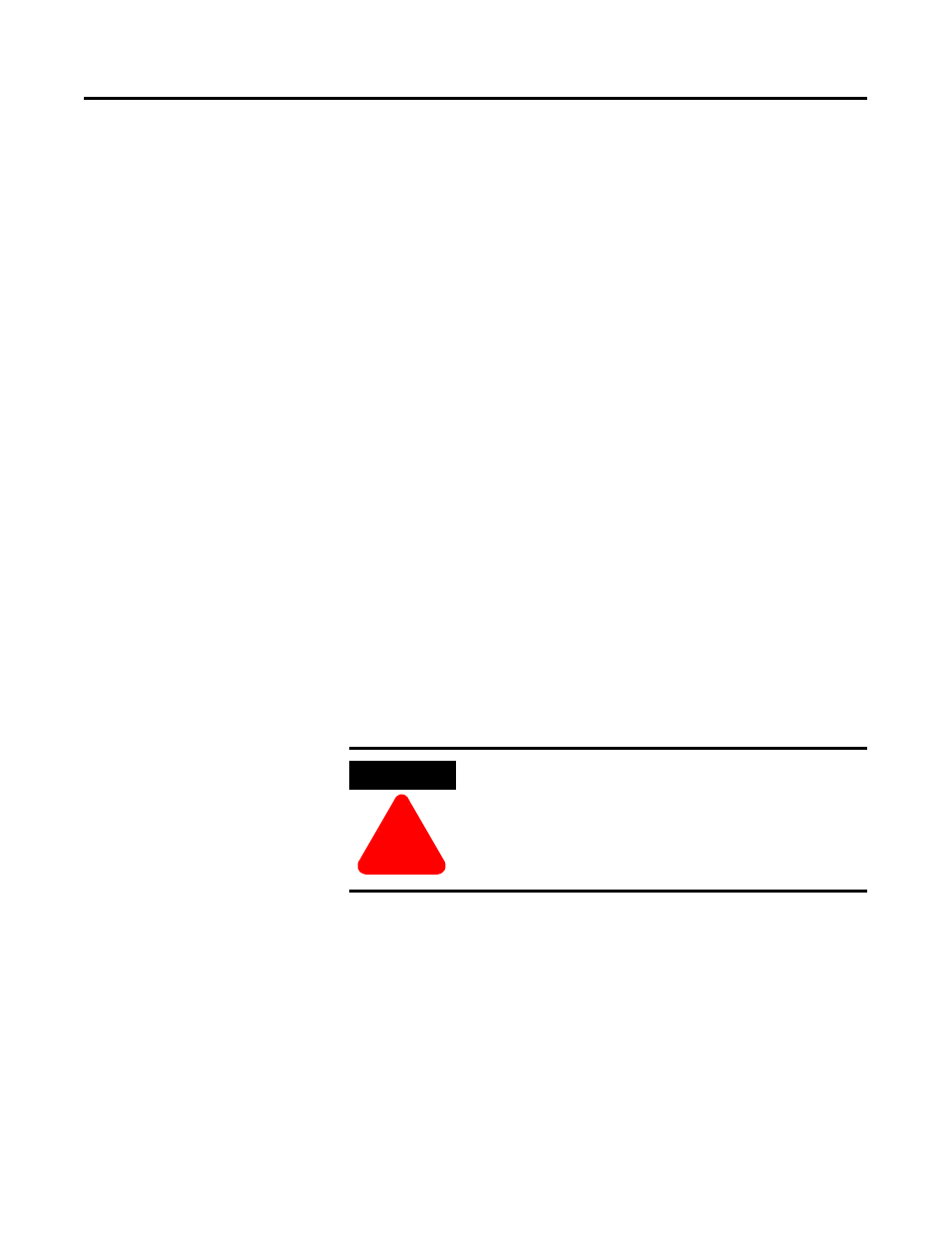
Publication 1757-IN032B-EN-P - April 2001
Supplementary Procedures 5-23
Procedure for Configuring a ProcessLogix Client
Changing Hosts files entries
Refer to Changing Hosts File Entries on page 4-1 to be certain that the
Hosts file on a ProcessLogix Client lists applicable Server names and IP
addresses.
Changing the Computer Name
Refer to Changing the Computer Name on page 5-22 to change the
computer name for the ProcessLogix Client. Be certain that each
ProcessLogix Client in the network has a unique computer name.
Setting Up a ProcessLogix Client with a Non-redundant Server
If a ProcessLogix Client is networked to a non-redundant Server, refer
to Setting Up a ProcessLogix Client With a Non-redundant Server on
page 1-84.
Setting up a ProcessLogix Client with Redundant Servers
If ProcessLogix Client is networked to redundant Servers, refer to Setting
Up a ProcessLogix Client With Redundant Servers on page 1-86.
Adding 1757-PLX52
Controller Redundancy to
R320.0 Non-Redundant
1757-PLX52 Controller
Configurations
Deleting a Non-Redundant 1757-PLX52 and Unassigning its
Contents
Use the following procedure to save your existing database and delete it
from the existing non-redundant 1757-PLX52 Controller.
1. Start Control Builder.
ATTENTION
!
Be certain that your process is off control before you
begin any upgrade procedure. This means the
1757-PLX52 should be in the Idle state.
