Rockwell Automation 1757-SWKIT3200 ProcessLogix R320.0 Installation and Upgrade Guide User Manual
Page 22
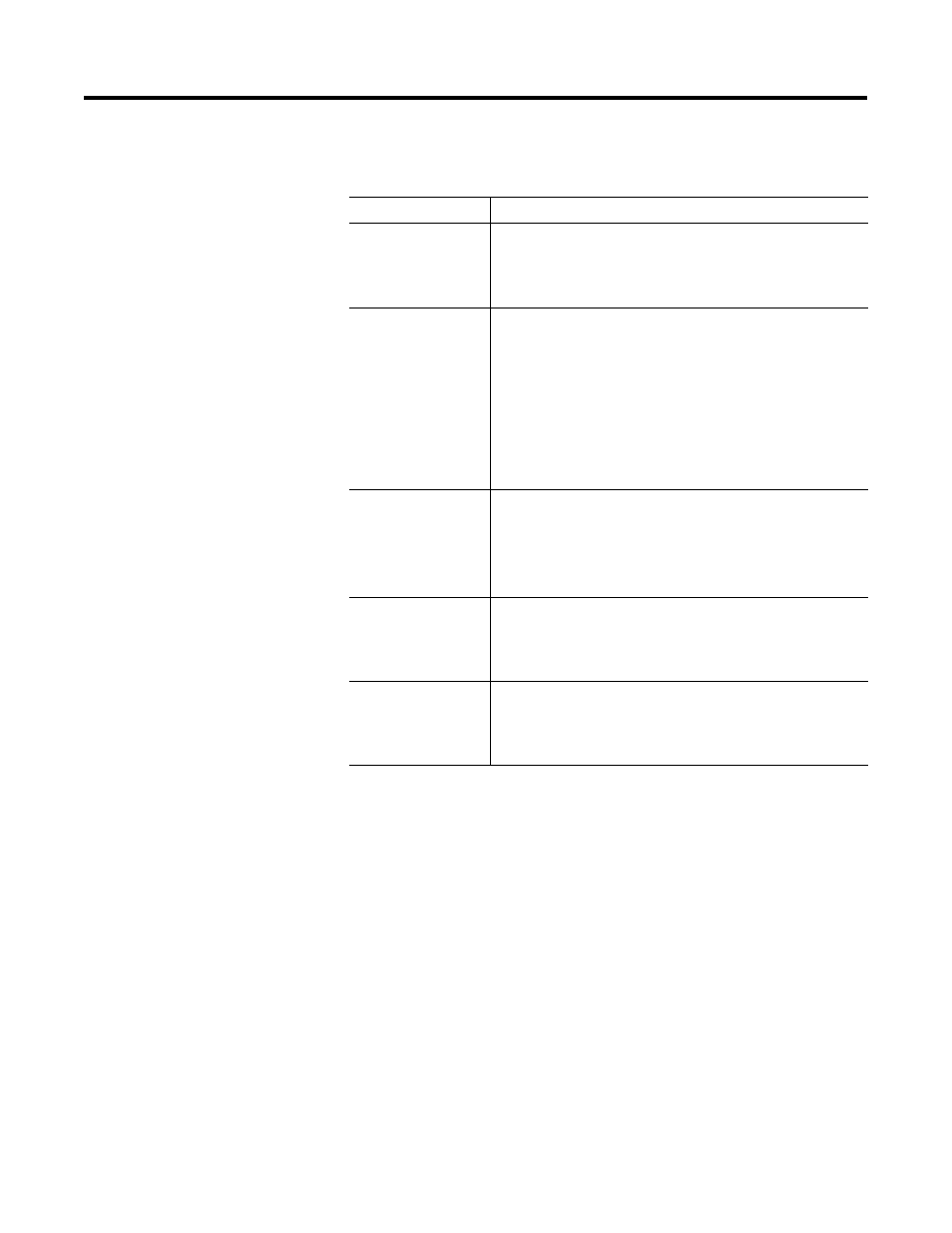
Publication 1757-IN032B-EN-P - April 2001
1-2 System Software Upgrade Procedures
The following table summarizes some upgrade related functions that you
should consider before upgrading the existing system to R320.0.
Consider this:
Because:
New license with
R320.0 ProcessLogix
software
•
Your existing R300.1 or 310.0 license will not work with
R320.0.
•
Be certain that you have the R320.0 license numbers on
hand before starting the software installation.
Localization
•
The localization of an existing system is lost during an
upgrade.
•
Before starting an upgrade, be certain that you have the
localization toolkit in your language for R320.0.
•
Remove the current localization update using the Control
Panel Add/Remove Programs function.
•
Select R200 Language Update to change the language for
the Control Builder application back to the default of US
English.
Save Controller Data
•
This updates the database with current Controller data.
•
This is recommended if you plan to make a backup of your
current database.
•
Refer to Saving Current Controller Data (optional) on
page 1-3.
Back Up R300.0 Server
Data
•
This provides a path for recovering your current system as a
standard precaution.
•
Refer to Installing Service Pack 6a for Windows NT 4.0 on
page 1-11.
Have at least 400MB
of Free Disk Space
•
This allows sufficient disk space to automatically backup
selected system data during the installation process.
•
Refer to Determining Your Hard Drive Free Space
Requirements on page 1-4.
