Rockwell Automation 1757-SWKIT3200 ProcessLogix R320.0 Installation and Upgrade Guide User Manual
Page 135
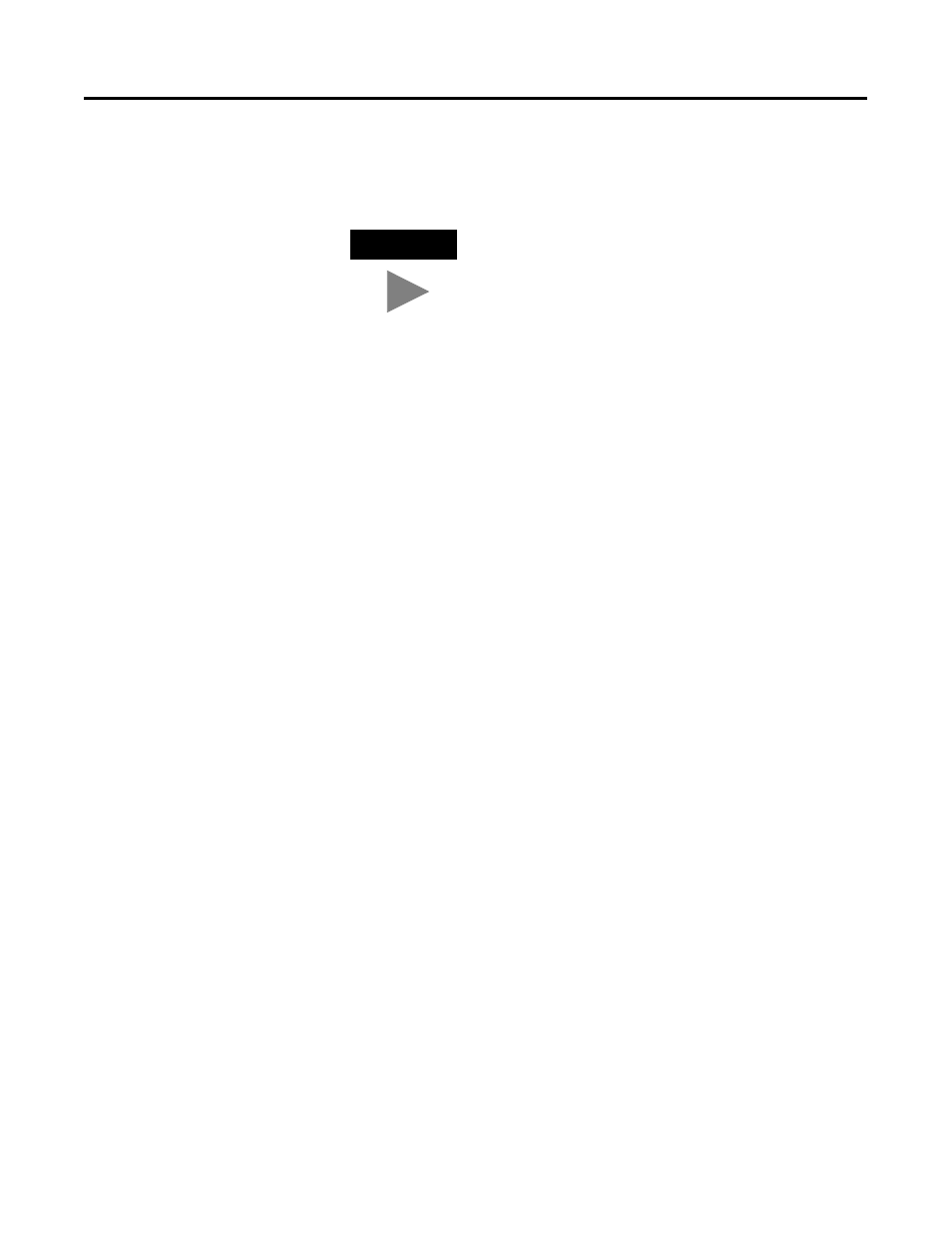
Publication 1757-IN032B-EN-P - April 2001
Full PC Software Installation Procedures 3-7
11. If you selected No in Step 10, enter TCP/IP settings in the
appropriate Microsoft TCP/IP Properties tabbed pages.
See Table 3.A on page 3-8. Apply changes and click OK.
12. Click Next to continue.
13. Click Next again to start the network.
14. Key in a network group.
•
If you are connecting to an existing network, ask your network
administrator to recommend the group and to specify whether
that group is a Workgroup or Domain.
•
For a Domain, it may be necessary to work with your network
administrator to create the proper accounts and access before
you can join the domain. Verify that you are following the
recommended outline as set forth in the ProcessLogix Network
Planning Guide. Contact Rockwell Automation Technical
Support if necessary for assistance with Domain groups.
•
If you are configuring a stand-alone network, key in the
workgroup with a name such as PLX_NTWRK. Note that this
workgroup name should be the same for all the PCs on the
network.
15. Click Next.
16. Click Finish to complete the network configuration.
TIP
If you leave the default setting for WINS, you are
prompted to leave this blank by answering Yes.
