3 - full pc software installation procedures, Installing windows nt, Overview – Rockwell Automation 1757-SWKIT3200 ProcessLogix R320.0 Installation and Upgrade Guide User Manual
Page 129: Chapter 3, Installing windows nt -1, Overview -1, Full pc software installation procedures, Chapter
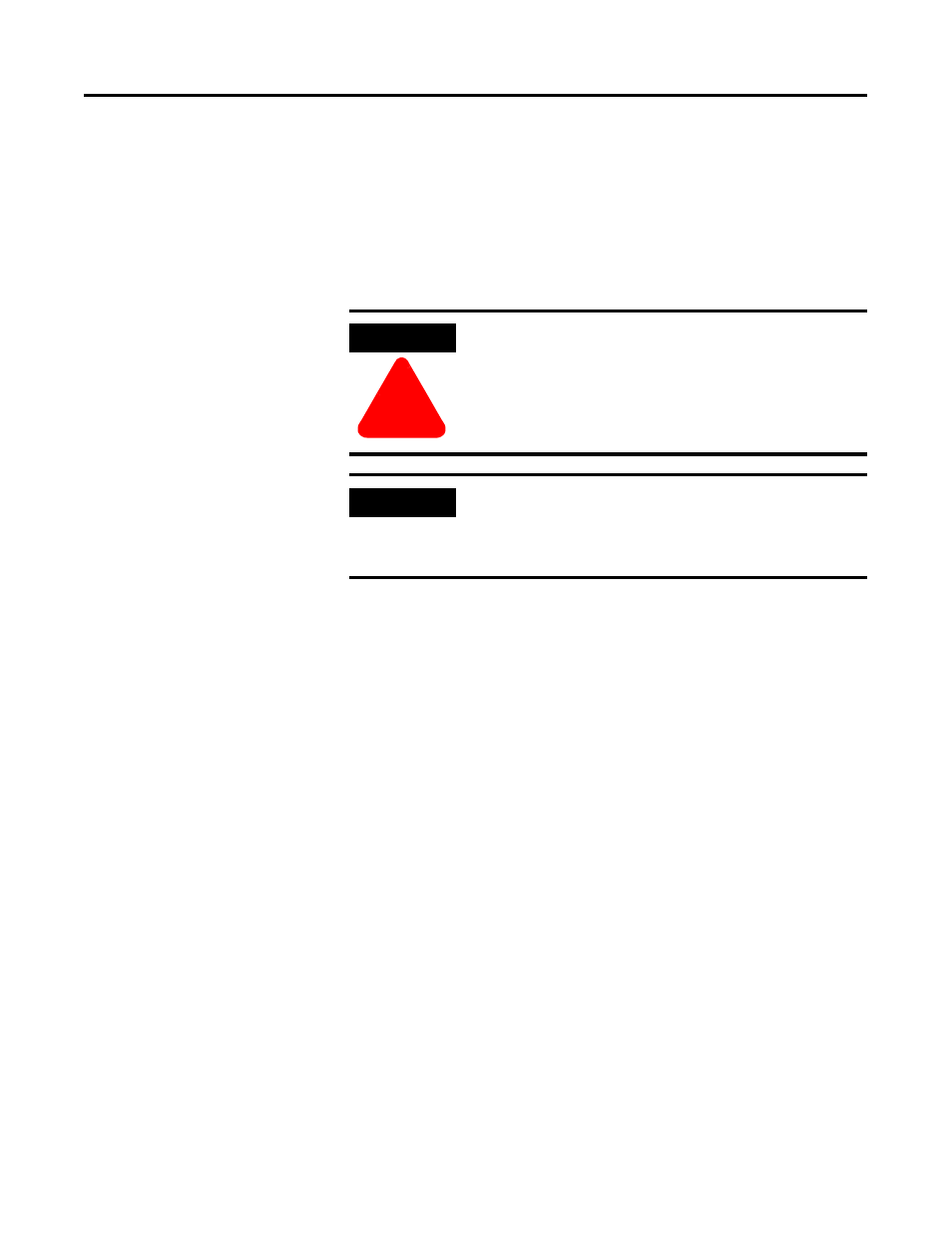
1
Publication 1757-IN032B-EN-P - April 2001
Chapter
3
Full PC Software Installation Procedures
Installing Windows NT
Overview
You must install Windows NT on your PC before you can install and
run the ProcessLogix Server software. If Windows NT is already installed
on your PC, skip to Installing Service Pack 6a for Windows NT 4.0 on
page 3-9.
The current requirement is Windows NT version 4.0 (English [USA]
default) with Service Pack 6a, Internet Explorer 5.01, and MDAC 2.1.
The Windows NT software is a licensed product of Microsoft
Corporation. A copy of Service Pack 6a, Internet Explorer 5.01 and
MDAC 2.1 are included on the ProcessLogix R320.0 software CD for
your convenience.
The Windows NT software will guide you through the following phases
of installation in the order listed.
•
Starting Windows NT installation
•
Setting up Windows NT
•
Installing TCP/IP networking software
•
Setting the date and time
•
Setting up the display driver
•
Creating an emergency repair disk
ATTENTION
!
We define a “clean” PC as one that has never had
ProcessLogix Software installed on it or that has had
the ProcessLogix software, including the database,
completely removed from it. It is equivalent to a new
out-of-the-box PC or one whose hard drive has been
cleaned/erased.
IMPORTANT
If the Windows NT boot disks are not available to you,
contact Rockwell Automation Technical Support for
more information. Refer to Rockwell Automation
Technical Support in the Preface.
