Rockwell Automation 1757-SWKIT3200 ProcessLogix R320.0 Installation and Upgrade Guide User Manual
Page 149
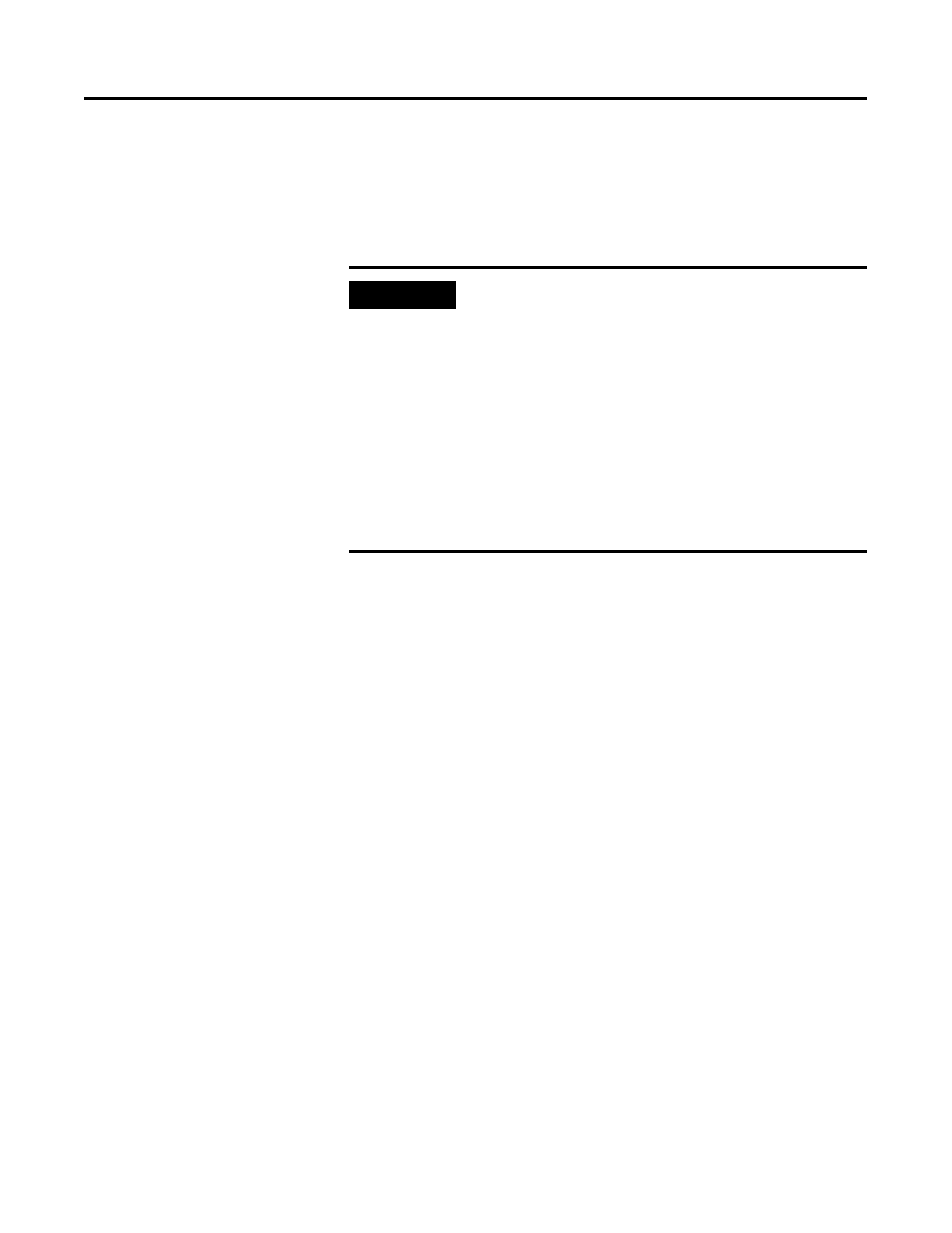
Publication 1757-IN032B-EN-P - April 2001
Full PC Software Installation Procedures 3-21
b. Key in >engr123< again to confirm password and press
c. Key in >oper123< as the operator account password and press
d. Key in >oper123< again to confirm password.
e. Click Next to complete the password entry.
14. Skip this step if the Choose ProcessLogix Server Folder window
doesn’t appear. Otherwise, click Next to accept PlantScape Server
as the default Program Folder for the Server.
15. Skip this step if the Choose ProcessLogix Server Diagnostic Tools
Folder window doesn’t appear. Otherwise, click Next to accept
PlantScape Server Diagnostic Tools as the default Program Folder
for the Server Diagnostic Tools.
16. At the Choose point mode acronyms window, click the Default
acronyms option and click Next.
17. Review the software installation details summarized in the
Confirmation window.
•
If you need to make changes, click Back to access any previous
entries.
•
If the details are okay, click Next to begin the Server setup. This
may take 10 to 15 minutes to complete.
IMPORTANT
Passwords are case sensitive. Create passwords of at
least six characters and include at least one
non-alphabetic character. Record the passwords and
keep the record in a safe and secure place. The Setup
program creates three user accounts on your system:
•
mngr, an account for internal use by ProcessLogix
only (password, mngr123)
•
engr, an administrator account intended for
privileged users
•
oper, an operator account intended for general use
