Installing rslinx, Installing rslinx -7 – Rockwell Automation 1757-SWKIT5100 ProcessLogix R510.0 Installation and Upgrade Guide User Manual
Page 69
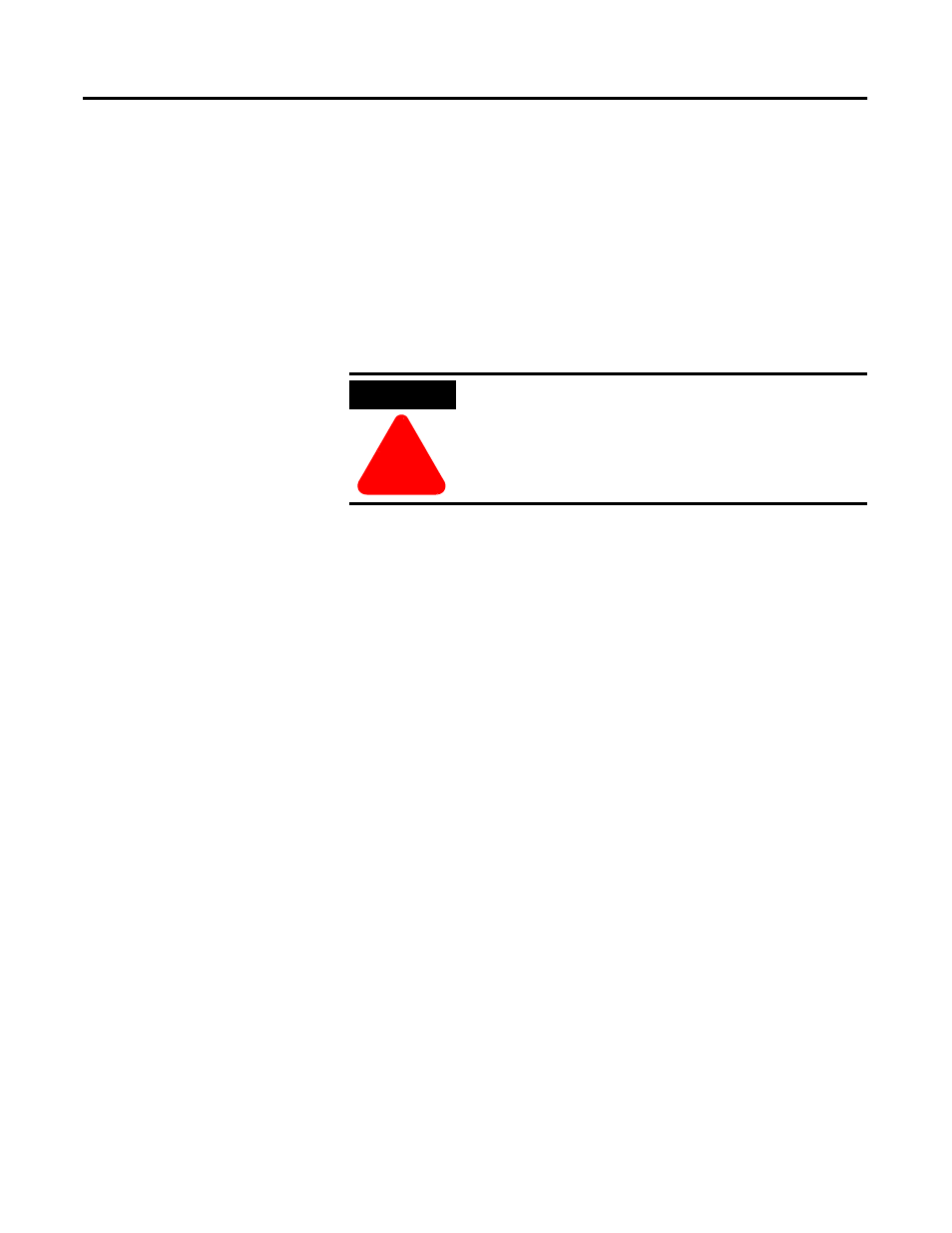
Publication 1757-IN510A-EN-P - October 2003
ProcessLogix Server Installation Procedures 3-7
1 0. At the Start Copy window, click Nex t.
1 1 . At the Installation completed window, click Finish.
The KB_update executes. No user interaction is required.
When the Knowledge Builder install is complete, the
ProcessLogix R510.0 Knowledge Builder CD ejects.
Installing RSLinx
1 . Insert the ProcessLogix R510.0 Application Software CD into the
CD-ROM drive and click
Yes.
2. At the RSLinx Welcome window, click Nex t.
3. Select the I accept the ter ms option and click Nex t.
4. Enter the User Name and Organization to whom the RSLinx
package is registered, and click
Nex t.
5. At the Standard Setup window, click Nex t.
6. At the Ready to Install window, click Install.
7. At the If you have a previous Backup message window, click
OK.
8. At the InstallShield Wizard Completed window, click Finish.
9. After reviewing, close the Release Notes window.
1 0. At the ProcessLogix Installation window, click OK to restart the
PC.
A System Shutdown warning opens and closes. After restart,
installation automatically continues.
Normally, no actions are necessary on your part. Do not press
any keys, buttons, etc. during shutdown and restart. However, if
the system displays the logon window for more than about ten
(10) seconds, logon as ps_user.
ATTENTION
!
Do not click No in the next step.
Clicking No aborts the entire ProcessLogix
installation.
