Rockwell Automation 1757-SWKIT5100 ProcessLogix R510.0 Installation and Upgrade Guide User Manual
Page 111
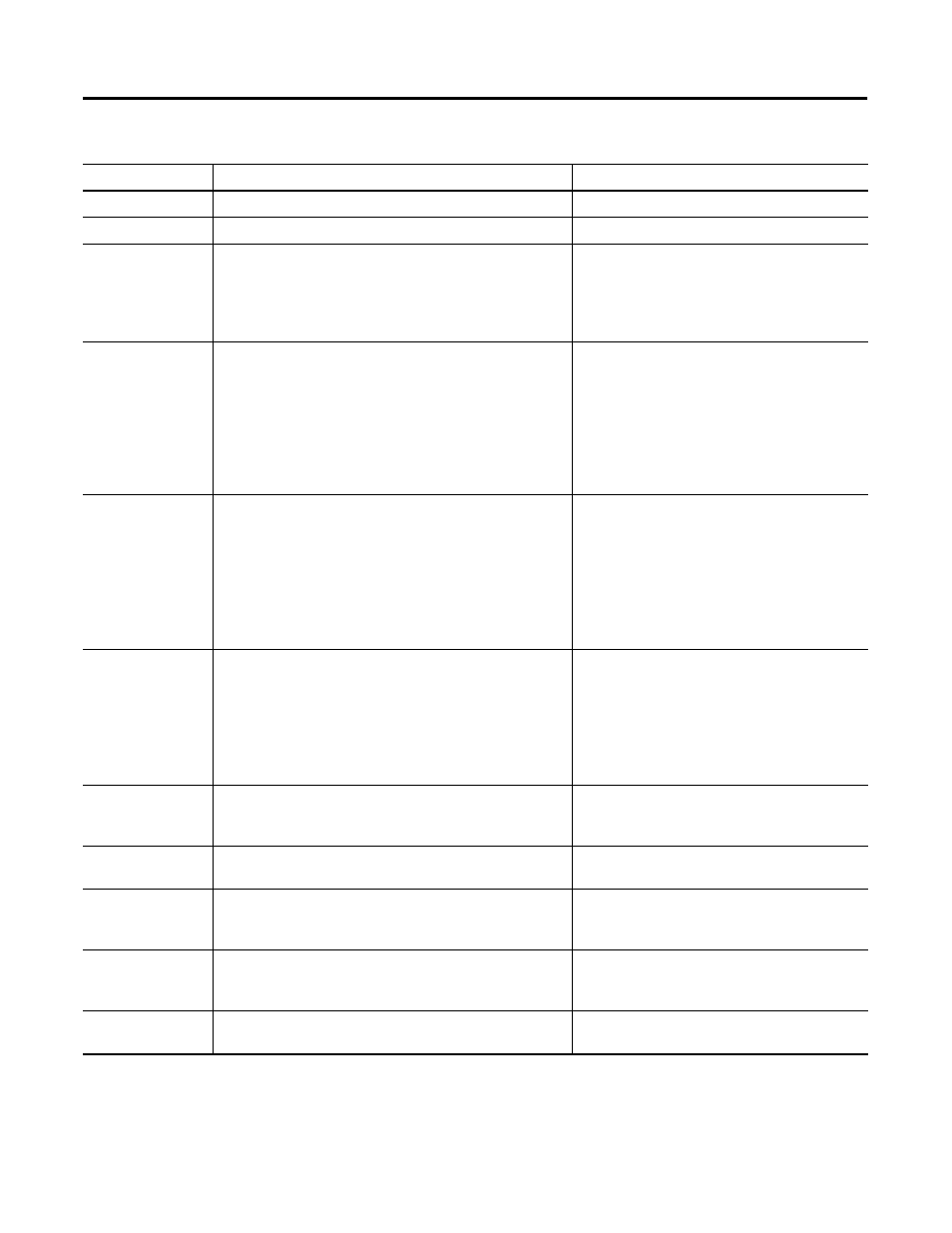
Publication 1757-IN510A-EN-P - October 2003
ProcessLogix Server Upgrade Procedures 4-27
Scan Periods
Document any specialized scan periods that were used.
You must reapply the periods after the upgrade.
Localization
Localization settings are lost during the upgrade.
You must reapply the settings after the upgrade.
Station
configuration file
C:\Winnt\station.ini
Document any changes that were made to the station.ini file.
Navigate in Knowledge Builder to Server and Client
Configuration Guide
⇒
Configuring Stations and Printers
⇒
Station.ini for more information.
You must reapply the changes to the new
station.ini file after the upgrade.
Station setup file
C:\Honeywell\client\station\default.stn
Document any changes that were made to the default Station
setup file, default.stn.
The new default setup file, default.stn, is
configured as “Static Station 1”. If this is not
correct, you must make the appropriate changes to
the Connection Properties.
Navigate in Knowledge Builder to Server and
Client Configuration Guide
⇒
Configuring
Stations and Printers
⇒
Setting Up Station for
more information.
History archive
search path
Document the history archive search path.
After upgrading, you must specify the history
archive search path using the ProcessLogix Server
Control Panel.
Navigate in Knowledge Builder to Server and
Client Configuration Guide
⇒
Understanding and
Configuring Points
⇒
History Collection and
Archiving
⇒
History Archiving for more
information.
Custom applications
Backup any custom applications built for your existing system. Custom applications must be re-compiled and
re-linked using an appropriate development
environment.
Navigate in Knowledge Builder to Application
Development Guide
⇒
About the Development
Environment
⇒
Compiling, Linking, and Editing
for more information.
Quick Builder
projects
Backup any Quick Builder projects.
When opening an old project file with the new
version of Quick Builder, you are prompted to
migrate the project file to the new format.
File dumps
Do not use any file dumps of the pre-upgrade
database to restore the upgraded database.
Hardware definition
files
If you want to use existing hardware definition (hdwbld) files
to build printers, you must change any instance of the
CYRILLIC keyword to LANGUAGE=CYRILLIC.
Alarms and
messages
Resolve any alarms before starting the upgrade. Alarms and
messages currently in the system cannot be copied across for
the upgrade.
Handover notes
Handover notes are lost during the upgrade. Handover notes
in the system cannot be copied for the upgrade.
Table 4.I Saving Important R320.0 Server Data
Item
Pre-upgrade Requirement
Post-upgrade
