Rockwell Automation 1757-SWKIT5100 ProcessLogix R510.0 Installation and Upgrade Guide User Manual
Page 26
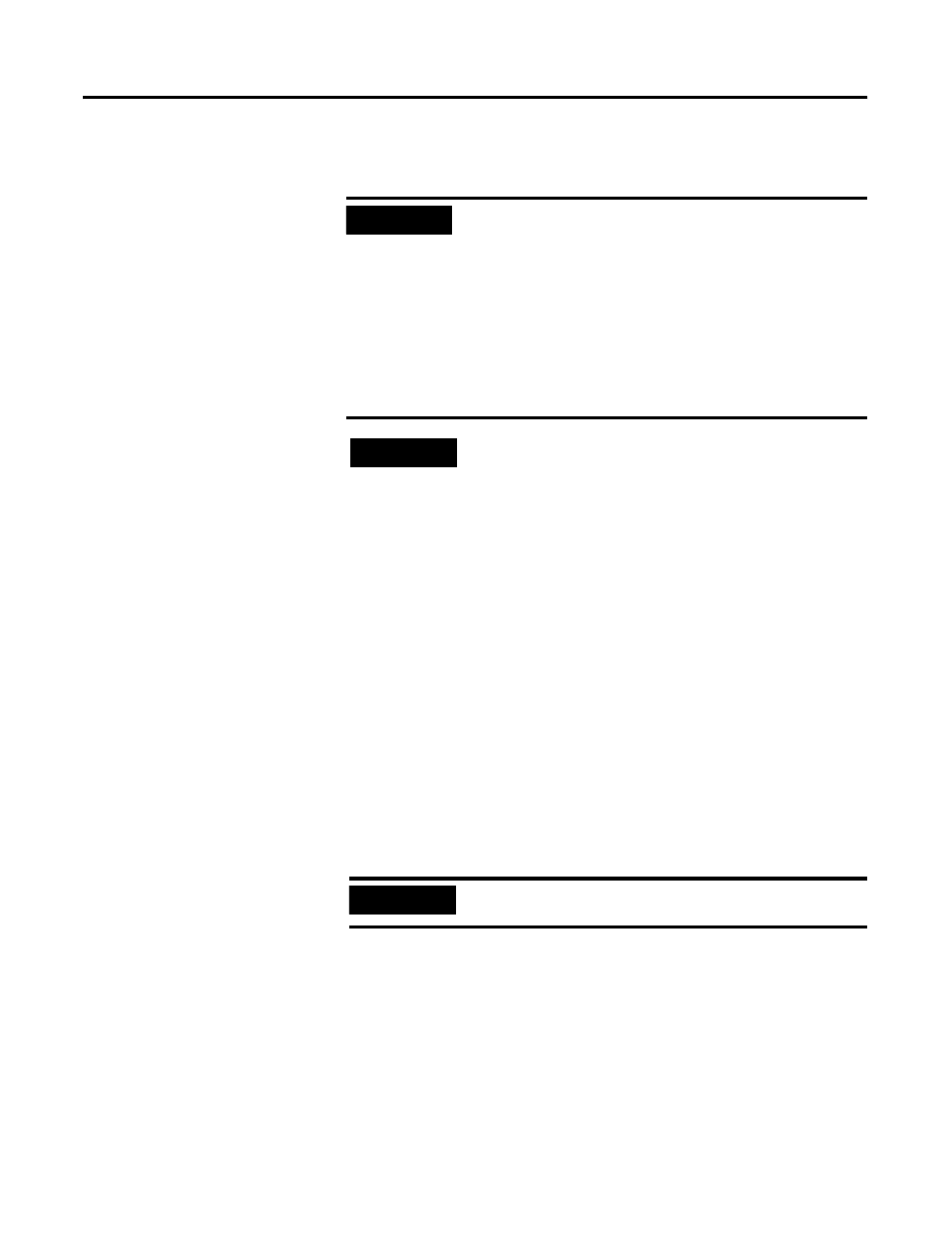
Publication 1757-IN510A-EN-P - October 2003
2-6 Operating System Installation Procedures
3. If necessary, press
Windows 2000.
6. Press
space.
7. Press
• Setup formats the partition. This takes a few minutes to
complete.
• The computer automatically restarts. Be sure there is not a
disk in the floppy disk drive.
8. At the Welcome to Setup window, click Nex t.
9. Verify the information on the Regional Settings window and
click
Nex t.
1 0. Enter the appropriate Name and Organization and click Nex t.
1 1 . Enter your Windows 2000 Server Product Key and click Nex t.
1 2. Select your Server’s Licensing Mode and click Nex t.
IMPORTANT
If existing partitions are found, you must delete all
of them first before proceeding.
To delete a partition:
1 . Select the partition.
2. Press
3. Press
4. Press
5. Repeat for all partitions.
TIP
Certain PCs limit the size of the partition that you
can create. Windows 2000 supports a boot partition
size up to 32 Gigabytes on a NTFS formatted drive.
Use the entire hard disk if possible. If your system
has a limitation, create the largest partition you can,
and leave the leftover space as unpartitioned. (You
can create and format the unpartitioned space
later.) The minimum partition size required for this
installation is 4 Gigabytes.
IMPORTANT
If there is a delay clicking
Nex t, setup continues the
installation automatically.
