Modifying windows xp, Modifying windows xp -28 – Rockwell Automation 1757-SWKIT5100 ProcessLogix R510.0 Installation and Upgrade Guide User Manual
Page 48
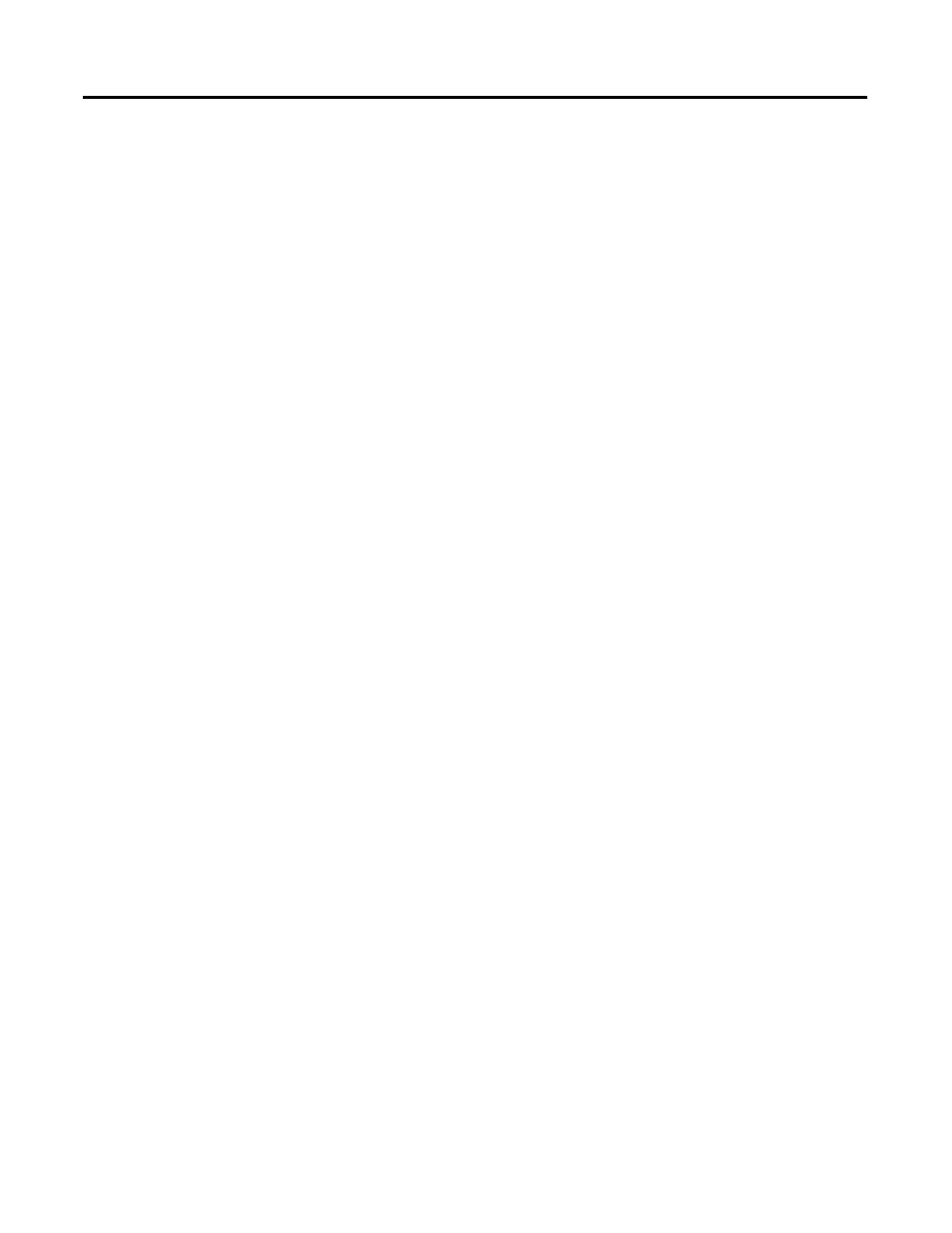
Publication 1757-IN510A-EN-P - October 2003
2-28 Operating System Installation Procedures
Modifying Windows XP
If upgrading from an R500.1 Windows XP Client, skip to step 12.
If you have a redundant Server pair, you must complete this
procedure on both
SERVERA and SERVERB.
1 . Logon to Windows XP Professional as ps_user or Process User.
2. Click Star t
⇒ Contr ol Panel.
3. Click User Accounts.
4. Click Change the way user s Log on or off.
5. Uncheck the Use the Welcome scr een checkbox and click
Apply Options.
6. Close all windows, restart the PC and logon as ps_user.
7. Right-click in the taskbar and select Pr oper ties.
8. On the Start Menu tab, select Classic Star t Menu and click OK.
9. Click Star t
⇒ Settings ⇒ Contr ol Panel.
1 0. Click Switch to Classic View.
1 1 . Close the Control Panel window.
1 2. Open Windows Explorer.
1 3. Right-click the CD-ROM drive and select Pr oper ties.
1 4. On the AutoPlay tab, in the drop-down list, select Pictur es.
1 5. Select Select an action to per for m and select Take no action.
1 6. In the drop-down list, select Mix ed content.
1 7. Select Select an action to per for m and select Take no action.
1 8. Click OK and close Windows Explorer.
1 9. Click Star t
⇒ Shut Down.
20. In the drop-down list, select Log off ps_user and click OK.
Modifying Windows XP is complete.
Return to the checklist that led you to this task.
