Miscellaneous scada component revisions, Miscellaneous scada component revisions -6 – Rockwell Automation 1757-SWKIT5100 ProcessLogix R510.0 Installation and Upgrade Guide User Manual
Page 240
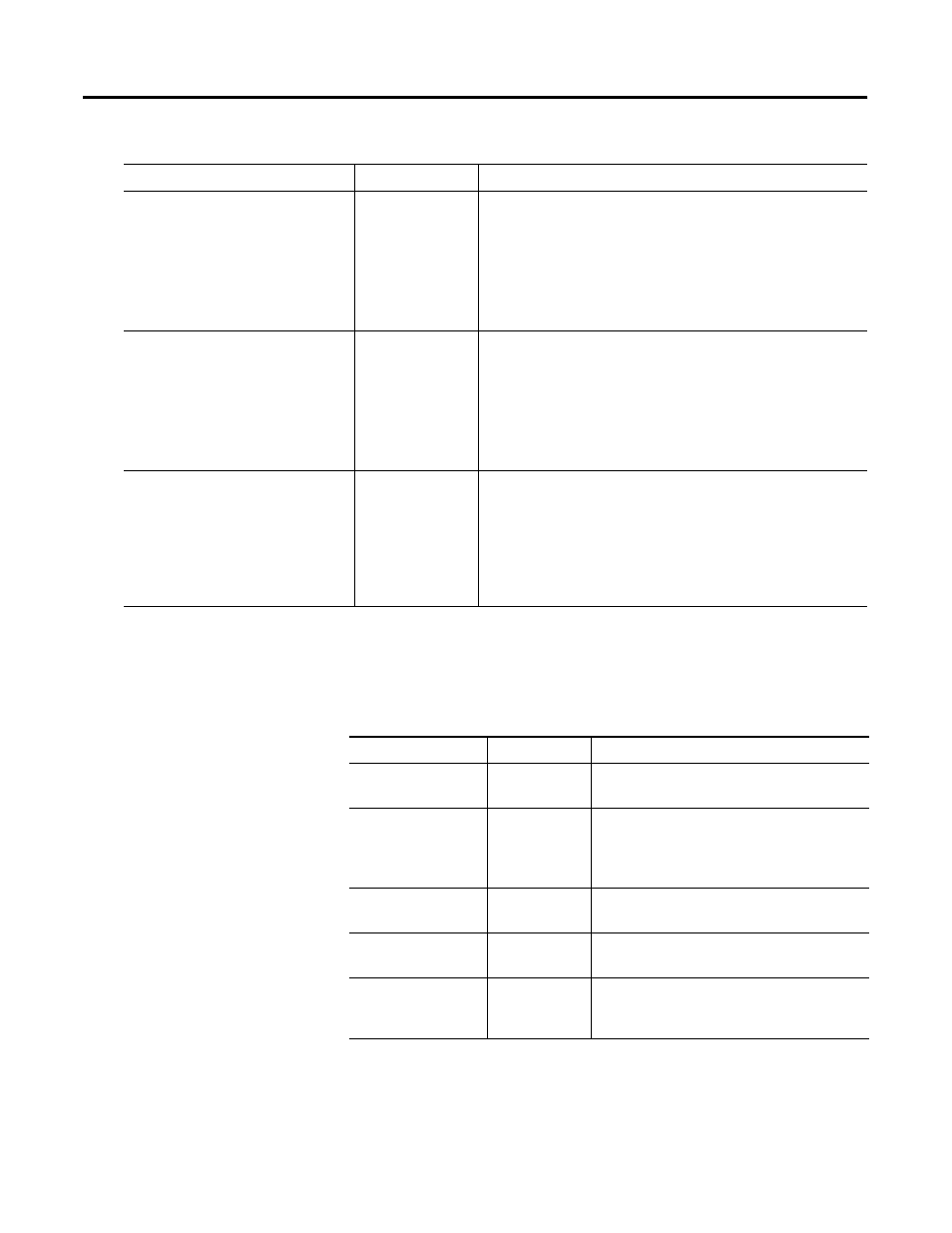
Publication 1757-IN510A-EN-P - October 2003
10-6 Major ProcessLogix Software Components
Miscellaneous SCADA Component Revisions
MS Visual C++
6.0
Service Pack 5
1. Run Windows Explorer.
2. Right click \winnt\system32\mscvrt.dll
(Microsoft Run Time Library).
3. Click Properties.
4. Click the Version tab.
Limitations/Compatibilities:
• Use on Client only
MS Visual Basic
6.0
1. Run Windows Explorer.
2. Right click \winnt\system32\msvbvm50.dll
and \winnt\system32\msvbvm60.dll
3. Click Properties.
4. Click the Version tab.
Limitations/Compatibilities:
• Use on Client only
Carbon Copy 32
5.5
1. Run Carbon Copy 32 using:
Start\Programs\ProcessLogix Carbon Copy 32 \
Carbon Copy 32
2. Click Help
⇒ About...
Limitations/Compatibilities:
• Carbon Copy 32 cannot be installed in conjunction with other
“remote control” software – e.g. PC Anywhere.
Table 10.D External, Third Party Qualified Software Components
Component
Version
Verify the component version by:
Table 10.E Miscellaneous SCADA Component Revisions
Component
Version
Example Verification Mechanism
Modicon Netlib
2.1
1. Run Windows Explorer.
2. Right click \winnt\system32\netlib.dll
RSNetworx
1. Double click RSNetworx icon.
2. Click Help
⇒ About RSNetworx
ControlNet
4.11 (Build 47)
DeviceNet
4.12 (Build 01)
RSLogix 5
6.0
1. Run RSLogix 5
2. Click Help
⇒ About RSLogix.
RSLogix 5000
12.01.00
1. Run RSLogix 5000.
2. Click Help
⇒ About RSLogix.
RSBizware Batch
Contact Rockwell Automation Technical
Support, refer to Rockwell Automation Support
in the Preface
