Setting up station on serverb, Setting up station on serverb -15 – Rockwell Automation 1757-SWKIT5100 ProcessLogix R510.0 Installation and Upgrade Guide User Manual
Page 175
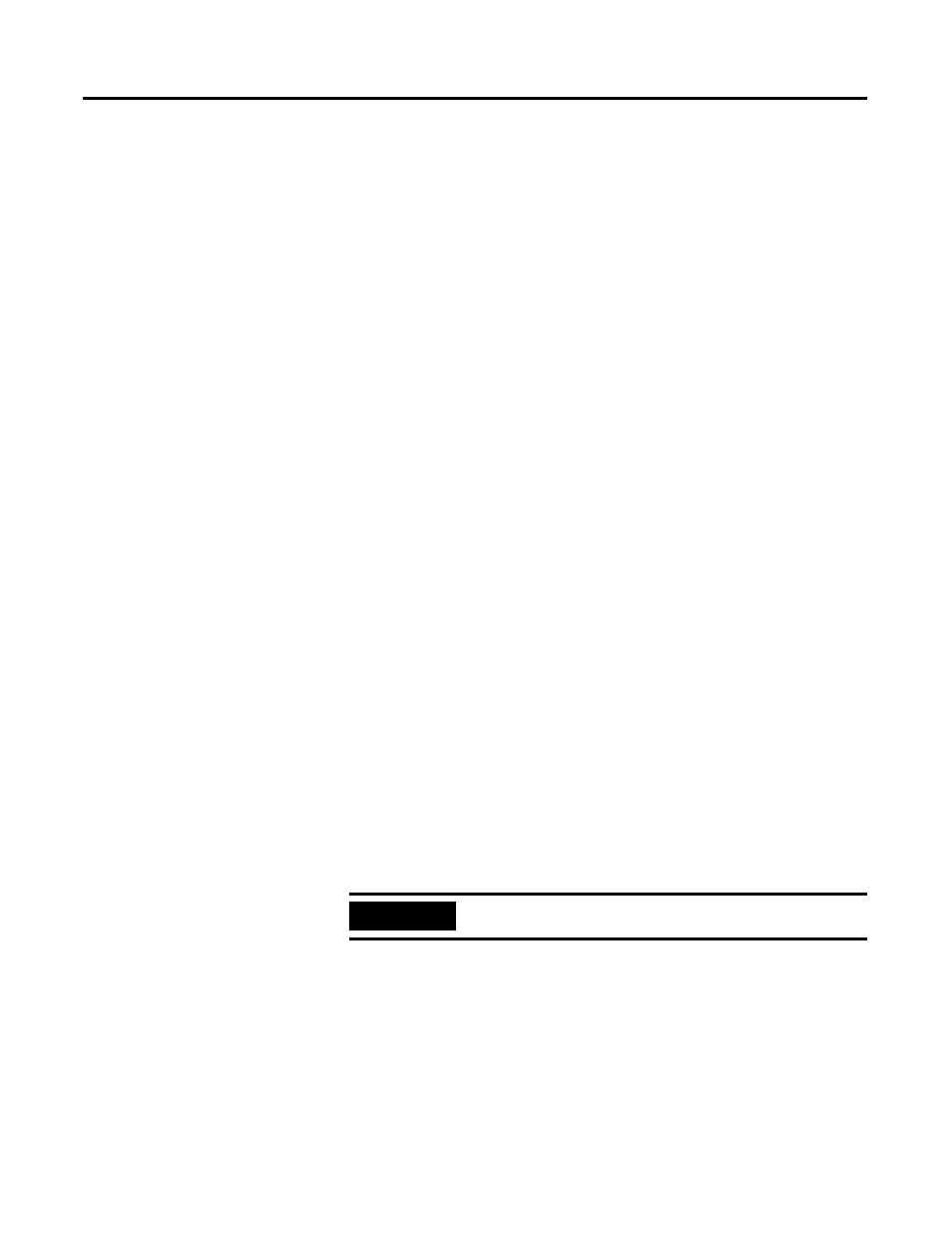
Publication 1757-IN510A-EN-P - October 2003
Additional Redundant Server Procedures 6-15
20. If you have redundant LANs, you must repeat Step 1 through
Step 19 to set up files for the second LAN using the name or IP
address of
SERVERA and SERVERB specified in the Hosts file
for the second LAN
.
Navigate in Knowledge Builder to Server and Client
Configuration Guide
⇒
Configuring and Monitoring a
Redundant Server System
⇒
Configuring Stations for Server
Redundancy
⇒
Dual Network Configuration for more
information.
21 . Click Station
⇒ Exit.
22. Click Yes to exit Station.
Setting Up Station on
SERVERB
1 . On SERVERB, click Star t
⇒ Pr ograms ⇒ Pr ocessLogix
Ser ver
⇒ Station.
2. Click Cancel at the Unable to connect prompt, if applicable.
3. Click Station
⇒ Connect to call up the Station Connect dialog
box.
4. Click New Connection.
5. On the Connection tab, make these entries to have the Station
point to
SERVERB (PLX1 B):
a. In the Server field, enter or
Br ow se to the Secondary Server
name,
SERVERB.
b. Select the Station type as
Static Station.
c. Enter >2< as the Static Station Number and click
Advanced.
d. Check the
Aux iliar y setup file checkbox.
e. Click
Br owse and navigate to:
C:\Honeywell\Client\Station\default.stn and click
Open.
IMPORTANT
You must indicate the full path to the .stn file.
