Rockwell Automation 1757-SWKIT5100 ProcessLogix R510.0 Installation and Upgrade Guide User Manual
Page 154
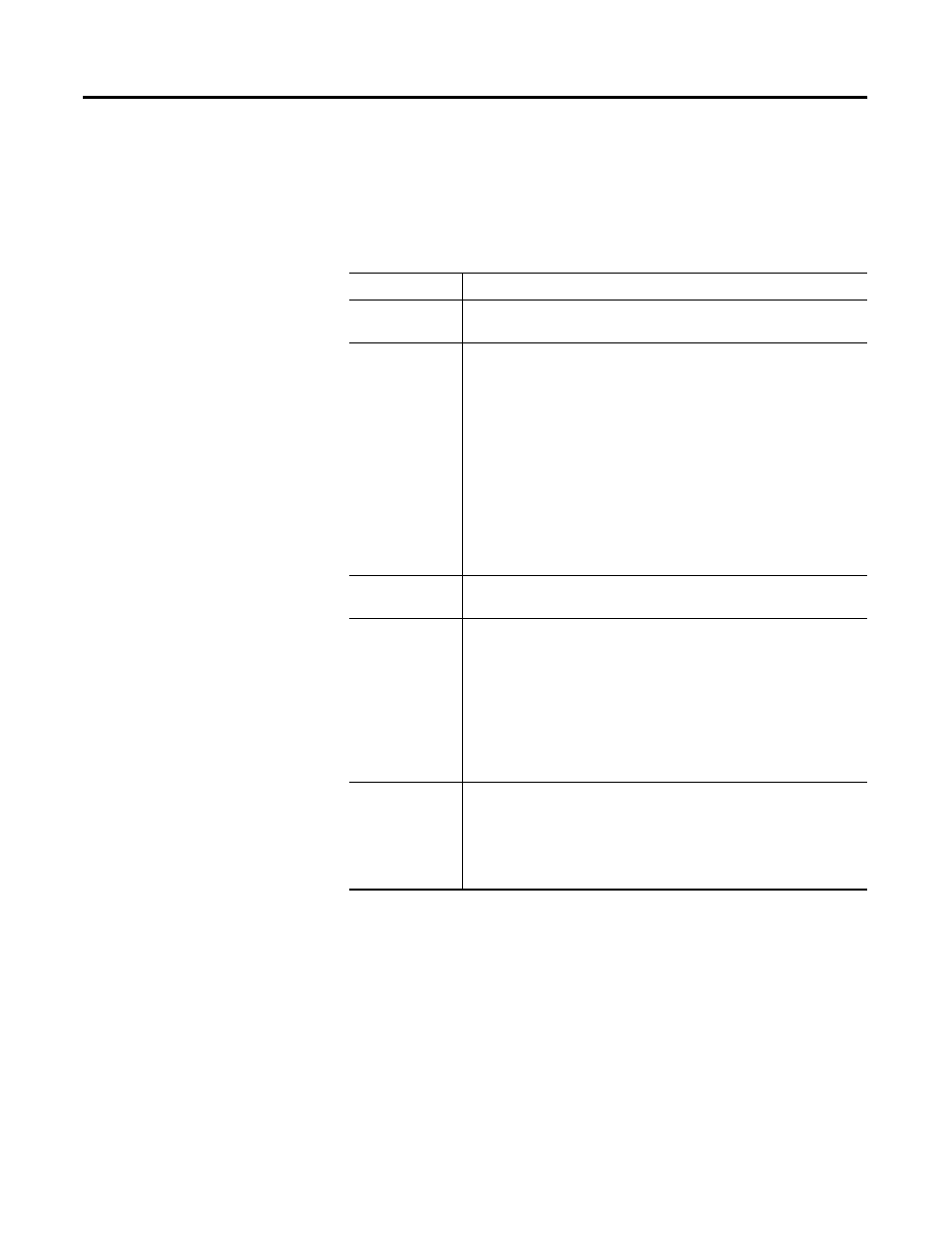
Publication 1757-IN510A-EN-P - October 2003
5-28 ProcessLogix Client Installation and Upgrade Procedures
Use the following format to make your separate line entries into
this file.
4. Click File
⇒ Exit and click Yes to save the Hosts file.
5. Repeat steps 1–4 for each Client in your system.
Where:
is:
IP Address
the assigned internet address with no leading zeros. For example, a
typical address could be >192.168.0.1<.
Computer Name
a base name of up to 13 characters, which must be the same for each
ProcessLogix Server in the system.
• In a redundant Server system, you must append a letter to the
base name to identify the PC’s function in the system architecture
with the letters a and b for the Primary and Secondary Servers,
respectively.
For example, if you have a redundant Server system and you assign a
base name of PLX1, the Computer Name for the Primary Server and
Secondary Engineering Repository Database (ERDB) would be
>PLX1A<, the Secondary Server and Primary ERDB would be
>PLX1B<.
Computer Name0
the computer name appended with a 0 to show its association with
the first Ethernet adapter card.
Computer Name1
the computer name appended with a 1 to show its association with
the second Ethernet adapter card (in a dual Local Area Network (LAN)
system).
For example, if you have a redundant Server system with a dual LAN
and a base computer name of >PLX1<, the Computer Names would be
>PLX1A0<, >PLX1B0<, and >PLX1A1<, >PLX1B1< for their respective
addresses. If you have a single LAN system, you only need to append
the Computer Name with a “0”.
Comment
any additional descriptive data you want to include for a given
Computer Name.
• You must begin each entry with the number symbol >#<.
• An example of a Host file with additional Host name entries and
comments is shown above for reference.
