Its contents -25 – Rockwell Automation 1757-SWKIT5100 ProcessLogix R510.0 Installation and Upgrade Guide User Manual
Page 227
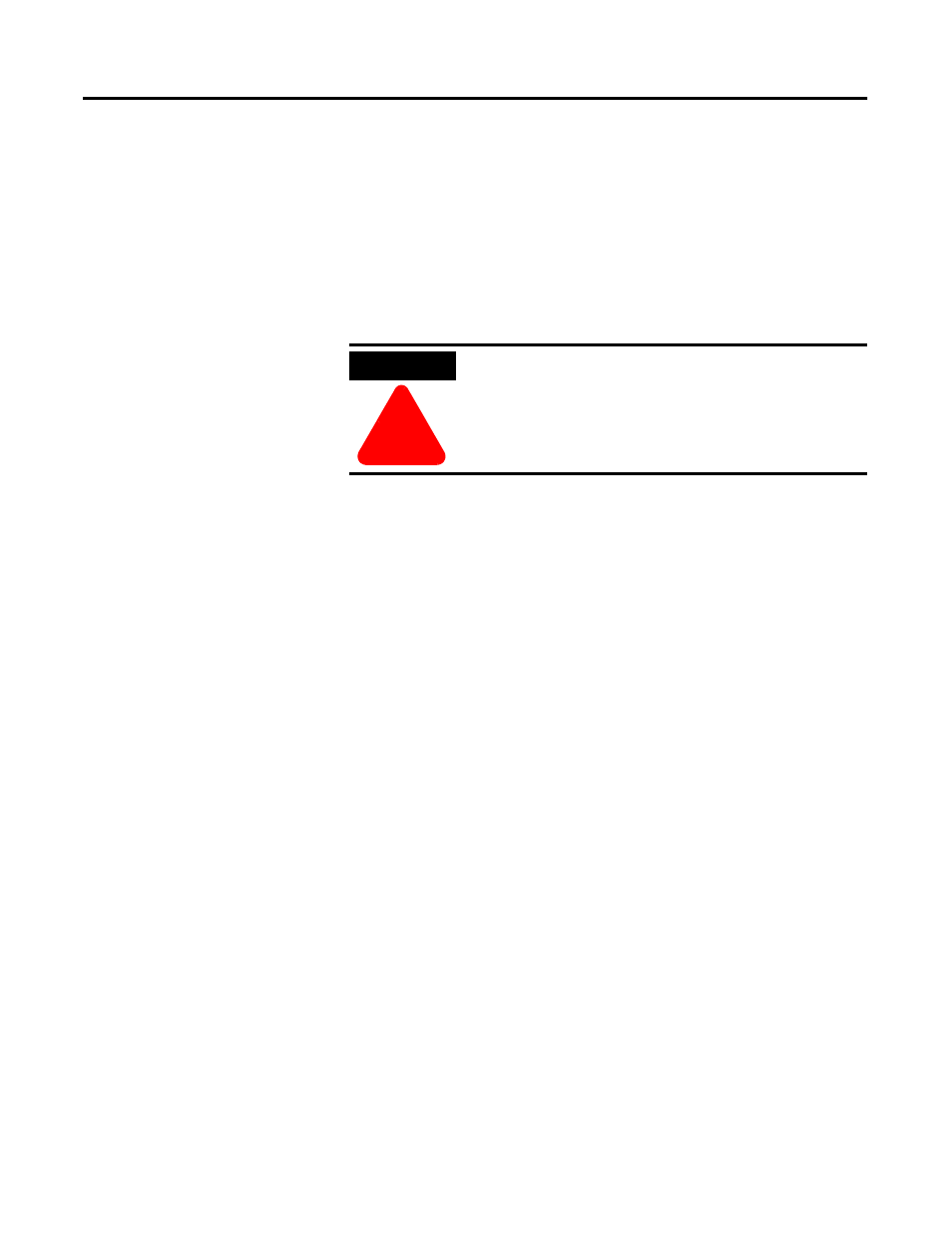
Publication 1757-IN510A-EN-P - October 2003
Supplementary Procedures 8-25
procedure to confirm that any client reference the correct
non-redundant server or computer name or IP address.
Setting up a ProcessLogix Client with Redundant Servers
If ProcessLogix Client is networked to redundant Servers, refer
to ProcessLogix Client Supported Installations on page 1-4.
Adding 1757-PLX52
Controller Redundancy to
R510.0 Non-Redundant
1757-PLX52 Controller
Configurations
Deleting a Non-Redundant 1757-PLX52 and Unassigning its
Contents
Complete the following steps to save your existing database and
delete it from the existing non-redundant 1757-PLX52 Controller.
1 . Start Control Builder.
2. Close any open Control Module and/or Sequential Control
Module.
3. In Monitoring tab, expand the non-redundant CPM to display
the CEE folder icon.
4. Click the CEE folder icon.
5. Click Tools
⇒ Upload with Contents to upload the existing
controller database.
6. Click Continue.
This may take considerable time to complete, depending on the
amount of CM/SCMs (and their number of FBs and/or number
of Steps/Transitions) currently assigned to this CEE.
7. Click the CEE folder icon.
8. Click Tools
⇒ Update with Contents (to Project) to save the
existing controller database.
ATTENTION
!
Be certain that your process is off control before you
begin any upgrade procedure. This means the
1757-PLX52 should be in the Idle state.
