Installing processlogix product, Installing sql server – Rockwell Automation 1757-SWKIT5100 ProcessLogix R510.0 Installation and Upgrade Guide User Manual
Page 66
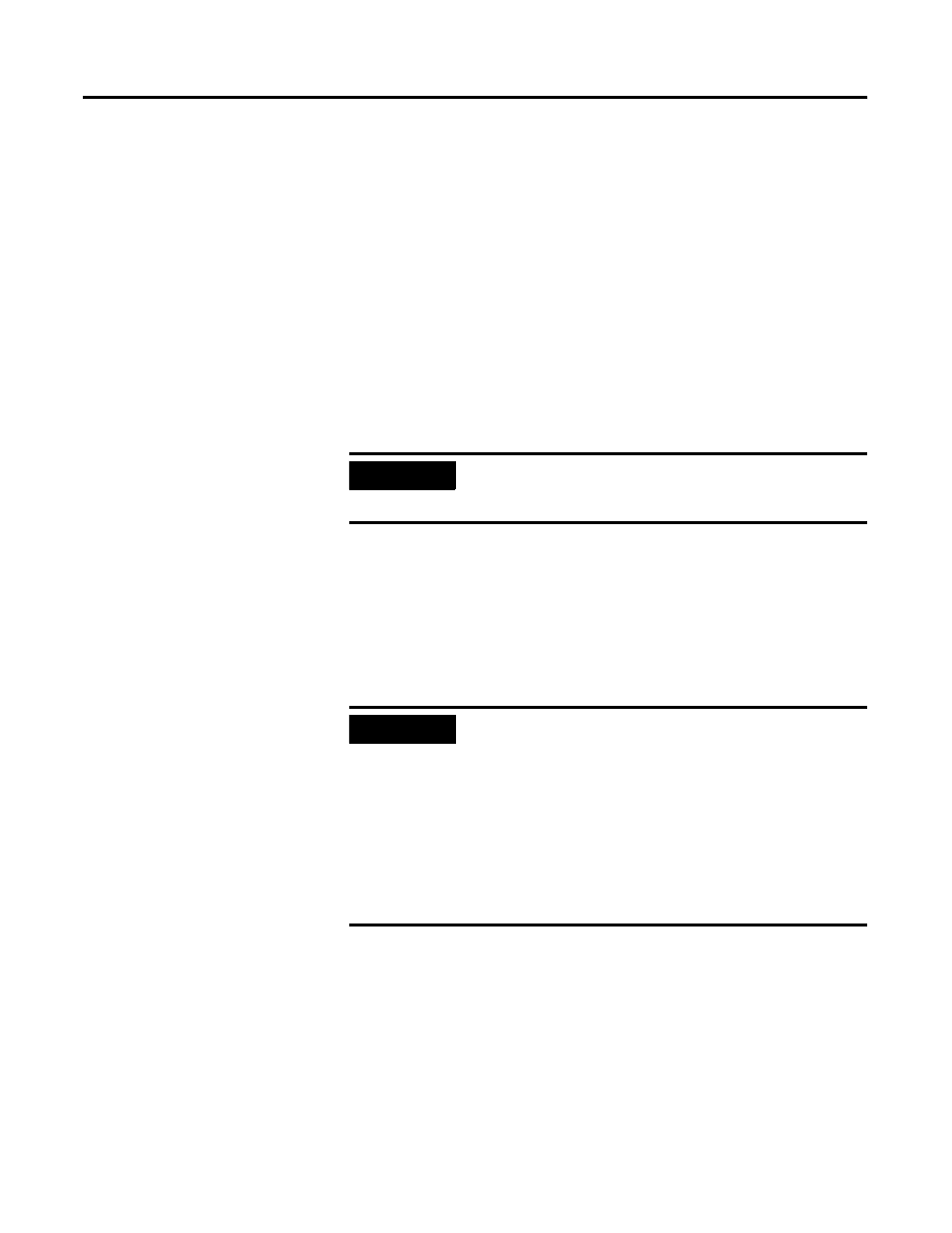
Publication 1757-IN510A-EN-P - October 2003
3-4 ProcessLogix Server Installation Procedures
Installing ProcessLogix Product
1 . Insert the ProcessLogix R510.0 Base Software CD into the
CD-ROM drive.
2. Click Star t
⇒ Run.
3. Enter this path or Br ow se to:
>D:
(or your CD-ROM drive letter)
\SETUP.EXE<
4. Click OK to launch the software setup application.
5. Select the Pr ocessLogix Ser ver option and click Nex t.
6. At the Before installing window, click Yes.
7. At the Product Selection Completed window, click Continue.
Installing SQL Server
1 . The SQL Setup Installation Application automatically starts.
Status messages indicate progress, but no user interaction is
required. This takes 4–7 minutes to complete.
IMPORTANT
You must have either a PCIC or Ethernet card
installed in your ProcessLogix Server to install
R510.0.
IMPORTANT
If SQL Server version 7.0 is present on the machine,
the following appears:
“If for any reason you do not want your SQL version
updated, click Abort.”
Click
OK to continue. Clicking Abort terminates the
entire ProcessLogix installation.
If at any time during the SQL install you see a
Windows File Protection window, click
Cancel then
click
Yes to keep the file versions.
