Initialize the file system – Rockwell Automation 1758-RTU202 DataSite Software User Manual FRN 1.2 User Manual
Page 99
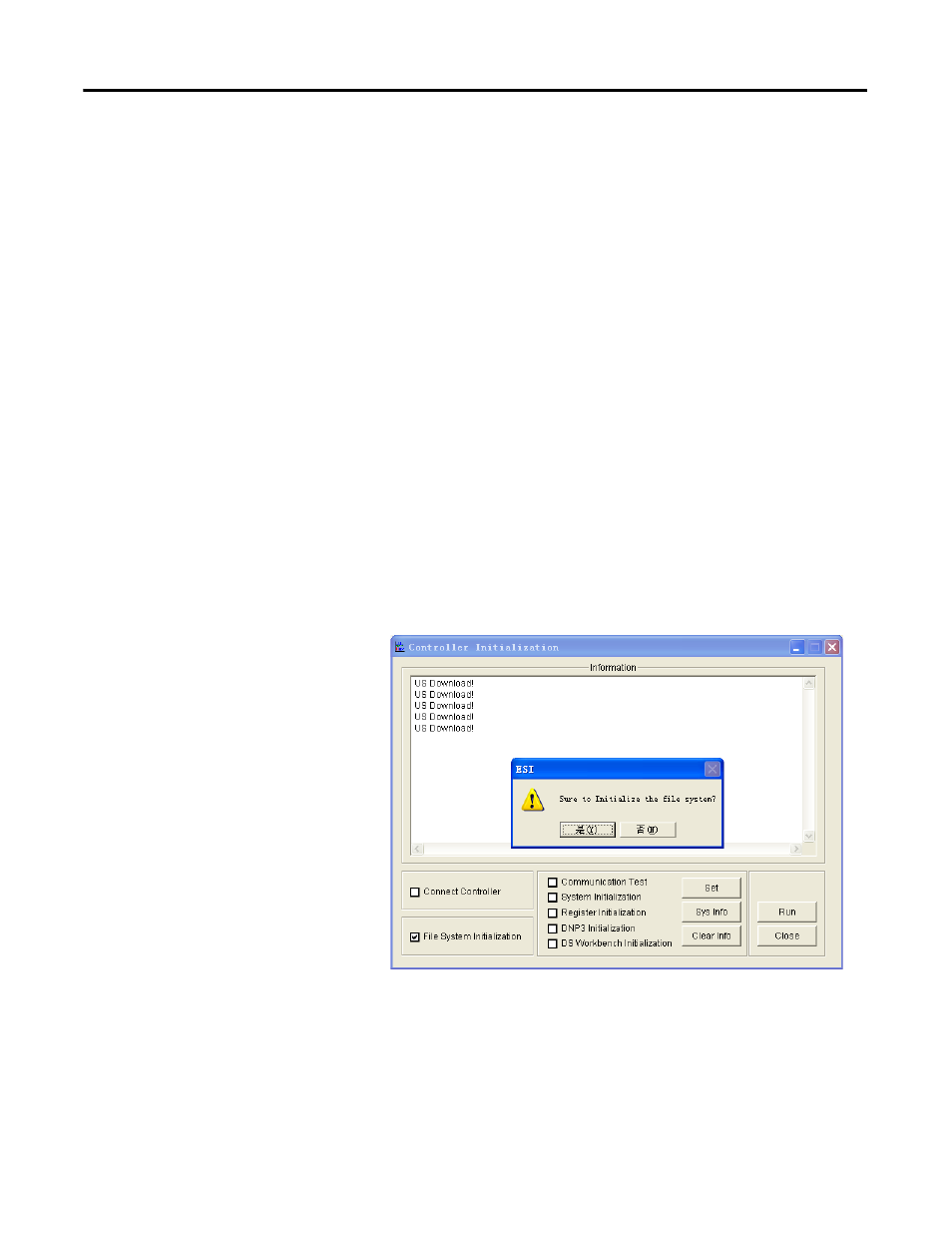
Publication 1758-UM002D-EN-P - October 2010
DataSite Configuration Settings Utility (DS Settings) 99
Initialize the File System
The File System Initialization option lets you do the following:
•
Clear all the parameter settings made in DS Settings, for example, Scan
block, HART scan block and PID block settings.
•
Clear DNP3 settings
•
Clear registers
This is equivalent to selecting the following check boxes:
•
Register Initialization
•
DNP3 Initialization
•
DS Workbench inititialization
Follow these steps to initialize the file system.
1.
Set the controller into the Service mode.
2.
Select the File System Initialize check box.
A dialog box appears, prompting you to confirm the initialization.
3.
Click Yes.
This manual is related to the following products:
