Settings, Understand the scan blocks – Rockwell Automation 1758-RTU202 DataSite Software User Manual FRN 1.2 User Manual
Page 35
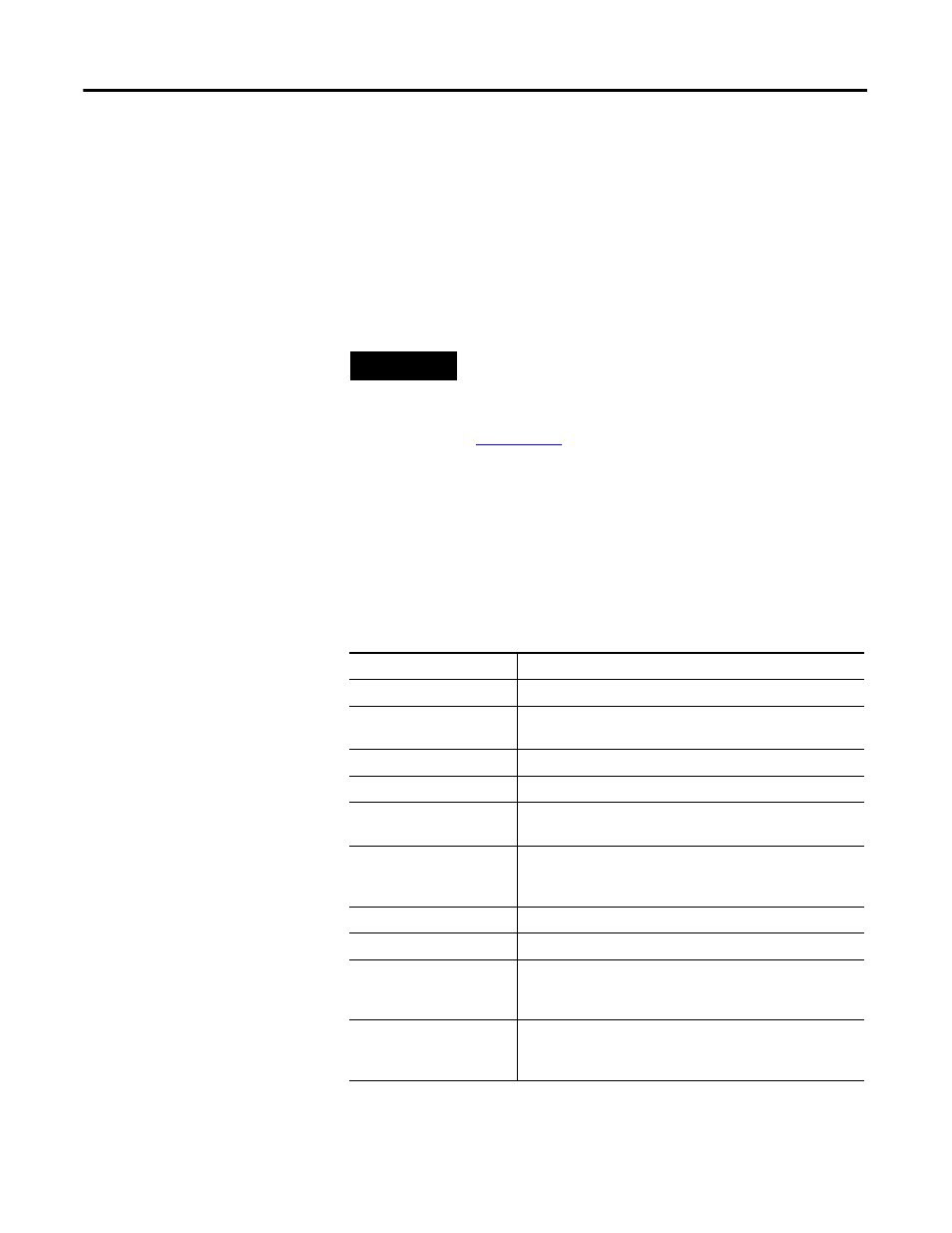
Publication 1758-UM002D-EN-P - October 2010
DataSite Configuration Settings Utility (DS Settings) 35
Settings
For integrated modules such as the DataSite controller, the master ports can
directly read/write parameters by accessing the fixed Modbus registers. We
need to set scan blocks of US1 and US2 only when we want to access other
pieces of equipment connected with the two serial ports (COM1, COM2).
Use Scan Settings to match the register addresses of the 1758 controller with
those of the serially connected equipment.
Understand the Scan Blocks
Every scan block corresponds to a scan task. The maximum number of scan
tasks is 128. This table lists the description of each item in a scan block.
TIP
A custom function block that can be triggered in the user
program to provide Modbus Master read/write functions is
also available. For more information, see the DataSite
Customized Function Blocks Reference Manual,
.
Scan block parameters and their descriptions
Scan Block Parameter
Description
Block type
Scan block data category
Module Addr
Modbus slave station number of serial communication
equipment connected with COM1 or COM2.
Signal type
Signal register category
Scan time
Read/Write interval
Master Register
Register address where data is saved in the controller,
decided by the user.
Slave Register
You can set the read/write data register address of the
slave communication equipment according to the parameter
form of the slave communication equipment register.
Reg_Num
The number of read/write data registers.
Err_Cnt
The number of times the scan block fails to communicate.
Err_State
Scan block communication state.
If the Err_State value is 1, it means the communication has
failed. A value of 0 indicates that the communication is OK.
Remark
User comments.
You can enter a note or a tip for the scan block. Note that
this field will not be downloaded to the DataSite controller.
