Display the default settings – Rockwell Automation 1758-RTU202 DataSite Software User Manual FRN 1.2 User Manual
Page 28
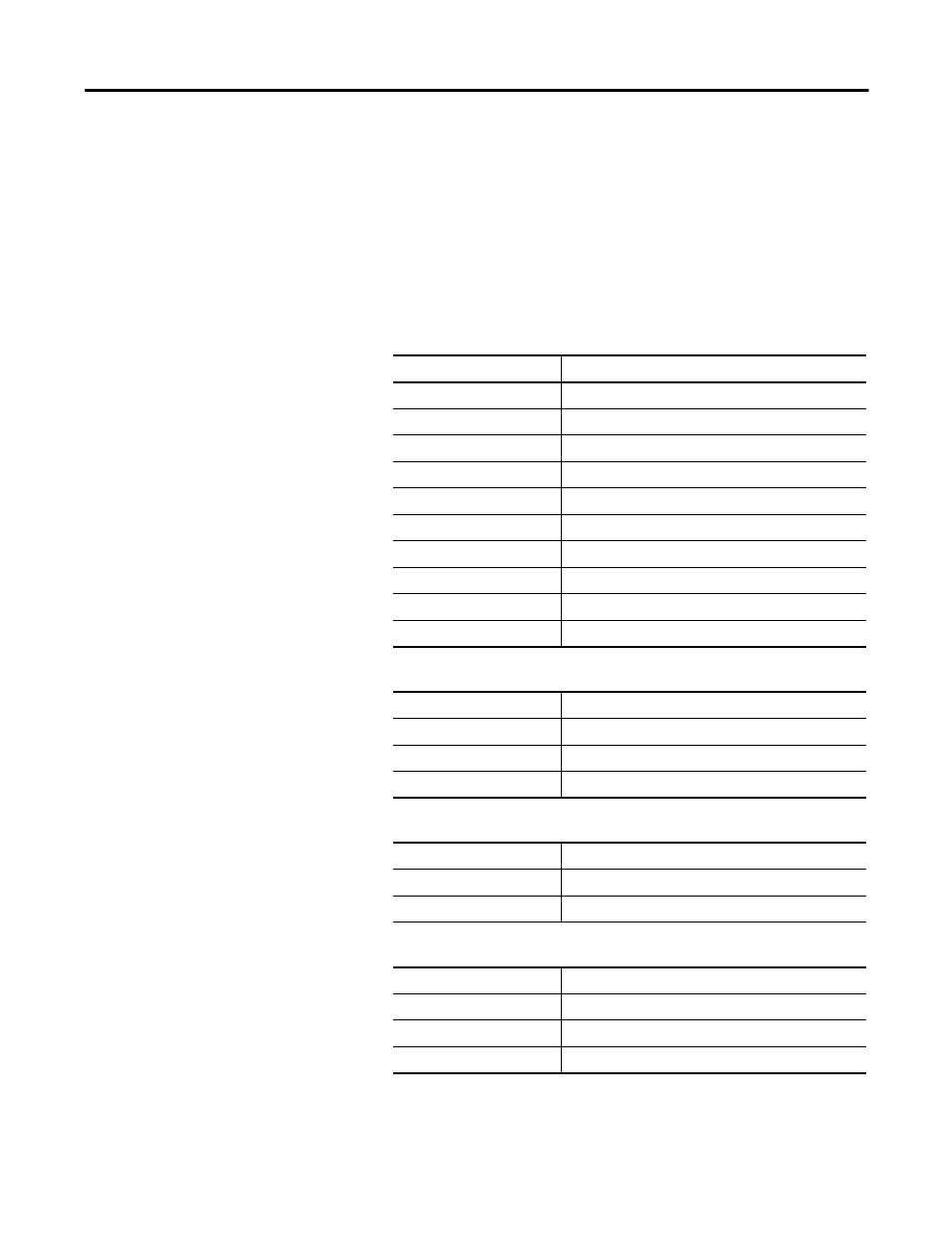
Publication 1758-UM002D-EN-P - October 2010
28 DataSite Configuration Settings Utility (DS Settings)
Display the Default Settings
Follow this step to display default values.
•
Click Default.
The message, "Default settings enabled." appears in the Information
box.
Serial Port Settings (Factory Default)
Parameter Name
Parameter Value
Station
1
Master/Slave state
Slave
Duplex
Full
Baud rate (bps)
9600
Parity
None
Data bits
8
Stop bits
1
Port type
RS232
Timeout (10ms)
100
Delay time (10 ms)
0
Ethernet Port Settings (Factory Default)
Parameter Name
Parameter Value
Ethernet card
NET0
IP address
192.168.100.075
Basic port no.
502
Registration IP Address (Factory Default)
Parameter Name
Parameter Value
Subnet mask
255.255.255.0
Default gateway
192.168.100.001
Power Enable Settings (Factory Default)
Parameter Name
Parameter Value
COM1 (On-Off)
Enable
LED (On-Off)
Enable
Ethernet (On-Off)
Enable
