Edit a hart scan block – Rockwell Automation 1758-RTU202 DataSite Software User Manual FRN 1.2 User Manual
Page 224
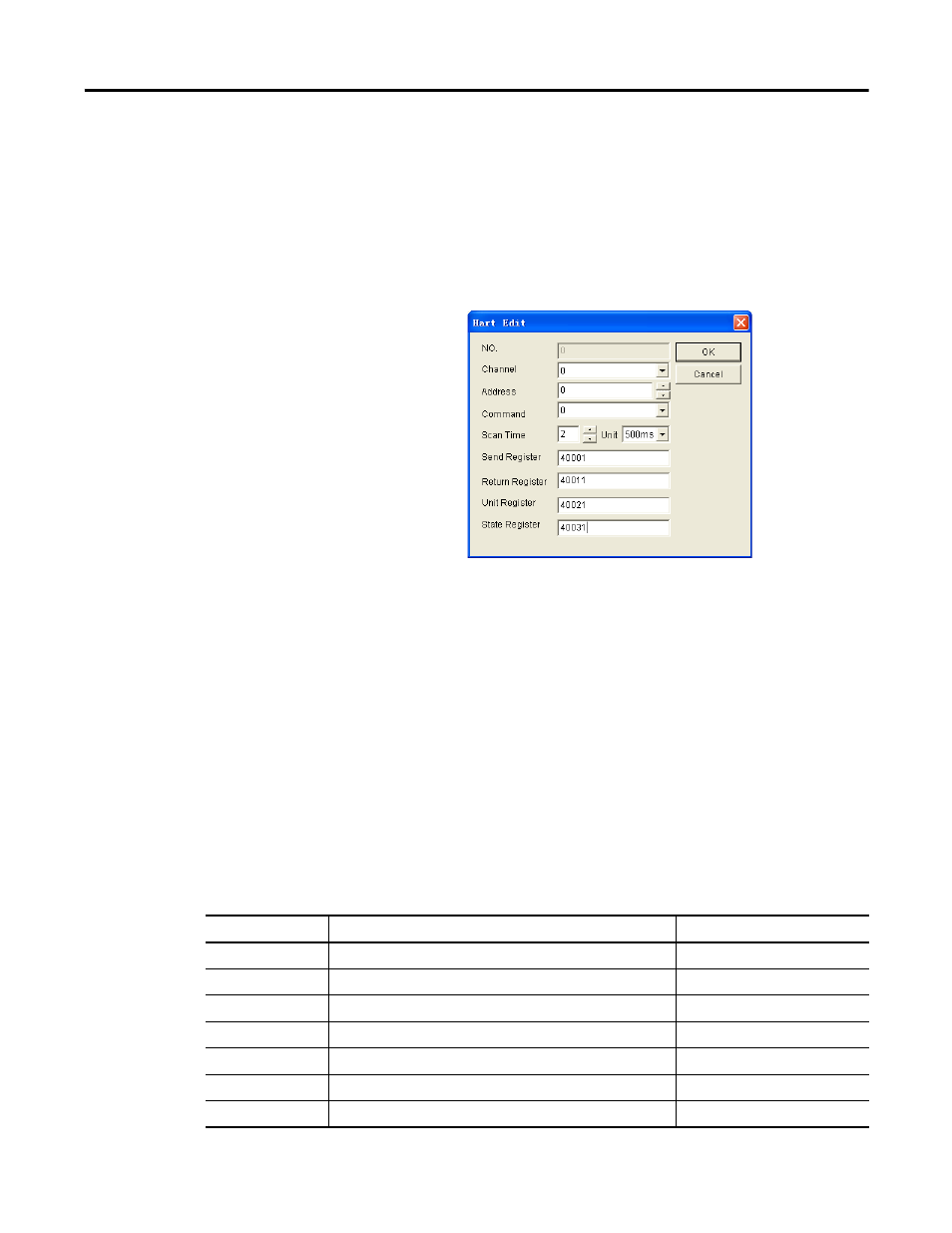
Publication 1758-UM002D-EN-P - October 2010
224 DataSite Flow Configuration Utility (DS FloConfig)
Edit a HART Scan Block
Follow these steps to edit a HART scan block.
1.
Double-click the block you want to edit.
The Edit dialog box appears.
2.
From the Channel pull-down menu, choose a channel for the HART
interface module to send commands to. The effective range is 0…2.
•
The HART0 channel supports multi-branched HART scan, and the
data of up to 13 pieces of HART equipment can be scanned.
•
The HART1 and HART2 channels are point-to-point scan, and not
only do they support HART protocol communication, they also
support data collection of 4…20 mA.
3.
In the Address box, specify the communication address of the HART
equipment. The effective range is 0…15.
4.
From the Command Num pull-down menu, choose the HART
commands to be sent to the HART equipment. This table shows the
effective value of each HART command. .
Effective values of HART commands
Effective Value
HART Commands
Effective Value
0
Read Unique Identifier
1
Read Primary Variable
2
Read P. V. Current And Percent Of Range
3
Read Dynamic Variable And P. V. Current
15
Read Transmitter Variables
33
Read Primary Variable Output Information
35
Write Primary Variable Range Values
Only Use in HART TRIG block
