Sort historical records – Rockwell Automation 1758-RTU202 DataSite Software User Manual FRN 1.2 User Manual
Page 160
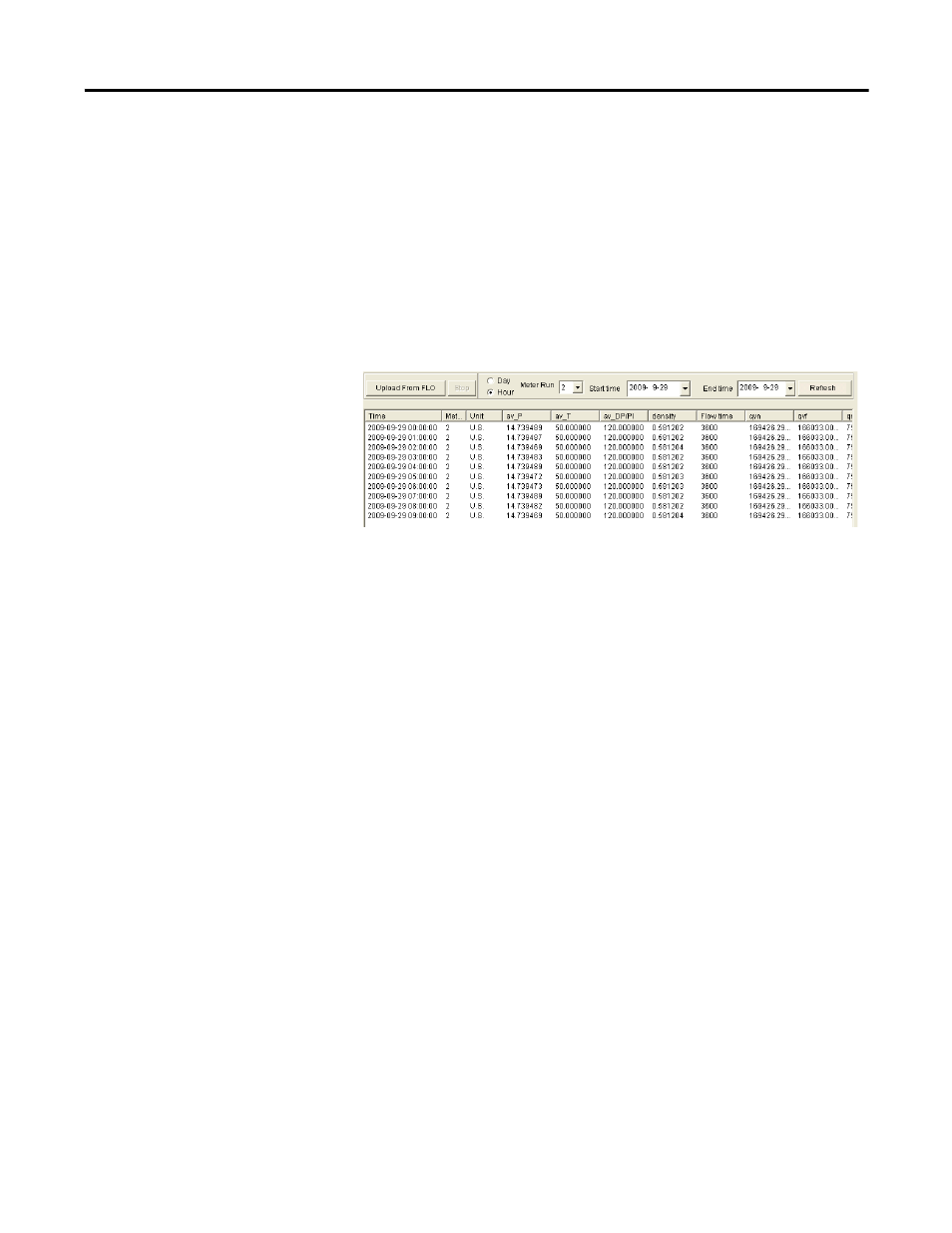
Publication 1758-UM002D-EN-P - October 2010
160 DataSite Flow Configuration Utility (DS FloConfig)
Sort Historical Records
You can sort the records by clicking the column headings. For example, if you
click the Time column heading once, the records will be sorted in
chronological order. Clicking the column headings more than once will toggle
the sort order. For example, if you click the Time column heading again, the
records will be sorted in reverse chronological order.
The following is an example of hourly records from 2009-9-29 to 2009-9-29
for meter run 2, sorted in chronological order:
To display the records in unsorted order, click Refresh.
This manual is related to the following products:
