Rockwell Automation 1758-RTU202 DataSite Software User Manual FRN 1.2 User Manual
Page 109
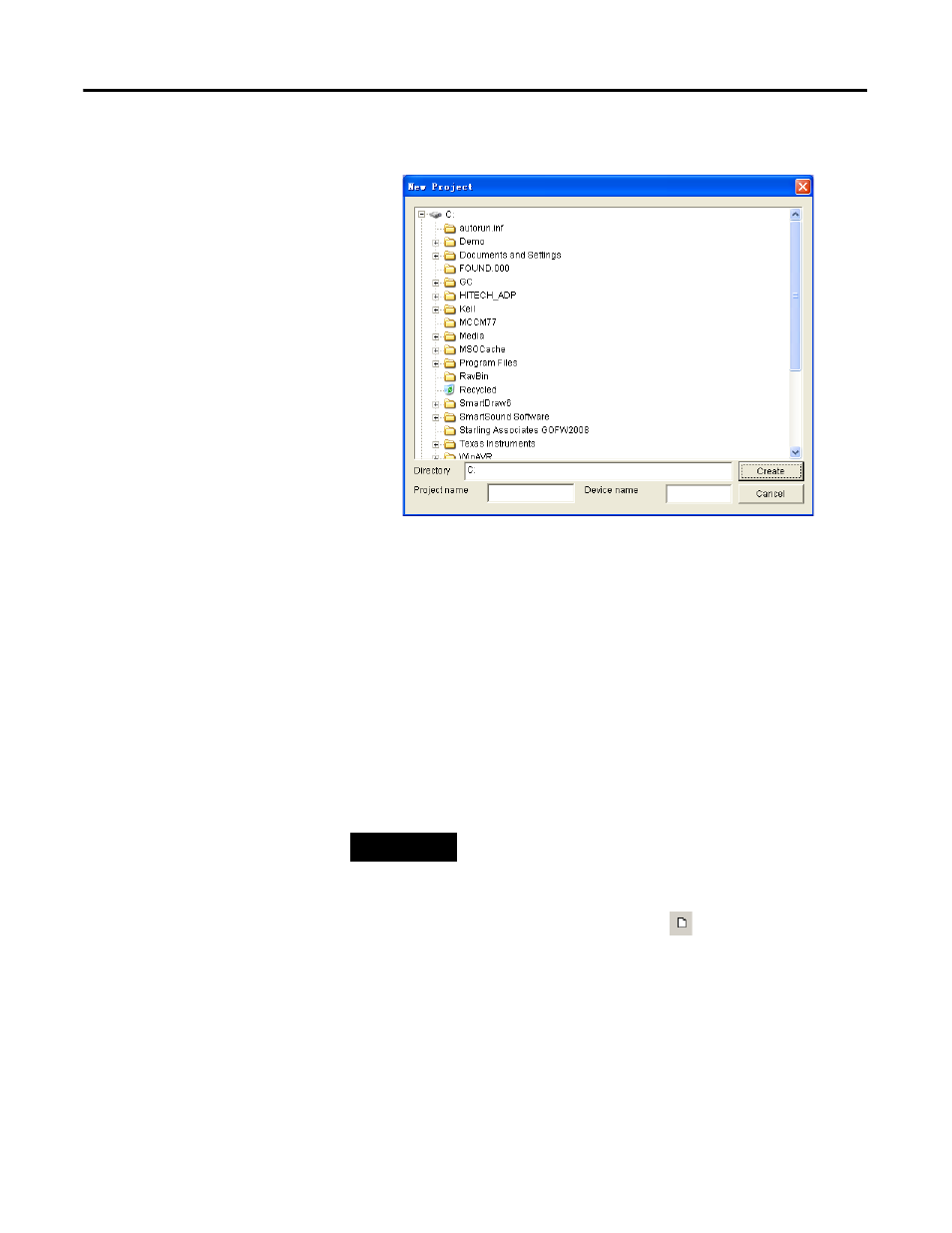
Publication 1758-UM002D-EN-P - October 2010
DataSite Flow Configuration Utility (DS FloConfig) 109
The New Project dialog box appears.
2.
In the Directory box, enter the location you want to store the new
project file in.
Alternatively, use the tree structure to browse to the desired location.
3.
In the Project Name box, enter a name for the project file.
4.
In the Device Name box, enter a name for the device.
The length of the name cannot exceed eight characters.
5.
Click Create.
A new project file is created in the location you specified and the DS
FloConfig window appears.
TIP
After the DS FloConfig window appears, you may also
create a new project file by:
•
choosing New from the File menu, or
•
clicking the New button
on the toolbar.
This manual is related to the following products:
