Perform a flow calculation test – Rockwell Automation 1758-RTU202 DataSite Software User Manual FRN 1.2 User Manual
Page 131
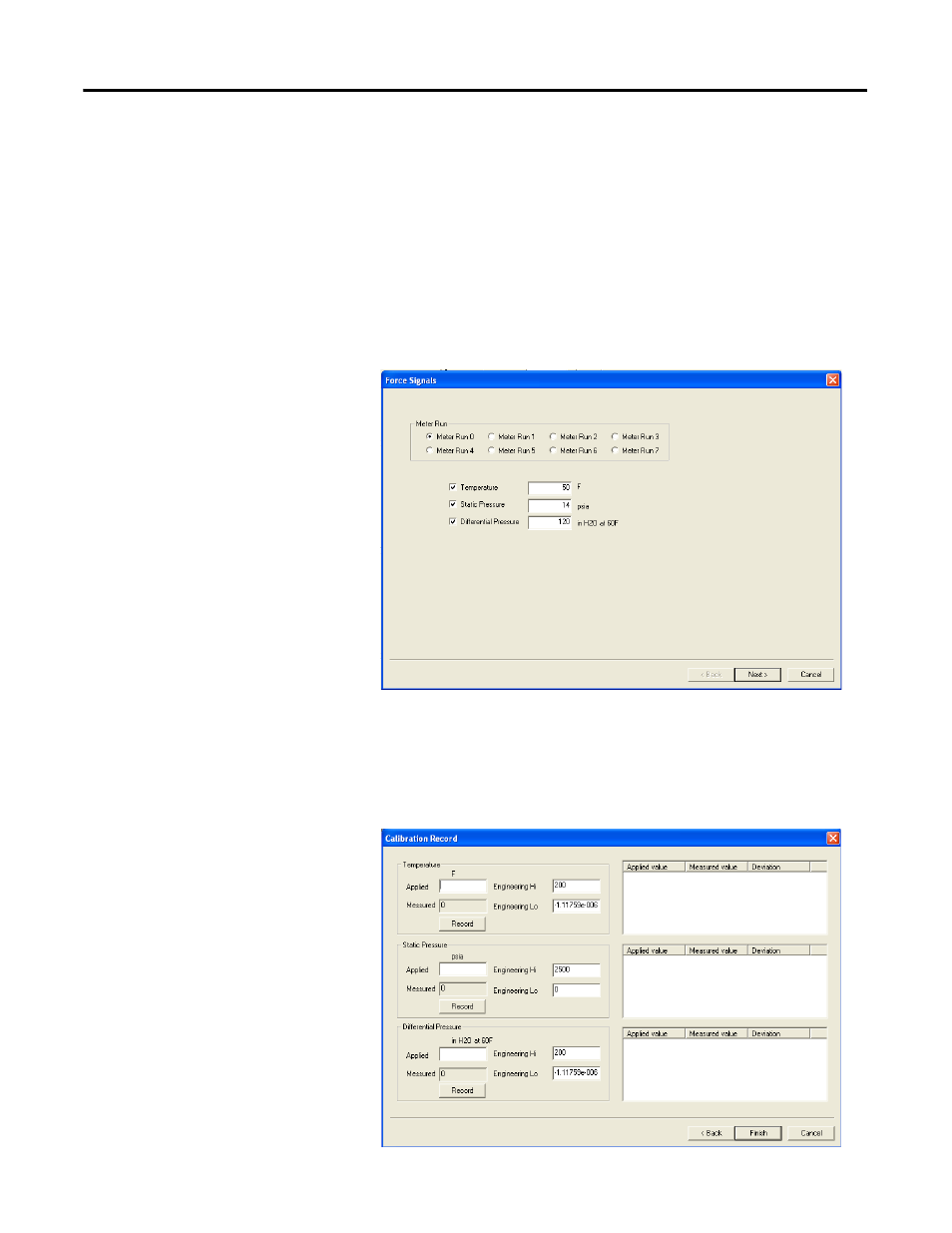
Publication 1758-UM002D-EN-P - October 2010
DataSite Flow Configuration Utility (DS FloConfig) 131
Perform a Flow Calculation Test
Calculation Test means the flow computer will not use the measured
DP/P/T/PI signals from field. Instead it will use the simulation forced values
you set to calculate the flow rate. You can use this function to verify the flow
calculation precision, and also can use it to do sensor calibration.
Follow these steps to perform a flow calculation test.
1.
On the Operation menu, click Meter Calibration.
2.
Select the meter run and enter the forced values.
3.
Click Next.
The following dialog box appears.
This manual is related to the following products:
