Load the controller communication settings – Rockwell Automation 1758-RTU202 DataSite Software User Manual FRN 1.2 User Manual
Page 30
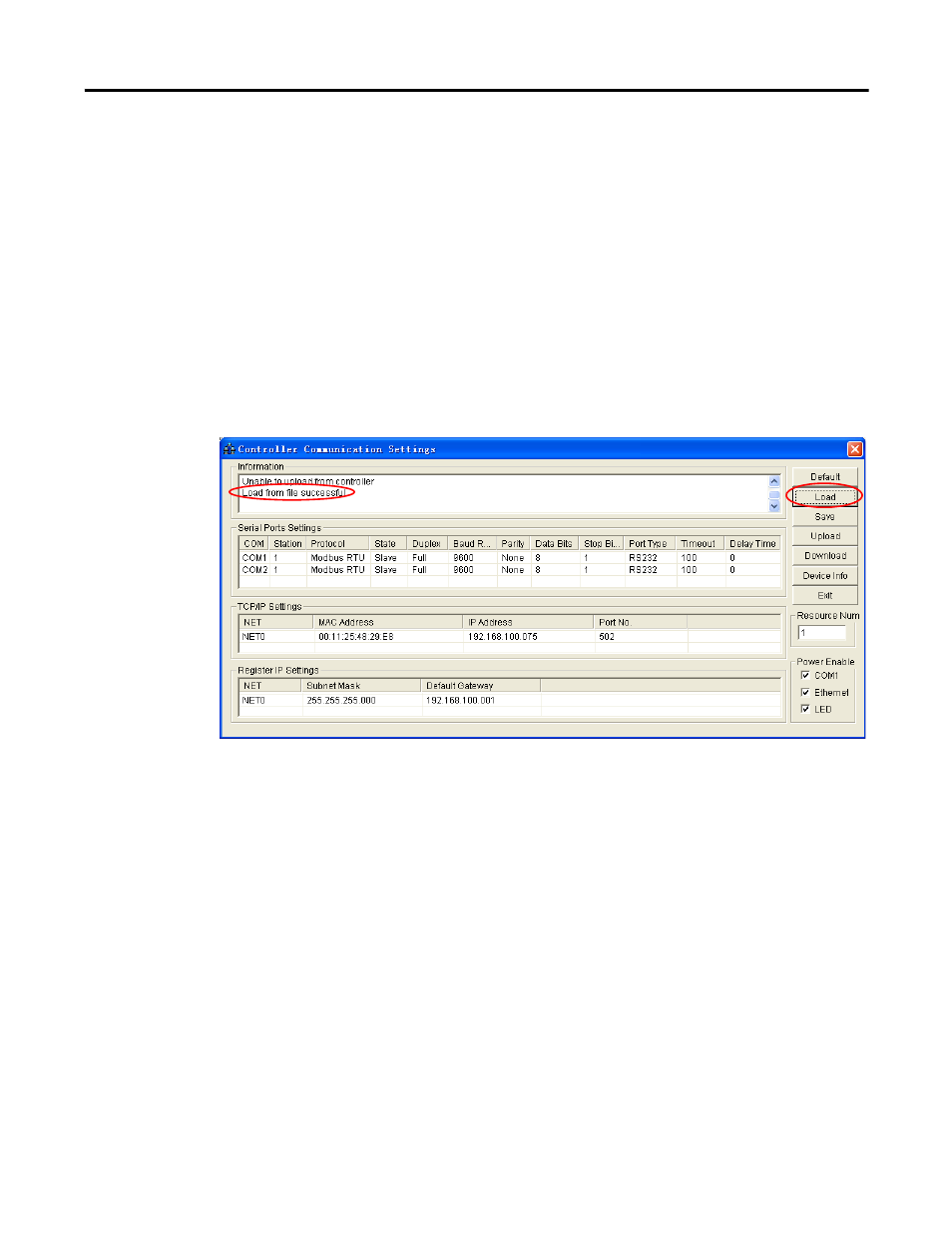
Publication 1758-UM002D-EN-P - October 2010
30 DataSite Configuration Settings Utility (DS Settings)
Load the Controller Communication Settings
Follow this step to load the settings. This will load the last saved configuration
of the DataSite controller parameters.
•
Click Load.
Alternatively, you may double-click the file, Controller Communication
Parameter.esy, from the file pane of the project browser or choose
Controller Communication Settings from the Tools menu.
If the file is loaded successfully, the message "Load from file successful"
will appear in the Information box.
This manual is related to the following products:
