Insert a scan block, Delete a scan block, Insert a scan block delete a scan block – Rockwell Automation 1758-RTU202 DataSite Software User Manual FRN 1.2 User Manual
Page 42
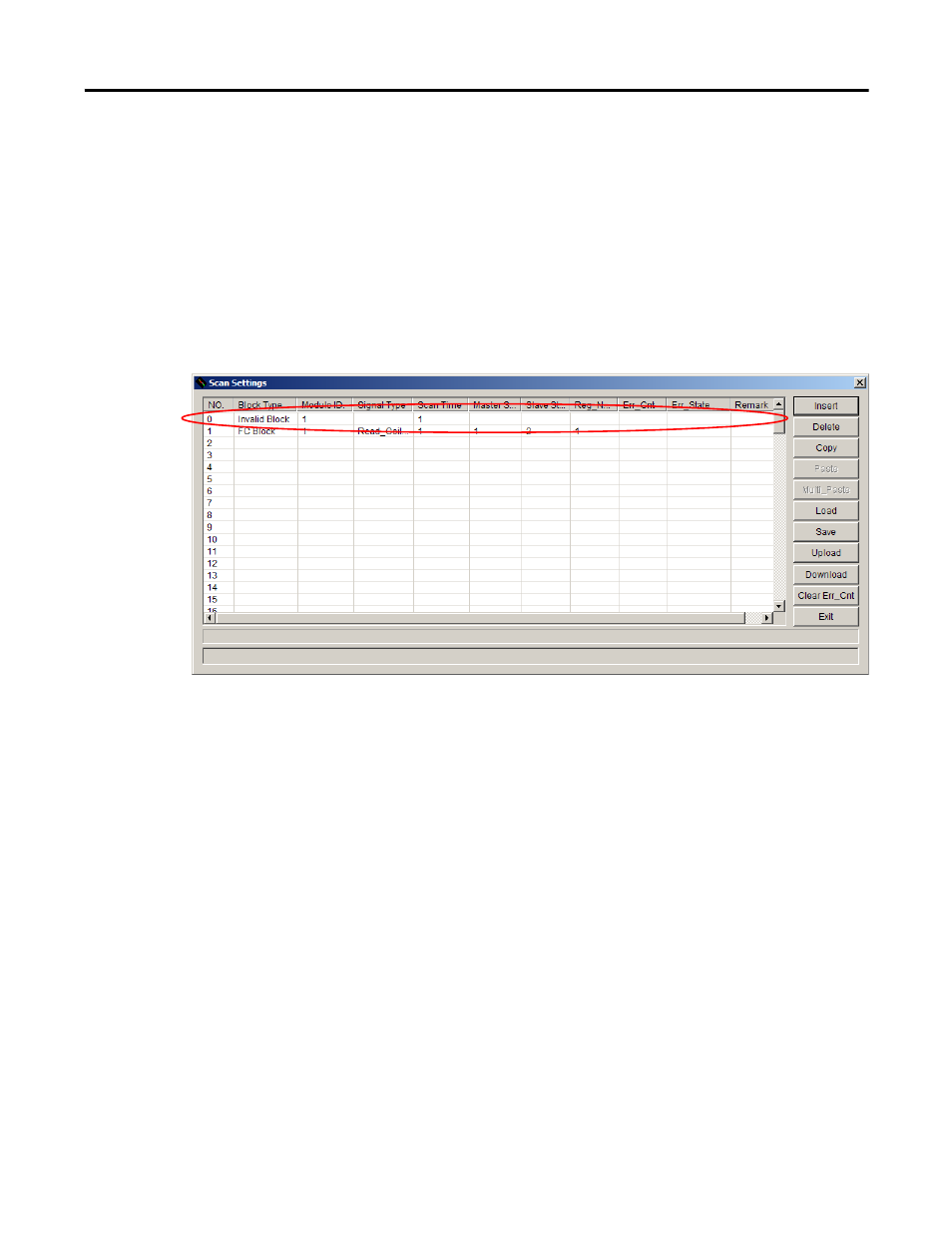
Publication 1758-UM002D-EN-P - October 2010
42 DataSite Configuration Settings Utility (DS Settings)
Insert a Scan Block
Follow these steps to insert a scan block.
1.
In the Scan Settings dialog box, select a scan block.
2.
Click Insert.
An Invalid scan block is created and inserted above the block you
selected in Step 1.
3.
Double-click the block to edit it.
4.
To save the changes and close the Edit dialog box, click OK.
To close the Edit dialog box without saving, click Cancel.
Delete a Scan Block
Follow these steps to delete a scan block.
1.
Select the block you want to delete.
2.
Click Delete.
A dialog box prompting you to confirm the deletion appears.
3.
To confirm the deletion, click OK.
To cancel the deletion, click Cancel.
This manual is related to the following products:
