Open a project, Close ds settings, Open a project close ds settings – Rockwell Automation 1758-RTU202 DataSite Software User Manual FRN 1.2 User Manual
Page 17
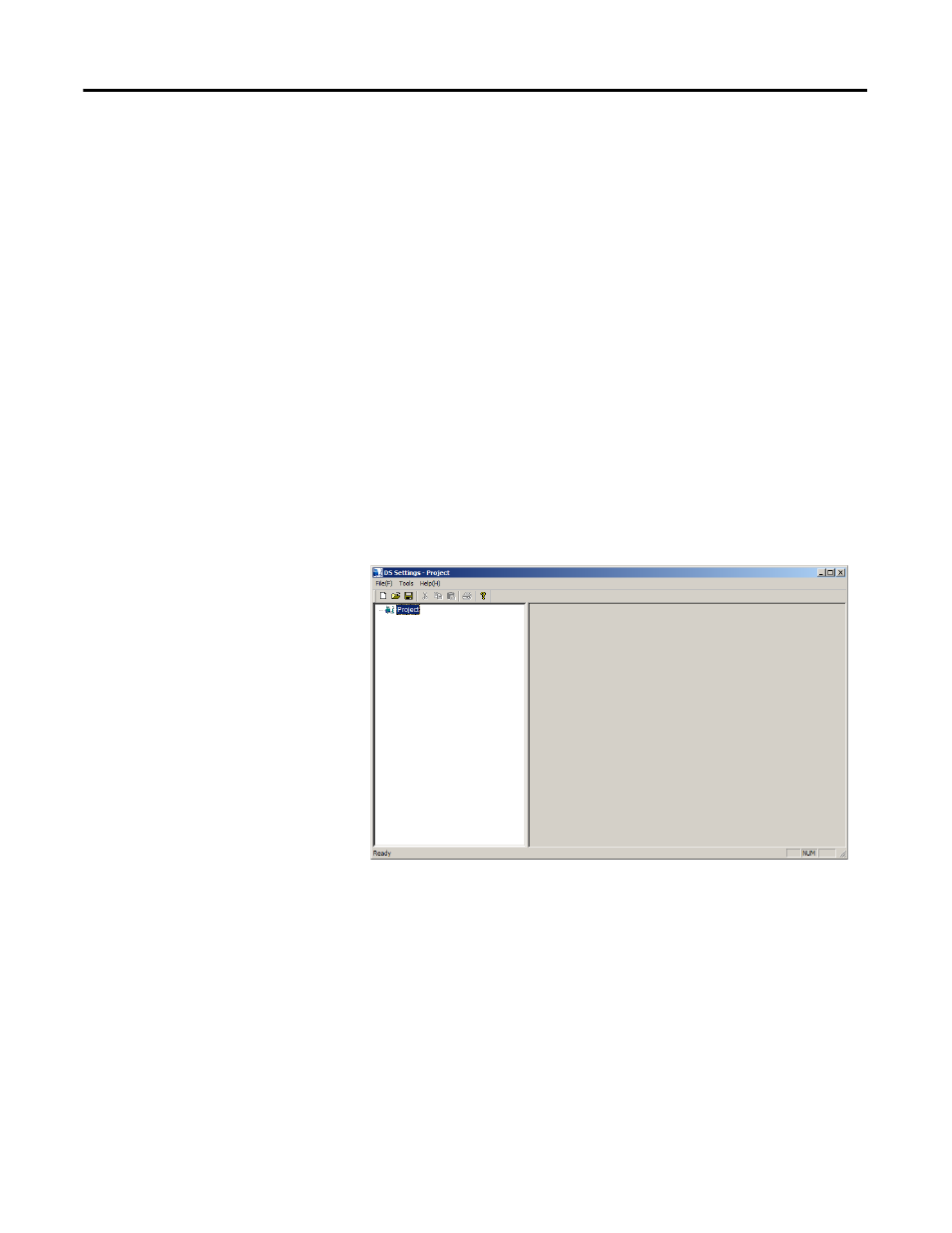
Publication 1758-UM002D-EN-P - October 2010
DataSite Configuration Settings Utility (DS Settings) 17
The Save As dialog box appears.
2.
Browse to the location you want to store the project file in and enter the
new file name.
3.
Click Save.
Open a Project
Follow these steps to open a project.
1.
From the File menu, choose Open.
2.
Browse to the location of the project file you want.
3.
Select the project file and click the Open button.
The DS Settings window appears.
Close DS Settings
Follow this step to close DS Settings.
•
From the File menu, choose Exit.
This manual is related to the following products:
