Reset the register values, Reset the aga flow parameters – Rockwell Automation 1758-RTU202 DataSite Software User Manual FRN 1.2 User Manual
Page 190
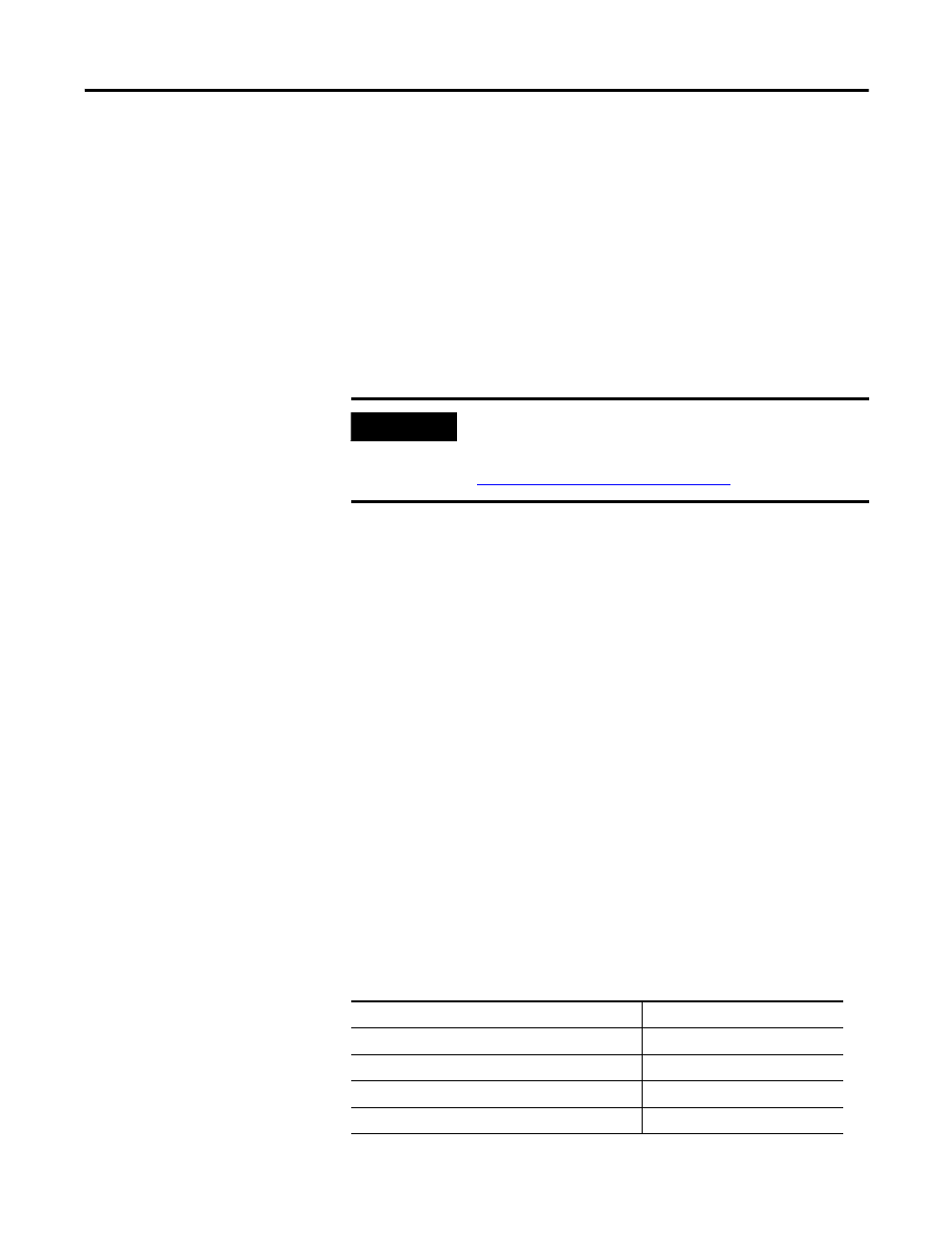
Publication 1758-UM002D-EN-P - October 2010
190 DataSite Flow Configuration Utility (DS FloConfig)
Follow these steps to reset the communication parameters to their default
values.
1.
Set the controller into the Service mode.
2.
Select the System Initialization check box.
3.
Click Set.
The new settings are downloaded to the controller.
4.
Click Run, and exit the service mode.
Reset the Register Values
Follow these steps to reset the register values in the controller to 0.
1.
Set the controller into the Service mode.
2.
Select the Register Initialization check box.
3.
Click Set.
The new settings are downloaded to the controller.
4.
Click Run, and exit the service mode.
Reset the AGA Flow Parameters
The following tables show the default values of the AGA flow parameters:
IMPORTANT
After the controller is initialized, the password you have set
in the Communication Password dialog box will be reset to
0000. For instructions on how to change the password, see
Change the Communication Password
.
Default values of AGA flow parameters
Parameter Name
Default Value
Unit
U.S.
Meter run
Disable
Accumulate
Disable
AGA Standard
AGA3
