Understand the event record format – Rockwell Automation 1758-RTU202 DataSite Software User Manual FRN 1.2 User Manual
Page 176
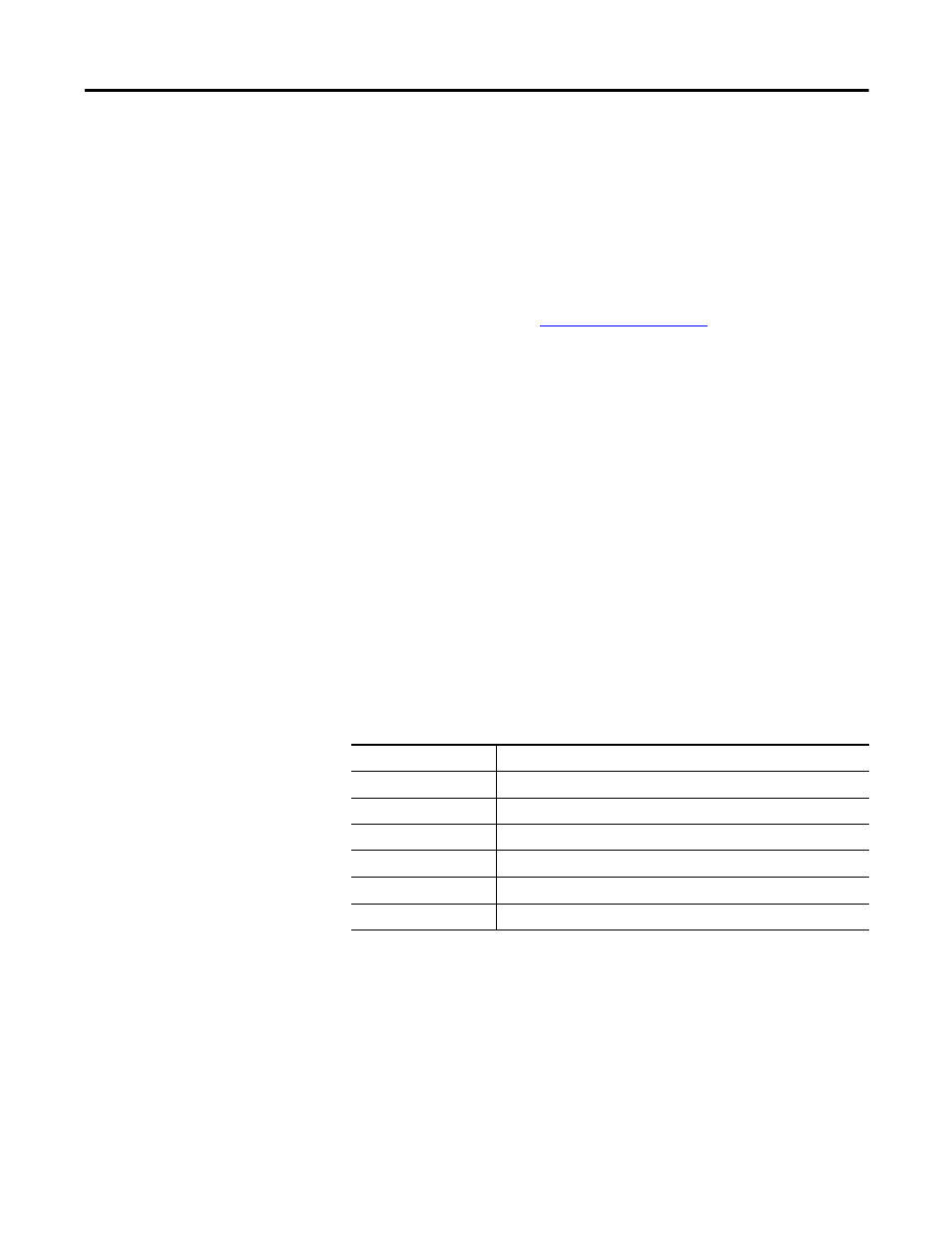
Publication 1758-UM002D-EN-P - October 2010
176 DataSite Flow Configuration Utility (DS FloConfig)
Understand the Event Record Format
An event record consists of the following components:
•
ID: the serial number of the alarm record. The range of the ID is
0…65535. Once the number of records exceeds 65535, the ID starts
from 0 again.
•
Type: See the section,
•
Time: the date and time that the record is created. The date is in the
format, year-month-day, and time is in the format, hour:minute:second.
•
Meter Run: flow meter channels 0…7.
The Meter Run column does not apply to system events.
•
Data: the events that have occurred.
•
Old value: previous data associated with the event.
The Old Value column does not apply to system events.
•
New value: new data associated with the event
The New Value column does not apply to system events.
Event Types
This table provides a list of system events and their descriptions.
Descriptions of system events
System Event
Condition
Power On
When the DataSite controller powers on.
Power Off
When the DataSite controller powers down.
Contract Time
When the contract time in the DataSite controller changes.
Watchdog Reset
When the DataSite controller’s watchdog is reset.
RTC Date
When the RTC date of the DataSite controller is calibrated.
RTC Time
When the RTC time of the DataSite controller is calibrated.
