Delete an alarm configuration, Load alarm configurations, Save alarm configurations – Rockwell Automation 1758-RTU202 DataSite Software User Manual FRN 1.2 User Manual
Page 167: Delete an alarm, Configuration
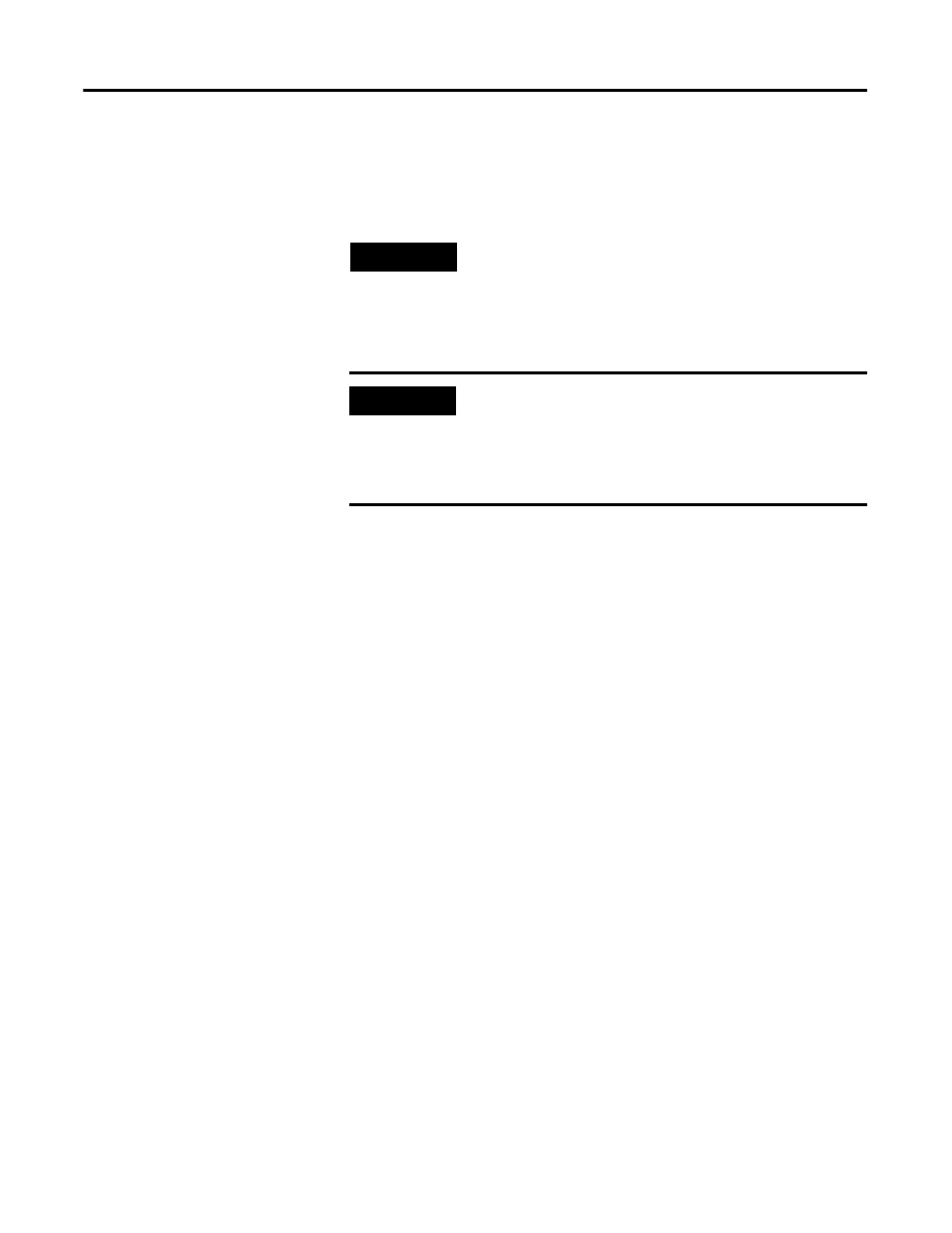
Publication 1758-UM002D-EN-P - October 2010
DataSite Flow Configuration Utility (DS FloConfig) 167
Delete an Alarm Configuration
Follow these steps to delete an alarm configuration block.
1.
Select the user variable alarm configuration you want to delete.
2.
Click Delete.
The selected alarm configuration is deleted.
Load Alarm Configurations
This function enables you to load the last saved list of alarm configurations
from the file buffer on the PC. This allows you to verify the configurations
while the DataSite controller is offline.
1.
Click Load.
The message, “Load successful”, appears.
2.
Click OK to close the message box.
Save Alarm Configurations
This function saves the list of alarm configurations into the file buffer on the
PC.
1.
Click Save.
The message, “Save successful”, appears.
2.
Click OK to close the message box.
TIP
Only the user variable alarm configuration blocks, indexed
from 24…63, can be deleted. The fixed variable alarm
configuration blocks cannot be deleted.
IMPORTANT
There is no Undo or Confirm function for the Delete
action.
If, however, you do not click Save or Download after
clicking Delete, you can re-upload or re-load the previous
alarm configuration list.
