Display system information – Rockwell Automation 1758-RTU202 DataSite Software User Manual FRN 1.2 User Manual
Page 101
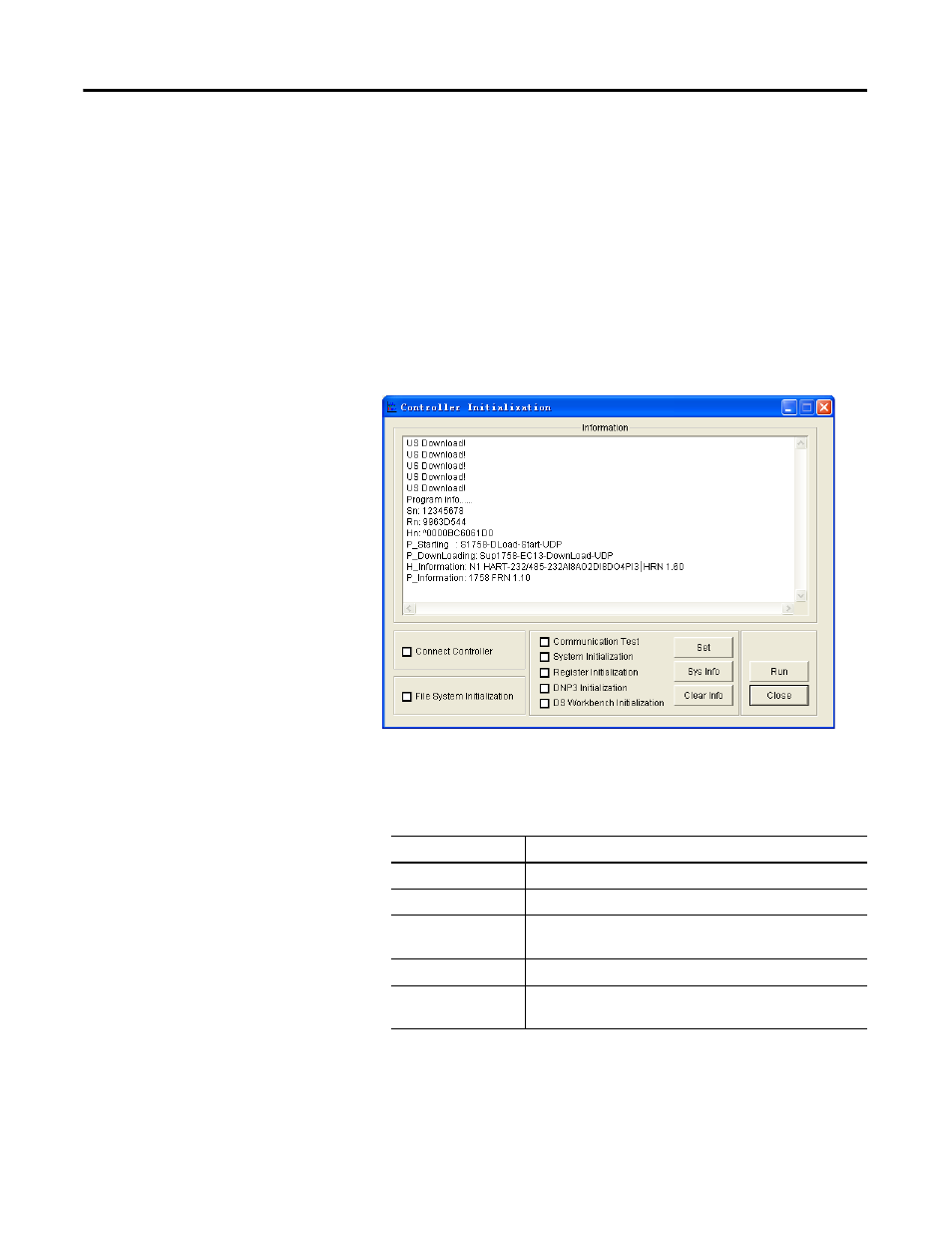
Publication 1758-UM002D-EN-P - October 2010
DataSite Configuration Settings Utility (DS Settings) 101
Display System Information
Follow these steps to display the basic factory information on the DataSite
controller.
1.
Set the controller into the Service mode.
2.
Click Sys Info.
Basic factory information on the DataSite controller appears in the
Information box.
This table provides a description of the system information that is
displayed.
System information
Information Item
Description
Sn
Unique serial number of the DataSite controller.
Rn
Unique registration number for the DataSite controller.
Hn
MAC ID for the DataSite controller. The format is "^xx xx xx
xx xx xx" where xx represents hexadecimal numbers.
P_Starting
Name of the boot loader application.
P_Downloading
Name of the downloader application which is used to
write the downloaded application into the flash chip.
