Please see, Enable a meter channel and its – Rockwell Automation 1758-RTU202 DataSite Software User Manual FRN 1.2 User Manual
Page 135
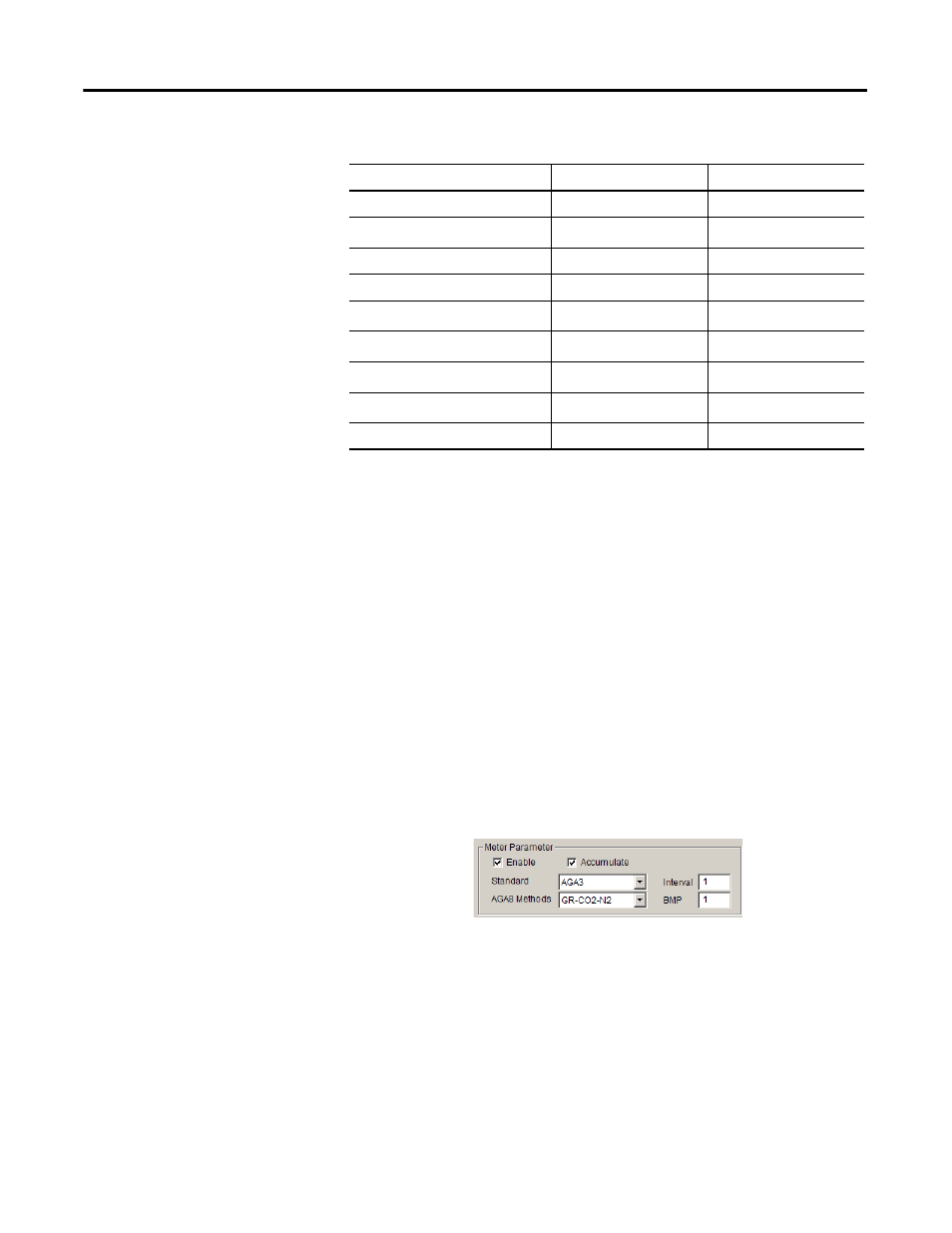
Publication 1758-UM002D-EN-P - October 2010
DataSite Flow Configuration Utility (DS FloConfig) 135
Enable a Meter Channel and Its Accumulation Calculation
DS FloConfig lets you select the meter channel you want to enable for
measurement. When a meter channel is enabled, the flow meter will calculate
the flow rates of this meter.
After enabling a meter channel, you can choose to enable the accumulation of
variables. In this case, accumulation means that all the accumulated variables,
such as the accumulated flow in this hour, the accumulated flow today, and the
total accumulated volume, will increase once every second. The increased
volume is the current instantaneous flow in this second (which is, flow rate).
Follow these steps to enable a meter.
1.
Under Meter Parameter, select the Enable check box.
2.
Click Download.
Follow these steps to calculate the accumulation quantity of the meter every
second.
1.
Under Meter parameter, ensure the Enable check box is selected.
2.
Select the Accumulate check box.
3.
Click Download to apply the settings to the DataSite controller.
Flowing and base temperature
°C
C
Density
kg/m
3
kg/m3
Mass
kg
kg
Mass flow rate
kg/hr
kg/hr
Volume
m
3
m3
Volume flow rate
m
3
/hr
m3/hr
Heating value
MJ/m
3
MJ/m3
Turbine rate
pulses/m
3
pulses/m3
Interval or BMP
s
s
Metric units of measurement for field parameters
Parameter
Unit
DS FloConfig Display
