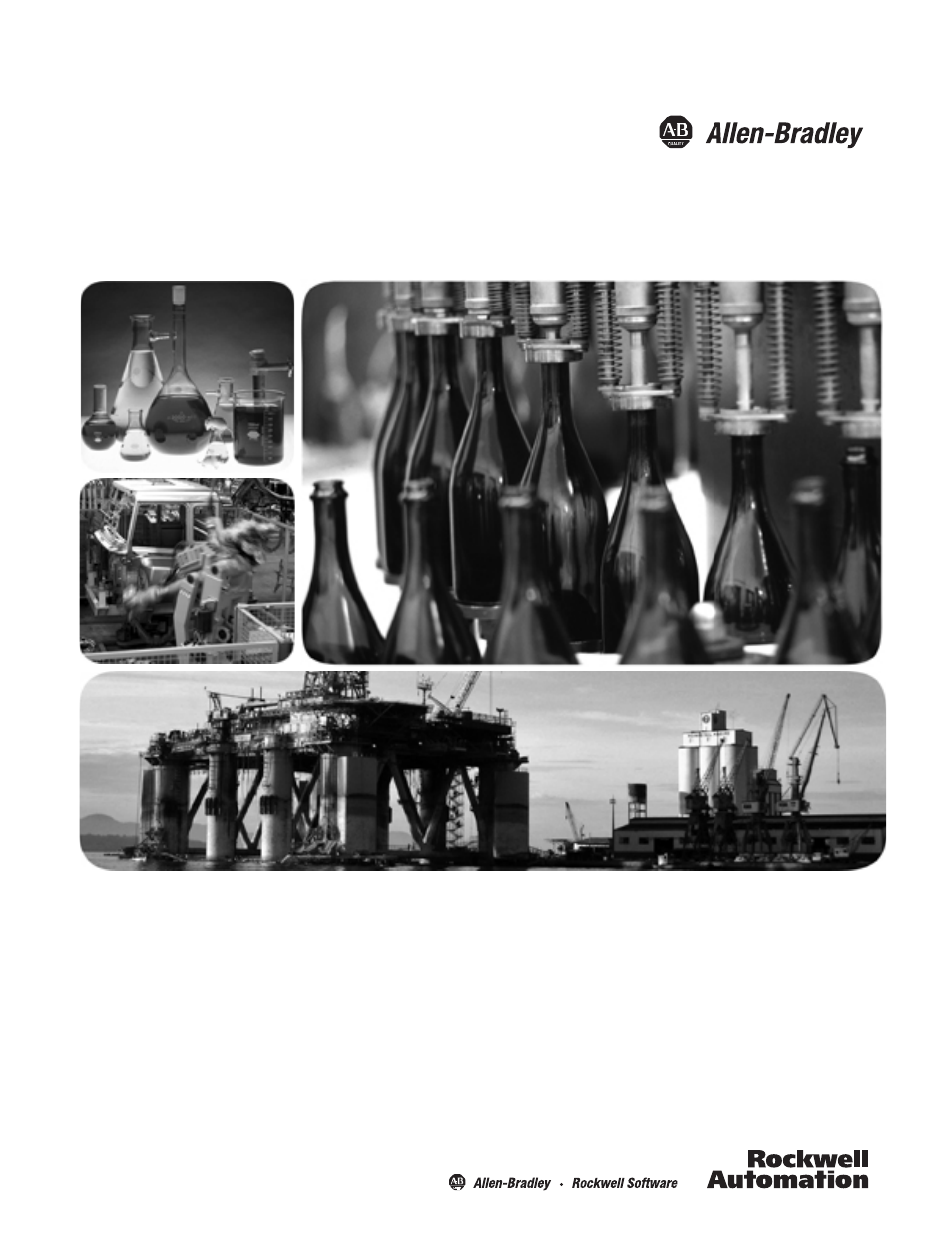Rockwell Automation 1758-RTU202 DataSite Software User Manual FRN 1.2 User Manual
Rockwell Automation Equipment
This manual is related to the following products:
Table of contents
Document Outline
- 1758-UM002D-EN-P DataSite Electronic Flow Meter and Remote Terminal Unit User Manual
- Important User Information
- Preface
- Chapter 1
- DataSite Configuration Settings Utility (DS Settings)
- Introduction
- Hardware and Software Requirements
- Start DS Settings
- Configure PC Communication Settings
- Configure Controller Communication Settings
- Configure Serial Port Settings
- Configure TCP/IP Settings
- Register IP Settings
- Lower the Power Consumption
- Display the Default Settings
- Save the Controller Communication Settings
- Load the Controller Communication Settings
- Upload the Controller Communication Settings from the Controller
- Download the Controller Communication Settings to the Controller
- Display the Device Information
- Close the Controller Communication Settings dialog box
- Settings
- Understand the Scan Blocks
- Open the Scan Settings Dialog Box
- Edit a Scan Block
- Insert a Scan Block
- Delete a Scan Block
- Copy a Scan Block
- Paste a Scan Block
- Paste a Scan Block to Multiple Rows
- Use the Shortcut Menu
- Load the Scan Settings
- Save the Scan Settings
- Upload the Scan Settings from the Controller
- Download the Scan Settings to the Controller
- Clear the Error Count
- Close the Scan Settings Dialog Box
- Configuration Example
- Configure HART Settings
- Open the HART Settings Dialog Box
- Understand HART Commands
- Insert a HART Scan Block
- Edit a HART Scan Block
- Delete a HART Scan Block
- Copy a HART Scan Block
- Paste a HART Scan Block
- Paste a HART Scan Block to Multiple Rows
- Use the Shortcut Menu
- Load the HART Settings
- Save the HART Settings
- Upload the HART Settings from the Controller
- Download the HART Settings to the Controller
- Clear the Error Count
- Close the HART Settings Dialog Box
- Configure Event Settings
- Debug the Controller Programs
- Open the Controller Debug Dialog Box
- Toggle between Online and Offline Debugging
- Set the Scan Time for the Online Debugging Mode
- Add a Register Group
- Delete a Register Group
- Rename a Register Group
- Add Registers
- Edit a Register
- Delete a Register
- Read the Controller-Run Parameters
- Clear Error Codes
- Adjust the System Time
- Close the Controller Debug Dialog Box
- Initialize the Controller
- Allocate Registers
- Chapter 2
- DataSite Flow Configuration Utility (DS FloConfig)
- Introduction
- Hardware and Software Requirements
- Start DS FloConfig
- Configure PC Communication Settings
- Configure FLO Communication Settings
- Configure FLO RTC Settings
- Record Flow Results for a Meter Run
- Display the Flow Results of a Meter Run
- Perform a Flow Calculation Test
- Display the Field Parameters of a Meter Run
- Select the Measurement System
- Enable a Meter Channel and Its Accumulation Calculation
- Set the Flow Rate Calculation Interval
- Select the Gas Flow Calculation Standard (AGA3/AGA7)
- Configure AGA3 Process Parameters
- Configure AGA7 Process Parameters
- Configure Field Signal Parameters for the AGA3 Standard
- Configure Field Signal Parameters for the AGA7 Standard
- Select an AGA8 Method
- Acquire the Gas Component Parameter values
- Configure the Historical Records
- View Historical Records
- Configure Alarm Events
- View Alarm Event Records
- View Event Records
- Calibrate the Meter Sensor
- Initialize the Controller
- Open the Controller Initialization dialog box
- Switch Controller into Service Mode
- Reset the Communication Parameters
- Reset the Register Values
- Reset the AGA Flow Parameters
- Rebuild the AGA Files
- Delete the DataSite Workbench Program
- Clear the DNP3 Parameters
- Initialize the File System
- Display System Information
- Clear Status Message
- Configure the Scan Settings
- Understand the Scan Blocks
- Open the Scan Settings Dialog Box
- Edit a Scan Block
- Insert a Scan Block
- Delete a Scan Block
- Copy a Scan Block
- Paste a Scan Block
- Paste a Scan Block to Multiple Rows
- Use the Shortcut Menu
- Load the Scan Settings
- Save the Scan Settings
- Upload the Scan Settings from the Controller
- Download the Scan Settings to the Controller
- Clear the Error Count
- Close the Scan Settings Dialog Box
- Configure HART Inputs
- Open the HART Dialog Box
- Understand HART Commands
- Insert a HART Scan Block
- Edit a HART Scan Block
- Delete a HART Scan Block
- Copy a HART Scan Block
- Paste a HART Scan Block
- Paste a HART Scan Block to Multiple Rows
- Use the Shortcut Menu
- Load the HART Settings
- Save HART Settings
- Upload the HART Settings from the Controller
- Download the HART Settings to the Controller
- Clear the Error Count
- Chapter 3
- Chapter 4
- Extension Modbus Protocol for DataSite Controllers (1758-FLO)
- Modbus Register Definition
- Addresses Associated with the Extension Modbus Protocol Commands
- Pass Code for User
- Command List
- Command Number 1: Correct the System Time
- Command Number 2: Set the Pass Code
- Command Number 3: Set the Device Name
- Command Number 4: Read the Device Name
- Command Number 5: Disable/Enable the Flow Calculation
- Command Number 6: Read the Disable/Enable Flow Calculation Setting
- Command Number 7: Set the Transaction (Contract) Time
- Command Number 8: Read the Transaction (Contract) Time
- Command Number 9: Set Up the Input Signal Test
- Command Number 10: Read the Input Signal Test
- Command Number 11: Disable/Enable the Accumulation Calculation
- Command Number 12: Read Disable/Enable Setting for Accumulation Calculation
- Command Number 13: Set the Input Parameters
- Command Number 14: Read the Input Parameters
- Command Number 15: Set the Alarm Range of Input Parameters
- Command Number 16: Read the Alarm Range of Input Parameters
- Command Number 17: Set Up the Calculation Input Parameters
- Command Number 18: Read the Calculation Input Parameter
- Command Number 19: Set Up the Gas Component Parameter
- Command Number 20: Read the Gas Component Parameter
- Command Number 21: Reset Accumulation
- Command Number 22: Get Daily History
- Command Number 23: Get Hourly History
- Command Number 24: Read Alarm Logs
- Command Number 25: Read New Alarm Logs
- Command Number 26: Read Event Logs
- Command Number 27: Read New Event Logs
- Command Number 28: Disable/Enable the Automatic Components Analysis Instrument
- Command Number 29: Read the Flag of Getting Gas Component Parameters from the Gas Component Analyzer
- Command Number 30: Acknowledge Alarms
- Command Number 31: Acknowledge Events
- Chapter 5
- Chapter 6
- Back Cover