Clear the status messages – Rockwell Automation 1758-RTU202 DataSite Software User Manual FRN 1.2 User Manual
Page 102
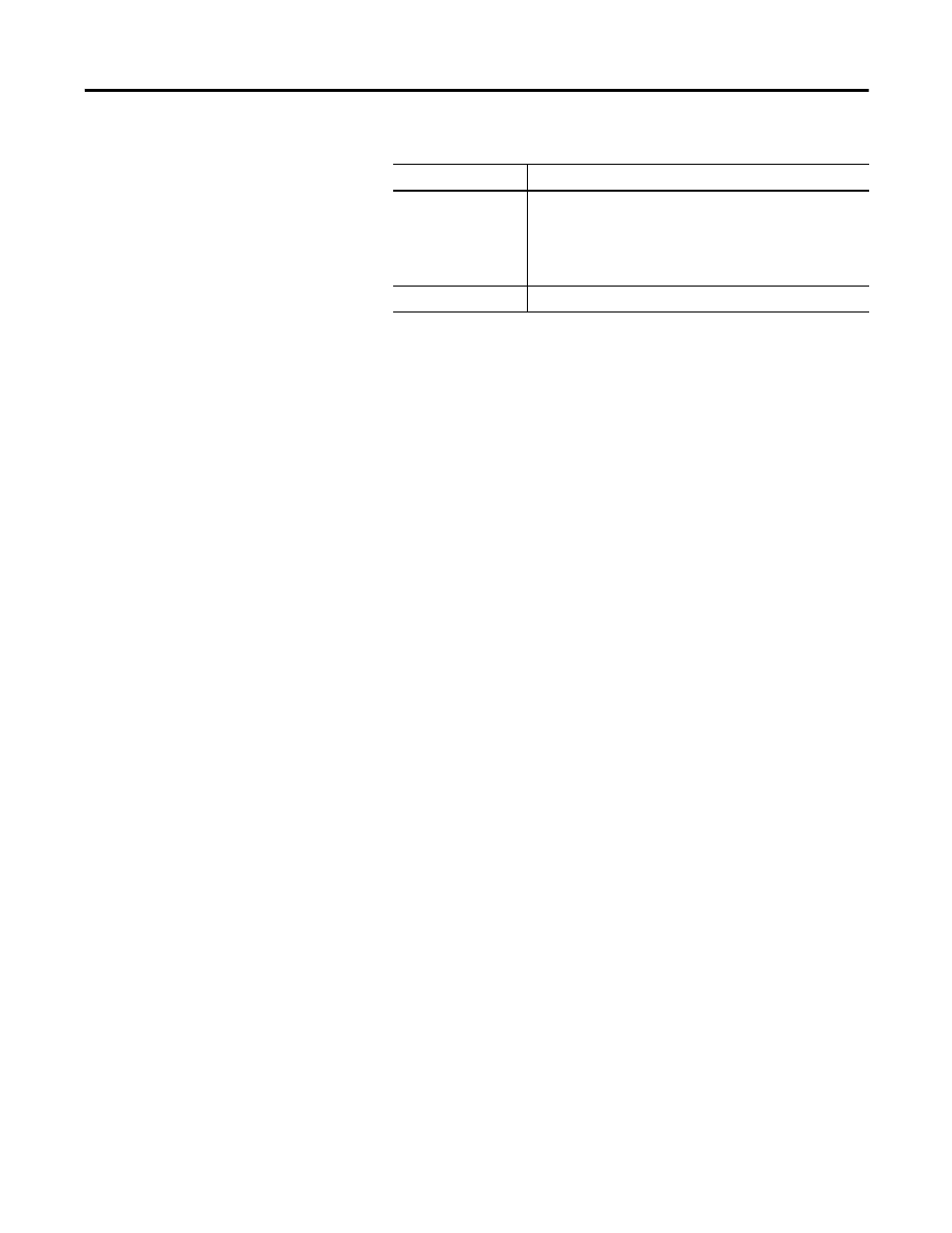
Publication 1758-UM002D-EN-P - October 2010
102 DataSite Configuration Settings Utility (DS Settings)
3.
Click Run, and exit the local connection.
Clear the Status Messages
Follow this step to clear all the messages in the Information box.
•
Click Clear Info.
H_Information
Hardware information of the DataSite controller.
This includes the I/O channels (AI, AO, DI, DO, and PI), and
communication interfaces such as RS232, RS485, and
Ethernet. The hardware version number is represented by
"HRN".
P_Information
Firmware version, such as FRN 1.10.
System information
Information Item
Description
This manual is related to the following products:
