4 loading the lenze setting, Loading the lenze setting – Lenze ECSCAxxx User Manual
Page 106
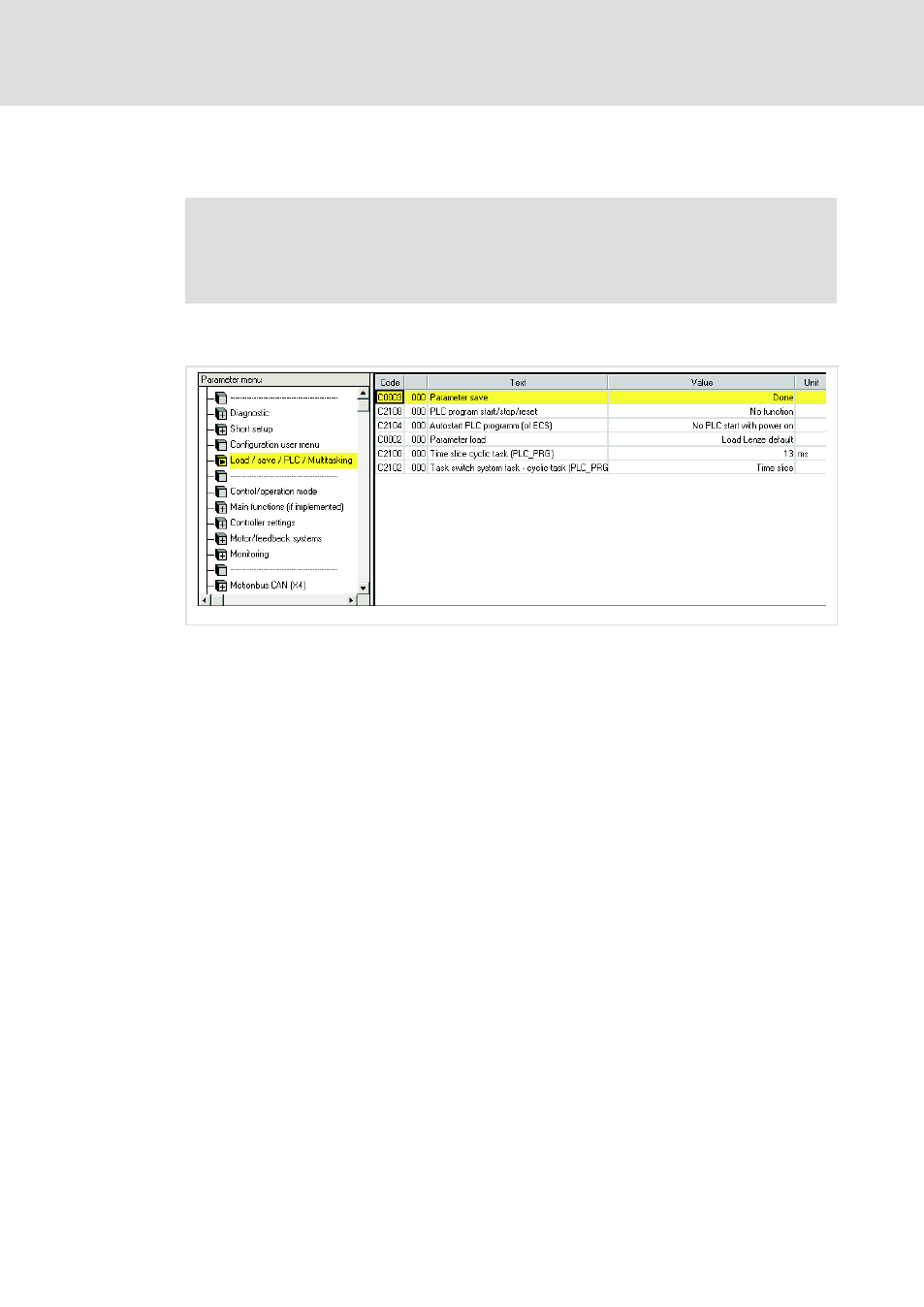
Commissioning
Loading the Lenze setting
l
106
EDBCSXA064 EN 3.2
6.4
Loading the Lenze setting
)
Note!
When loading the Lenze setting, all parameters are reset to the basic setting
defined by Lenze. Settings that have been adjusted before get lost during this
process!
In GDC, you can find the parameters and codes to be set in the parameter menu under
Load / Save / PLC / Multitasking.
Fig. 6−1
GDC view: Load / Save / PLC / Multitasking
Setting sequence
1. Stop the PLC program: C2108 = 2
2. Load the Lenze setting: C0002 = 0
3. Continue with 3.1 or 3.2.
3.1 The 24−V supply voltage can be switched.
A Switch off and on again the 24 V−supply voltage.
B Plug the keypad XT (EMZ9371BC) onto the AIF interface (X1).
3.2 The 24−V supply voltage cannot be switched.
A Plug the keypad XT (EMZ9371BC) onto the AIF interface (X1).
B Reset the PLC: C2108 = 3
4. Continue with basic settings from point 5 of the table on
^ 104.
5. Automatic start of the PLC program after power−up: C2104 = 1
6. Start the PLC program: C2108 = 1
7. Save parameter set: C0003 = 1
