Apple Shake 4 User Manual
Page 910
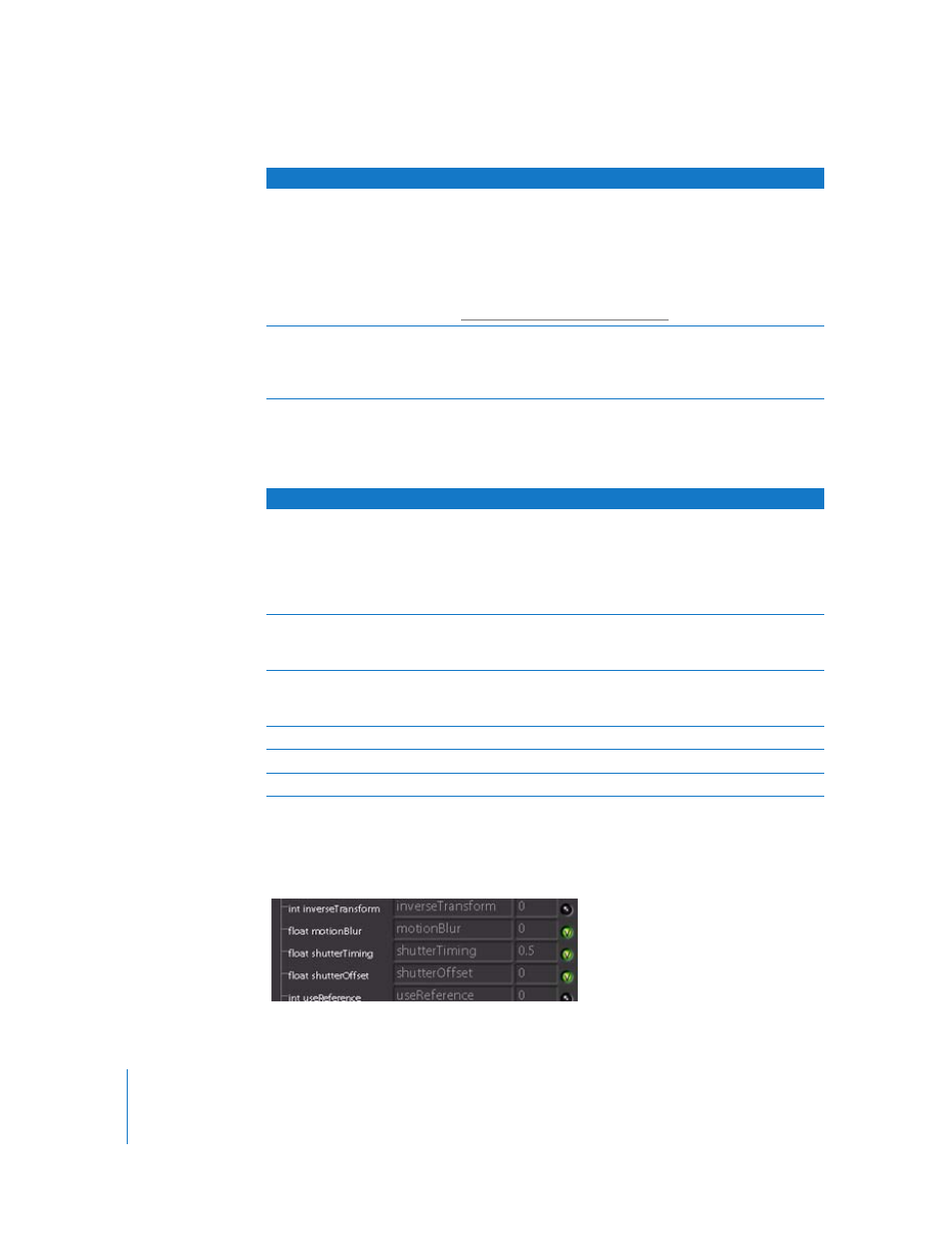
910
Chapter 30
Installing and Creating Macros
The lower portion of the Shake MacroMaker window lists all of the nodes and the
parameters that can be exposed in the created node. For example, since the image is
fed into a Move2D node, the image In parameter is enabled.
Since you already have most of the parameters needed in this example, you only want
to expose motionBlur, shutterTiming, and shutterOffset values.
6
Click the V buttons for motionBlur, shutterTiming, and shutterOffset.
Store Macro in
•
User directory: Saves the macro in your $HOME/nreal/include/
startup as MacroName.h and a second ui file in $HOME/nreal/
include/startup/ui as MacroNameUI.h.
•
Shake Directory: Saves the macro in the Shake distribution
directory, as
For more information on these directories and their functions, see
“
Creating and Saving .h Preference Files
Macro’s output is
Presents a list of all nodes that are included in the macro (just one
for the Move2D example). Select the node to pass out of the macro.
Shake usually does a correct guess for this node if you have only
one terminating branch.
Setting
Value
Parameter
Value
Parameter name
The name of the slider (in the case of float and int values) or the
knot input (in the case of image inputs). Arbitrarily renaming your
parameters is not recommended (such as eggHead), as you have
the benefit of Shake’s default interface behaviors (pop-up menus,
subtrees, color pickers, on/off switches, and so on) if they have the
same name.
Default value
All current values of the nodes are fed into value fields. To set a
default value for exposed parameters (that is, parameters with the
visible Status light on), set the value here.
Status
Enable Status to expose this parameter. If you expose an image, it
adds an input to the top of the node. If you expose anything else, it
gives you a slider or value field in the Parameters tab.
Minimum
For slider-based parameters, sets the lower slider limit.
Maximum
For slider-based parameters, sets the upper slider limit.
Granularity
Sets how much the slider jumps between values.
