Apple Shake 4 User Manual
Page 513
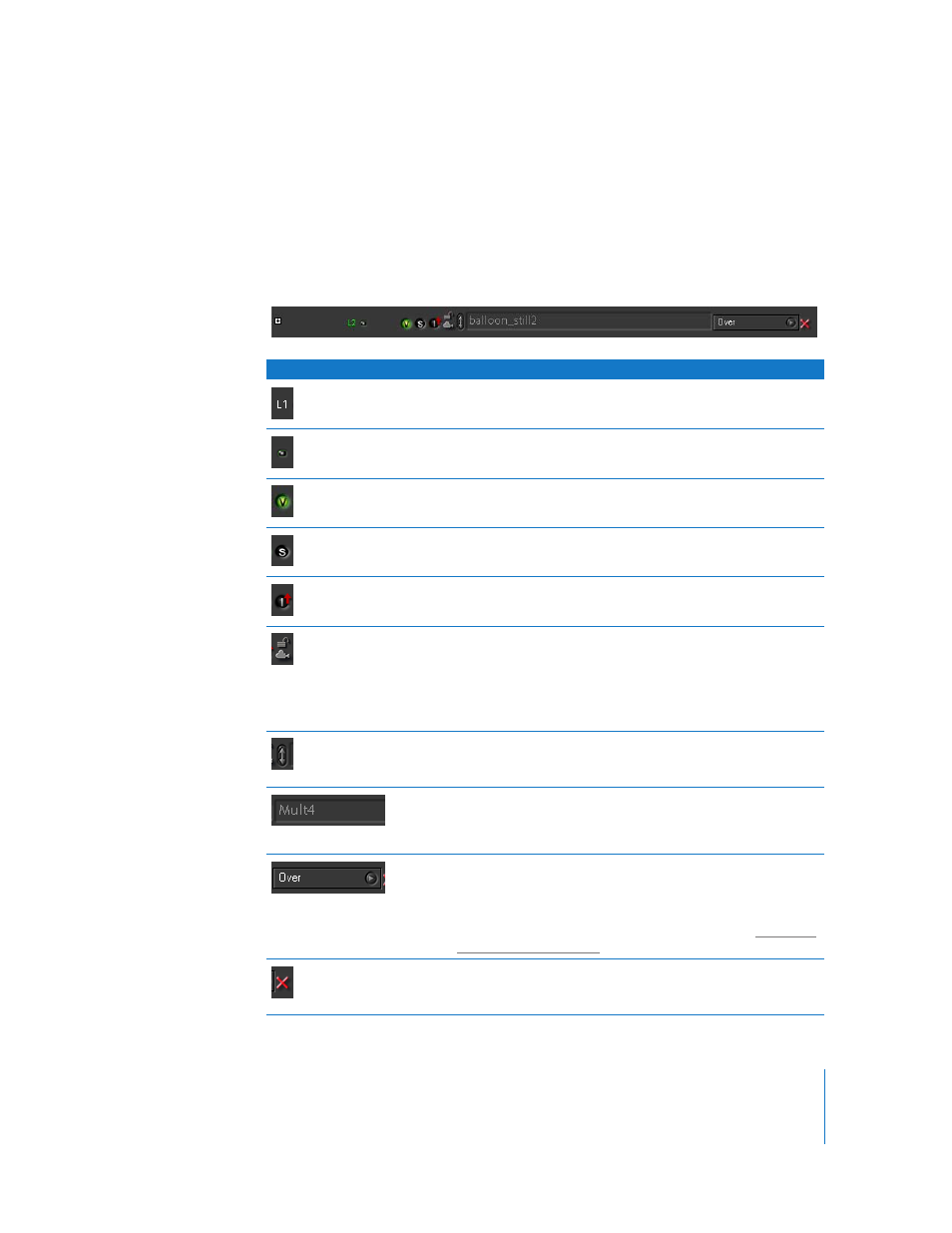
Chapter 18
Compositing With the MultiPlane Node
513
Individual Layer Controls
Each image that you connect to a MultiPlane node is represented by its own set of layer
controls and subtree parameters in the Images tab. These controls are similar to those
found within the MultiLayer node, and are labeled in the order in which the layers were
connected to the MultiPlane node. For example, L1 is the name of the first connected
layer, followed by L2, and so on.
Layer Button or Control
Description
The number of each layer corresponds to the input knot that
image is connected to. L1 is the first knot at the left.
Input
Clicking this button shows the input image for that layer in the
Viewer.
Layer Visibility
Toggles the visibility for that layer. Layers with visibility turned off
are not rendered.
Solo
Turns off the visibility of all other layers. You can only solo one layer
at a time. Click an enabled solo control to disable solo.
Ignore Above
Turns off all layers above the current layer, keeping only the current
layer and those behind it visible.
Attach Layer to Camera
If a particular layer corresponds to a tracked sequence that’s
imported from a .ma file, turn this button on to attach the image to
the camera, so that it’s not transformed when the camera moves to
follow a track. As a result, unattached layers appear locked relative to
the tracking information when composited against the attached
layer.
Reposition
Dragging this control up and down lets you rearrange the layer
order within the parameter list. This only affects layers that are
coplanar, unless autoOrder is turned off.
Input Layer Name Field
Gives the name of the preceeding node that’s actually connected
to the MultiPlane node.
Composite Mode
A pop-up menu that lets you set each layer with its own composite
mode, which affects how that image’s color data interacts with
other overlapping layers. Certain composite modes add parameters
to that layer’s parameter subtree. New layers default to the Over
mode. For more information on composite modes, see “
Disconnect Mode
Disconnects that input image from the MultiPlane node, and
removes it from the layer list without removing the input nodes
from the node tree.
