Other compositing functions, Addshadow, Dropshadow – Apple Shake 4 User Manual
Page 470
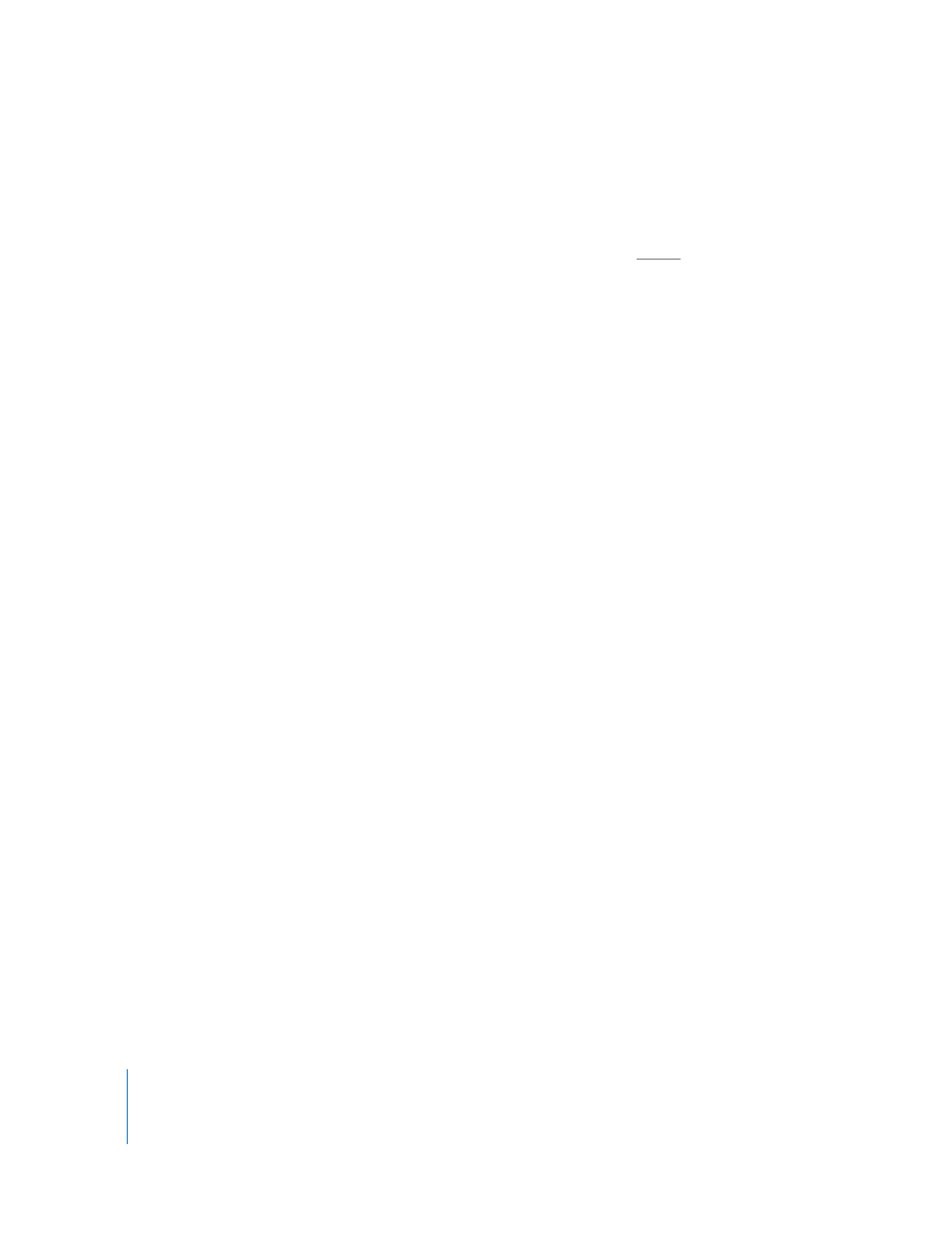
470
Chapter 16
Compositing With Layer Nodes
Other Compositing Functions
Shake contains other useful compositing nodes, located in the Other Tool tab.
Note: The DepthKey and DepthSlice node modify the alpha channel of an image based
on Z-depth values. For more information, see Chapter 24, “
AddShadow
The AddShadow node takes the alpha channel of an image, and then colors, blurs,
fades, and moves the alpha channel. Next, the alpha is composited under the input,
creating a basic shadow effect. It differs from DropShadow in that it already composites
the shadow under the element; DropShadow creates an entirely new shadow element
that can be manipulated separately.
Parameters
This node displays the following controls in the Parameters tab:
xOffset
Controls the shadow’s horizontal offset from its originating layer.
yOffset
Controls the shadow’s vertical offset from its originating layer.
fuzziness
Blurs the shadow. The slider’s range is from 0 to 100, but this parameter can be set to
any positive value.
Shadow Color
A color control that lets you define the color of the drop shadow.
opacity
Defines how transparent the drop shadow is. The slider’s range is from 0 to 1.
DropShadow
The DropShadow node is similar to the AddShadow node, except that it eliminates the
original image that the shadow is derived from, giving you an isolated shadow element
that can be manipulated independently of the original source.
If necessary, you can recombine the resulting image with the original using one of the
layer nodes.
Parameters
This node displays the following controls in the Parameters tab:
fuzziness
Blurs the shadow. The slider’s range is from 0 to 100, but this parameter can be set to
any positive value.
